Voice Synthesizer Plugin
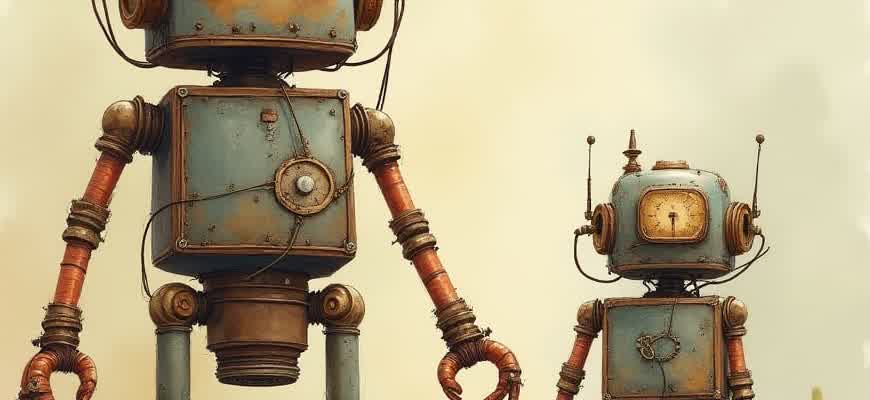
A voice synthesizer plugin is a powerful audio tool designed to generate and modify vocal sounds within digital audio workstations (DAWs). It enables producers, sound designers, and musicians to create realistic or entirely unique vocal performances without the need for actual human voices. This technology is becoming increasingly popular in various genres, from electronic music to game design and film scoring.
Key Features:
- Customizable vocal tones and pitches
- Advanced modulation options
- Real-time performance capabilities
- Integration with other audio production tools
Voice synthesizers offer an innovative way to produce vocal sounds that would otherwise be difficult or time-consuming to record. These plugins can simulate a wide range of vocal styles, from robotic voices to natural-sounding human speech.
Common Applications:
- Music production for vocal sound manipulation
- Creating voice effects for video games and movies
- Developing synthetic speech for virtual assistants or AI systems
Popular Voice Synthesizer Plugins:
| Plugin | Features |
|---|---|
| Vocaloid | Realistic vocal synthesis with a wide range of voices |
| Emvoice One | Natural-sounding AI vocals with easy integration |
| AlterEgo | Highly expressive vocal plugin with advanced pitch control |
Customizing Voice Parameters for Optimal Audio Output
When working with a voice synthesizer plugin, adjusting key parameters such as pitch, speed, and tone is essential to ensure that the output matches the specific requirements of your project. Each of these parameters influences how the synthesized voice sounds and can dramatically impact the listener's experience. Fine-tuning these elements can help you create more dynamic and engaging audio for various applications, from podcasts to interactive content.
Understanding the relationship between pitch, speed, and tone is crucial for achieving the desired result. Whether you are crafting a professional narration, a playful character voice, or a realistic speech, proper adjustments can provide the right emotional tone and clarity. Below is a detailed breakdown of these key voice parameters and how you can customize them to your needs.
Key Voice Parameters to Adjust
- Pitch: Controls the perceived frequency of the voice. Adjusting the pitch can make the voice sound higher or lower. It is useful for differentiating character voices or adjusting the voice's suitability for specific demographics.
- Speed: Dictates how fast or slow the voice speaks. A faster speed can create urgency, while a slower speed is often used for clarity or dramatic effect.
- Tone: Refers to the overall quality of the voice. A warm tone may convey comfort, while a harsh tone can create intensity or tension.
Adjusting Parameters for Your Project
- Pitch Control: This parameter is especially useful for making the voice sound more suitable for different contexts, like lowering pitch for a deep authoritative tone or raising it for a more casual or comedic voice.
- Speed Control: If you're working with instructional content, slower speeds may be required for better understanding. For a high-energy advertisement, increasing the speed can create excitement.
- Tone Control: A deeper tone can make the voice sound more serious, while a lighter tone may evoke a more friendly or inviting atmosphere.
Quick Guide to Parameter Settings
| Parameter | Effect | Common Use Case |
|---|---|---|
| Pitch | Higher or lower voice frequency | Character differentiation, age adjustment |
| Speed | Fast or slow speech rate | Urgency, clarity, dramatic effect |
| Tone | Vocal quality | Emotion, atmosphere (friendly, serious) |
Tip: Experiment with subtle variations in pitch, speed, and tone to avoid unnatural sounding voices. Small adjustments can often make a big difference in how believable and engaging the audio is for your audience.
Creating Realistic Voiceovers: How to Achieve Human-Like Sound Quality
Voice synthesis technology has come a long way, allowing for highly accurate and lifelike voice generation. However, achieving a human-like sound in synthesized voiceovers requires a combination of advanced techniques, precise adjustments, and high-quality sound models. Here are key strategies for improving voice quality and making the synthetic voices more natural.
To achieve a realistic voiceover, a few essential factors must be considered, including pitch modulation, speech timing, and vocal expressiveness. In addition, selecting the right plugin and customizing the settings are crucial in producing a more authentic sound. By focusing on these elements, a synthesized voice can approach the natural variation and emotion found in human speech.
Key Techniques for Realistic Voice Synthesis
- Pitch Variation: Mimicking the natural rise and fall of pitch in human speech is critical. Artificial voices that maintain a constant pitch sound robotic.
- Breath and Pauses: Adding natural pauses and simulated breathing sounds can enhance the authenticity of the voiceover.
- Speech Speed: Controlling the speed of speech is essential. A voice that’s too fast or too slow will lack the rhythm of natural conversation.
Common Adjustments for Enhanced Realism
- Intonation Control: Adjusting the tone of each word or sentence can make a big difference in sound quality.
- Prosody Settings: Modifying the emphasis placed on certain syllables or words helps mimic human speech patterns.
- Emotion Layers: Layering emotional tones like happiness, sadness, or surprise can add depth and personality to the voiceover.
Essential Plugins for Human-Like Voiceovers
| Plugin | Key Features | Best For |
|---|---|---|
| VocalSynth 2 | Real-time pitch shifting, harmonization, and vocoder effects | Creating expressive, varied voices |
| iZotope RX 9 | Noise reduction, spectral repair, and dialogue enhancement | Perfecting voice clarity and naturalness |
"Achieving a truly natural voiceover isn’t just about the voice itself; it’s about refining every aspect of speech–from timing to emotional depth."
Leveraging Pre-Recorded Audio and TTS for Efficient Content Creation
Incorporating both pre-recorded voiceovers and text-to-speech (TTS) technology into content creation offers a streamlined approach to producing high-quality audio. Pre-recorded speech ensures that essential parts of the content, such as key messages or central dialogues, have a consistent and professional tone. Meanwhile, TTS systems allow for the automatic generation of speech from written text, enabling creators to quickly generate secondary content, such as background information or minor details, without the need for additional recording sessions. This combination enhances productivity while maintaining high audio standards.
By utilizing both techniques, content creators can balance cost, time, and quality. Pre-recorded audio guarantees professional delivery for important sections, while TTS offers scalability for longer or less critical parts of the project. This approach maximizes the value of both methods, allowing for faster turnaround times and reducing the need for extensive voiceover sessions.
Benefits of Combining Pre-Recorded and TTS Audio
- Consistency: Pre-recorded audio ensures that the tone and pacing remain constant across crucial parts of the content.
- Speed: TTS can generate large amounts of spoken content quickly, ideal for sections that don’t require custom voiceover work.
- Cost Savings: Using TTS for secondary content reduces the need for expensive professional voiceover sessions for each segment.
- Adaptability: TTS systems allow for the selection of different voices, accents, and languages, making it easier to tailor content to diverse audiences.
Steps for Integrating Pre-Recorded and TTS Audio
To efficiently combine pre-recorded and TTS audio, follow these steps:
- Write the content: Prepare your script, identifying sections that need professional voiceovers and those that can be handled by TTS.
- Record core voiceovers: Use pre-recorded audio for key segments that need a polished and personalized touch.
- Generate TTS audio: Use TTS to quickly produce audio for less critical sections, such as explanatory details or supplementary dialogue.
- Combine and edit: Use audio editing software to merge both types of audio, ensuring that transitions are smooth and the final product is cohesive.
Sample Workflow for Content Production
| Step | Action | Tools |
|---|---|---|
| 1 | Write the script | Text editor or scriptwriting tool |
| 2 | Record main voiceovers | Microphone, recording software |
| 3 | Generate TTS content | TTS software (e.g., Amazon Polly, Google TTS) |
| 4 | Combine and edit audio | Audio editing software (e.g., Audacity, Adobe Audition) |
Combining pre-recorded voiceovers with TTS technology offers content creators a flexible, cost-effective way to produce high-quality audio content, reducing production time while maintaining a professional standard.