Video Voiceover Automation
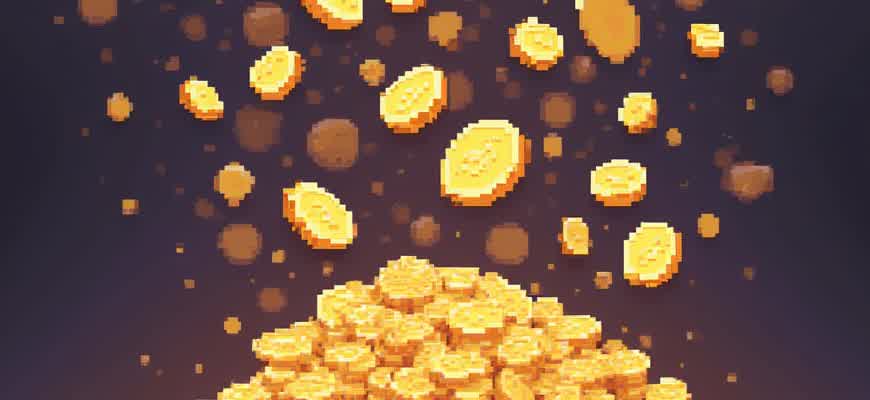
In recent years, the field of video production has seen significant advancements in automation, particularly in the area of voiceovers. Automation technology is transforming the way audio is integrated into videos, allowing creators to generate professional-quality voiceovers without relying on traditional recording methods.
The key benefits of automating voiceovers for video content are:
- Efficiency: Automation reduces the time spent on manual recording and editing.
- Cost-effectiveness: It eliminates the need for voice actors, saving on hiring fees.
- Scalability: It enables mass production of videos with consistent audio quality.
"Voiceover automation allows creators to focus more on content, while the technology handles the time-consuming audio production."
Several approaches have been developed to integrate voiceover automation, ranging from text-to-speech (TTS) engines to more complex machine learning models that mimic human intonation. These tools provide the flexibility to generate voices in various languages, accents, and tones to suit different audiences.
| Technology | Advantages | Limitations |
|---|---|---|
| Text-to-Speech (TTS) | Fast and accessible; multiple languages supported | Can sound robotic or unnatural in certain contexts |
| AI-driven Speech Synthesis | More natural-sounding voiceovers | Expensive and requires high computational power |
Choosing the Right AI Voiceover Tool for Your Content Needs
When selecting an AI voiceover tool, it's essential to evaluate how well it aligns with your content's specific requirements. The type of content you produce, whether it's educational videos, marketing material, or storytelling, will significantly influence which tool is best suited for you. Different platforms offer varying levels of customization, voice options, and ease of integration, so it's important to focus on what will bring the most value to your project.
AI voiceover tools can vary greatly in terms of voice quality, language support, and the level of control you have over tone and style. Knowing exactly what features matter most to your workflow will help you avoid wasting time and resources on a tool that doesn’t meet your needs. Below are key factors to consider before making your decision.
Key Factors to Consider
- Voice Variety: Ensure the tool offers a wide range of voices in different accents and languages to match the demographic of your target audience.
- Customization Options: Look for features that allow you to adjust speech pace, tone, and inflection to match your content's style and tone.
- Ease of Integration: Check if the AI tool can seamlessly integrate with your existing video or audio editing software to streamline your workflow.
- Realism and Naturalness: Some AI tools use advanced neural networks to generate highly realistic voices, while others may sound robotic. Test the output to find the best fit.
Important Considerations
“Choose a tool that allows you to test its features before committing. Free trials can help you better understand its capabilities and limitations.”
Comparison Table of Popular AI Voiceover Tools
| Tool | Voice Quality | Languages Supported | Customization Options | Price |
|---|---|---|---|---|
| Tool A | High (Natural) | Multiple | Full Control | $30/month |
| Tool B | Moderate | Limited | Basic Control | $15/month |
| Tool C | High (Realistic) | Extensive | Advanced Control | $50/month |
Conclusion
Choosing the right AI voiceover solution ultimately depends on your specific needs and budget. By carefully considering factors like voice quality, customization, and integration capabilities, you can find a tool that will enhance your content and improve efficiency in production. Testing out different platforms before committing is always a wise strategy, ensuring you select the best fit for your content creation process.
Improving Consistency in Tone and Style with Voiceover Automation
Maintaining a consistent tone and style across various video projects can be a challenge, especially when dealing with multiple voiceover artists. Voiceover automation tools help eliminate these inconsistencies by offering a more controlled and predictable approach to generating audio content. With automated voice systems, it's easier to ensure that each voiceover adheres to the same tone, style, and pace, providing a seamless experience for the viewer.
Automated systems allow for the precise manipulation of elements like pitch, cadence, and emphasis, enabling content creators to achieve a uniform delivery across all projects. These systems can also replicate the same vocal quality over time, ensuring that updates or new videos align perfectly with previous ones. Let’s explore some methods to improve consistency when using automated voiceovers:
Key Benefits of Voiceover Automation
- Uniform Tone: Automated voiceover systems are programmed to consistently replicate tone, avoiding discrepancies between different voice artists.
- Controlled Style: Customization options for style adjustments allow creators to ensure a consistent approach for different video genres or themes.
- Scalability: As production demands increase, automation offers an efficient way to handle a large volume of content while maintaining consistency.
Effective Techniques for Consistent Voiceovers
- Pre-Defined Templates: Create templates with specific tone, pitch, and pace settings to ensure uniformity across all projects.
- AI Voice Customization: Utilize AI-driven platforms that allow fine-tuning of vocal characteristics to match the desired style.
- Continuous Feedback Loop: Regularly assess and adjust the output of automated voiceover tools to maintain quality and consistency.
Example of Voiceover Automation Consistency
| Project Type | Desired Tone | Automated Settings |
|---|---|---|
| Explainer Video | Friendly, Educational | Pitch: Medium, Speed: Moderate, Emphasis: Key phrases highlighted |
| Corporate Video | Professional, Authoritative | Pitch: Low, Speed: Slow, Emphasis: Minimal |
Automation not only helps in reducing human error but also improves the ability to meet deadlines while keeping the narrative style intact across multiple videos.
How to Adapt AI Voiceovers for Various Target Audiences
AI-generated voiceovers are becoming an essential tool for many content creators. However, a voiceover that works for one audience might not resonate with another. To maximize engagement, it's crucial to tailor the voiceover to the specific characteristics of the target group. Here are some strategies to ensure that the AI voiceover fits the needs of different audiences.
Personalization goes beyond just adjusting the tone and speed. It’s about understanding the preferences, cultural context, and even the language nuances of the audience. Whether you’re creating content for a corporate client, educational purposes, or entertainment, customizing the voiceover can drastically improve its effectiveness.
1. Understand the Demographics and Needs of Your Audience
- Age: Younger audiences might prefer a more casual, energetic voice, while older groups could prefer a calmer, professional tone.
- Culture: Different regions may respond better to specific accents, intonations, and dialects.
- Purpose: For instructional content, clarity and neutrality are key. For marketing materials, a more persuasive and enthusiastic tone works best.
2. Adjust the Tone, Pace, and Style
- Tone: Choose a tone that aligns with the emotional response you want to evoke. A friendly, warm tone may suit casual content, while a formal, authoritative voice works for professional settings.
- Pace: Adjust the speaking speed. Fast speech might be suitable for high-energy content, while slower speech is ideal for complex or educational material.
- Style: A conversational style engages listeners in casual contexts, while a more polished style might be preferred for corporate or academic content.
Important: Remember that AI voices can be further refined with custom pronunciation, tone adjustments, and accents to ensure clarity and relatability for your target audience.
3. Use Dynamic AI Tools for Customization
| Tool | Customization Feature |
|---|---|
| AI Voice Synthesis | Customizable accents, gender, and voice pitch |
| Speech Parameters | Adjustable speech rate, tone, and emphasis |
| Contextual AI | Context-aware voice modulation based on content type |
Common Pitfalls in Automated Voiceover Use
Automated voiceovers have revolutionized the way content creators produce audio for their videos, offering time and cost efficiency. However, there are several common mistakes that users tend to make when integrating automated voices into their projects. These errors can undermine the quality of the content and affect the overall viewer experience. Recognizing and avoiding these mistakes is crucial for delivering professional and engaging video content.
While automated voiceovers offer convenience, they are not a one-size-fits-all solution. When poorly executed, they can lead to unnatural sounding audio, misinterpretation of the script, and a lack of emotional connection. Let’s explore some of these common pitfalls and how to avoid them.
1. Ignoring Voice Customization
One of the biggest mistakes is not taking advantage of voiceover customization options available in automated tools. Many platforms offer different voices, tonal adjustments, and speech rates. Failing to adjust these settings can result in a robotic and monotonous delivery that fails to engage the audience.
- Choose a voice that suits your brand’s tone.
- Adjust the speed and emphasis to make the voice sound more natural.
- Test multiple voices to find the one that fits the message best.
2. Overlooking Script Quality
The quality of the script is just as important as the voice used. Automated voiceovers can only perform as well as the text input. A script full of jargon, complex sentences, or inconsistent punctuation can confuse the AI and produce unclear or awkward audio.
“Simplify your script, avoid overly technical terms, and use proper punctuation to ensure the voiceover sounds coherent.”
- Write clear, concise sentences.
- Use appropriate punctuation to guide the AI's pacing.
- Avoid complex language that could confuse the automated system.
3. Neglecting to Add Proper Pauses
Automated voiceover tools may struggle with timing, especially when it comes to placing pauses in the right places. If pauses are not manually inserted, the audio may sound rushed or too slow, detracting from the overall flow.
| Before | After |
|---|---|
| Automated voiceovers without pauses may sound rushed. | Manual adjustments to insert pauses create a natural flow. |
Make sure to review the audio and add pauses where necessary to ensure smooth transitions between sentences or key points.