Ai for Creating Animated Videos
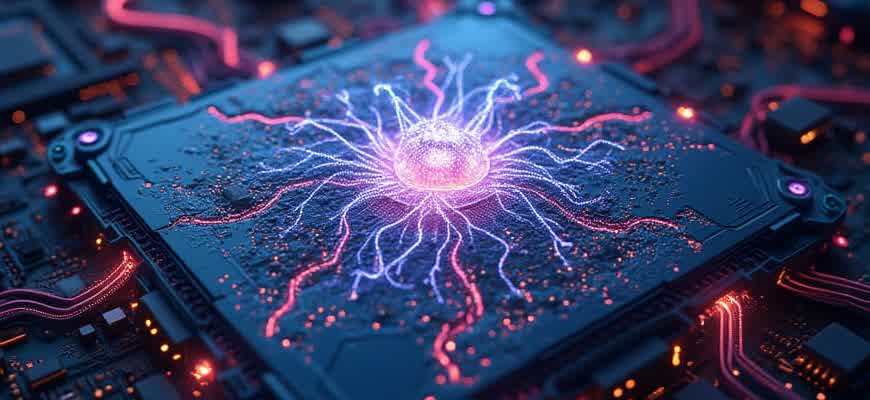
Artificial intelligence has significantly transformed the way animated videos are produced, streamlining the process and opening new creative possibilities. With advancements in machine learning and deep learning algorithms, AI tools can now generate animations with minimal human input. These technologies are not just about automating traditional tasks but also enhancing creativity and efficiency in video production.
Key AI Technologies in Animation Production:
- Motion capture automation
- Character design generation
- Scene rendering optimization
- Voice and lip-sync synchronization
"AI has the potential to revolutionize animation, making it accessible to both professionals and enthusiasts alike."
These AI-driven tools are capable of reducing time and cost while improving the quality of the final product. As a result, animation studios and independent creators are increasingly adopting AI for various stages of production, from initial concept design to the final rendering.
Common AI Tools for Animated Video Creation:
| Tool | Function |
|---|---|
| DeepMotion | Automates motion capture and animates characters based on video inputs |
| Runway ML | Offers tools for generating animations and visual effects from simple prompts |
| Adobe Sensei | Optimizes video editing with AI-powered enhancements for scene transitions and animations |
AI for Creating Animated Videos: Practical Guide
Artificial intelligence is revolutionizing the way animated videos are produced, streamlining tasks that traditionally required extensive time, effort, and expertise. With the use of advanced machine learning models, AI tools are now able to automate processes such as character design, scene creation, and voice synchronization. These technologies make animation accessible even to those without a professional background in animation or design.
This guide explores the practical applications of AI for creating animated videos, focusing on tools and techniques that can simplify your workflow, enhance creativity, and cut down production time. From generating storyboards to automatic lip-syncing, AI can assist in multiple aspects of video creation. Below are the key steps and tools to effectively use AI in animation production.
Steps to Create Animated Videos Using AI
- Storyboarding and Scene Layout: AI can generate storyboard concepts based on your script or provide automatic scene layout suggestions. This helps you visualize the flow of your animation quickly.
- Character Design: AI-powered platforms like Artbreeder or DeepArt can help generate unique characters based on user input, enabling quick prototyping and adjustments.
- Animation and Motion Design: AI can automate the movement of characters and objects, allowing you to create realistic motion patterns without manually adjusting each frame.
- Voice Syncing and Lip Syncing: AI tools like Descript and Adobe Character Animator offer automated lip-syncing, matching voice tracks to character mouth movements accurately.
Useful Tools for AI-Based Animation Creation
| Tool | Feature | Platform |
|---|---|---|
| Runway | Generates scenes, characters, and backgrounds automatically | Web-based |
| DeepMotion | AI motion capture and animation software | Windows, macOS |
| Adobe Animate | Automated character rigging and lip-syncing | Windows, macOS |
Tip: Start small by experimenting with one or two AI tools before integrating them into your full workflow to understand their capabilities and limitations.
Best Practices for Using AI in Animation
- Use AI for repetitive tasks: Focus on using AI to handle repetitive elements like in-betweening or lip-syncing to free up time for creative decision-making.
- Balance AI and human creativity: While AI can automate certain processes, human input is still crucial for ensuring the final product maintains artistic value and personal touch.
- Experiment with different tools: AI tools vary in capabilities, so experimenting with multiple options allows you to find the best fit for your project needs.
How AI Can Accelerate Animation Production
The process of creating animated content has traditionally been time-consuming, involving numerous stages such as storyboarding, character design, and frame-by-frame animation. With the introduction of artificial intelligence (AI), studios are now able to streamline various parts of the workflow, drastically reducing the time and effort needed to produce high-quality animations. AI-powered tools automate repetitive tasks, enhance creativity, and allow animators to focus on more complex aspects of the project.
AI technologies are increasingly being used to speed up the animation process in several key areas. From automated in-betweening to character rigging and facial expression generation, these tools provide fast and efficient solutions for many manual tasks. By improving the speed and accuracy of these stages, animators can focus on creative decision-making rather than the labor-intensive tasks traditionally associated with animation production.
Key Benefits of AI in Animation Creation
- Time Efficiency: AI can automatically generate in-between frames, cutting down the time it takes to create smooth animation sequences.
- Enhanced Creativity: By automating repetitive tasks, AI frees up time for animators to focus on creative aspects, such as character design and storytelling.
- Cost Reduction: With AI, studios can reduce the need for a large team of animators, leading to lower production costs without sacrificing quality.
AI Tools for Speeding Up Animation
- Auto Lip-Syncing: AI can analyze dialogue and automatically synchronize characters' lip movements, eliminating the need for manual adjustments.
- Facial Expression Mapping: Using machine learning, AI can generate facial expressions based on voice tone and emotional context, reducing the time needed to create realistic character interactions.
- Motion Capture Enhancements: AI algorithms enhance motion capture data, making the animation process faster and more accurate.
"AI tools are transforming animation production by automating time-consuming tasks and allowing creators to focus on refining their stories and characters."
Comparison of Traditional vs AI-Enhanced Animation Workflow
| Stage | Traditional Method | AI-Enhanced Method |
|---|---|---|
| In-Betweening | Manual creation of intermediate frames | AI generates intermediate frames automatically |
| Character Rigging | Time-consuming manual rigging | AI can rig characters in seconds with minimal input |
| Facial Expression Animation | Manual creation of facial expressions for each scene | AI generates dynamic expressions based on voice data |
Choosing the Right AI Tool for Your Animation Needs
When selecting the appropriate AI tool for animation creation, it is essential to consider several factors that will directly affect the quality and efficiency of the production process. Different tools offer unique features designed for various animation styles, such as 2D, 3D, or motion graphics. Identifying the specific requirements of your project will help you make an informed choice about which tool best suits your goals.
Additionally, it's important to evaluate the learning curve, integration capabilities, and output quality provided by each AI tool. While some platforms are user-friendly, others may offer more advanced features for professional animators, requiring a deeper understanding of the software. Below are key points to consider when choosing an AI tool for animation.
Key Considerations When Selecting an AI Animation Tool
- Animation Style Compatibility: Choose a tool that supports the specific animation style you want to create (e.g., 2D, 3D, stop-motion).
- User Interface: Consider whether the interface is intuitive and easy to use for your level of expertise.
- Customization Options: Look for tools that allow for detailed customization and control over the animation process.
- AI Learning and Optimization: Some tools offer AI that learns from your inputs to enhance the final product, reducing the need for manual adjustments.
Types of Animation Tools
- 2D Animation Tools: Primarily designed for traditional hand-drawn animation or vector-based animation, these tools often come with features like frame-by-frame editing and tweening capabilities.
- 3D Animation Tools: These tools are focused on creating more realistic, spatial animations, incorporating physics simulations and lighting effects for more dynamic results.
- Motion Graphics Tools: These tools excel in animating graphical elements such as text, logos, and abstract shapes, perfect for advertisements and explainer videos.
Choosing the right AI animation tool is crucial for the success of your project, as it directly impacts both the creative process and the final output. Consider factors such as style, usability, and the level of control over the animation.
Comparison Table of Popular AI Animation Tools
| Tool | Animation Style | Key Features |
|---|---|---|
| Toon Boom Harmony | 2D Animation | Frame-by-frame, rigging, advanced drawing tools |
| Blender | 3D Animation | 3D modeling, physics simulation, open-source |
| Adobe After Effects | Motion Graphics | Text animation, visual effects, compositing |
Integrating AI with Traditional Animation Techniques
Combining AI technologies with classical animation methods offers new possibilities for animators, allowing them to streamline workflows, enhance creativity, and improve production speed. Traditional animation often requires extensive manual labor, such as frame-by-frame drawing, while AI can assist in automating repetitive tasks, creating smoother transitions, or even generating backgrounds. This blend of techniques brings together the best of both worlds, giving animators the freedom to focus more on creative decisions rather than technical constraints.
AI tools can be integrated into various stages of the animation pipeline, from concept art to final rendering. By automating some of the more tedious processes, AI can help maintain the quality and style of traditional animation while speeding up production time. However, it is essential to balance the power of AI with the artistic touch that characterizes hand-drawn or stop-motion techniques. Below are some ways AI can support traditional animation processes:
Key Areas for AI Integration
- In-betweening: AI can automatically generate in-betweens, reducing the amount of manual work needed for fluid animation.
- Background Generation: AI can help generate realistic or stylized backgrounds based on the animator's input, cutting down on time spent on environment creation.
- Motion Capture: AI-assisted motion capture can offer more precise data, enabling animators to refine characters’ movements more efficiently.
Advantages and Challenges
| Advantages | Challenges |
|---|---|
| Faster production cycles | Risk of losing artistic control |
| Consistency in animation style | Potential for over-reliance on automated processes |
| Enhanced creativity and innovation | High initial investment in AI tools |
AI is not intended to replace traditional animation techniques but to complement them, offering efficiency and new creative possibilities while preserving the core artistic essence of the craft.
How AI Enhances Character Design in Animated Videos
Artificial intelligence has become an indispensable tool in modern animation, particularly in the creation of character designs. AI tools can speed up the process by generating a variety of design options, offering unique concepts, and optimizing iterative workflows. By analyzing vast datasets of existing characters and design principles, AI systems can suggest creative adaptations that might not be obvious to human designers. This allows animators to experiment with a broader range of possibilities in a fraction of the time it would normally take to manually explore each variation.
AI also enables real-time feedback and adjustments. With machine learning models, animators can fine-tune character features like facial expressions, body proportions, and clothing. These tools are continuously improving as they "learn" from the creative choices made by the designer. AI can even suggest improvements or modifications that align with the character's intended role or personality traits, ensuring the design remains coherent throughout the animation process.
Key Benefits of AI in Character Design
- Speed and Efficiency: AI significantly reduces the time required to generate and modify character designs, making it easier to explore more options in a shorter period.
- Creativity Boost: AI offers designers innovative ideas by merging styles and design elements that may not have been previously considered.
- Consistency: AI helps maintain uniformity in character features across scenes, especially for characters that appear in multiple settings or from various angles.
How AI Streamlines the Character Design Process
- Generating Initial Concepts: AI can automatically create a range of initial design concepts based on predefined parameters like genre, mood, or target audience.
- Facial Recognition and Expression Mapping: Machine learning algorithms can recognize subtle changes in facial expressions, helping to create more realistic emotional reactions for characters.
- Adaptability: AI can analyze how a character design looks in different environments, lighting, and angles, ensuring that it remains effective and dynamic throughout the animation.
AI in character design isn't about replacing human creativity but enhancing it. By automating repetitive tasks and providing fresh perspectives, it allows animators to focus on storytelling and emotional depth.
AI-Powered Character Design Workflow
| Step | AI Contribution |
|---|---|
| Concept Art Creation | AI generates a wide variety of character designs based on stylistic guidelines and project needs. |
| Detail Refinement | AI assists in fine-tuning proportions, details, and colors, ensuring consistency across designs. |
| Animation Readiness | AI helps adapt the design for animation by adjusting features like limbs or facial structures to ensure smooth movement. |
AI-Driven Animation for Dynamic Visual Effects
Artificial intelligence has revolutionized the creation of animated content by enabling the generation of dynamic visual effects with minimal human input. AI-powered tools analyze vast amounts of data to automatically generate complex scenes and movements, which were once time-consuming to create. These tools can integrate various visual elements, enhancing the realism and impact of animations. With AI, animators are able to focus on high-level creativity, while the software handles much of the technical complexity.
One of the key advantages of AI in animation is its ability to produce intricate visual effects that respond to real-time input or environmental factors. This is particularly valuable in interactive media, gaming, and film, where seamless integration of effects is crucial. With machine learning algorithms, AI can simulate natural phenomena like smoke, fire, or fluid dynamics, allowing animators to achieve lifelike movements without manual keyframing or complex simulations.
Key Benefits of AI in Dynamic Effects Creation
- Real-Time Adaptation: AI can quickly adjust visual elements to match the changes in the animation environment, offering real-time feedback and responsiveness.
- Automation of Complex Tasks: Tasks such as particle generation, light reflection, and shadow casting can be automated, saving time and effort.
- Enhanced Realism: AI algorithms can simulate natural behaviors, providing more realistic animations without manual intervention.
- Cost Efficiency: By reducing the need for manual labor, AI-driven animation lowers production costs and shortens project timelines.
AI-Based Animation Techniques
- Procedural Animation: AI uses algorithms to generate movements based on set parameters, creating realistic animation sequences without requiring explicit instructions for each frame.
- Deep Learning for Visual Effects: Deep neural networks are trained on large datasets of real-world phenomena, such as explosions or fluid flows, enabling AI to generate highly accurate and dynamic effects.
- Physics Simulation: AI mimics the behavior of physical objects, such as gravity or elasticity, to create fluid motion in animated scenes.
AI Tools for Dynamic Effects Creation
| Tool | Key Feature |
|---|---|
| Runway | Real-time video editing and special effects powered by AI. |
| DeepMotion | AI-driven motion capture and animation generation. |
| Adobe Sensei | AI tools for automating animation and visual effects tasks. |
AI-driven animation technologies are reshaping the visual effects industry by enabling more efficient, dynamic, and realistic content creation. With its ability to adapt to real-time inputs and simulate complex behaviors, AI is becoming an indispensable tool for modern animators.
Automating Lip Sync for Animated Characters with AI
Creating natural lip movements for animated characters has always been a time-consuming and complex task. Traditionally, animators would manually sync mouth shapes to voice recordings, a process that required significant attention to detail. However, with advancements in artificial intelligence, this procedure is now largely automated, providing more efficiency and accuracy in animation production.
AI-driven solutions for lip syncing use machine learning algorithms to analyze audio tracks and generate corresponding mouth shapes for animated characters. These tools have become essential for reducing production times while maintaining high-quality animation. By incorporating AI, animators can focus on the overall creative aspects of their projects, leaving the technicalities of lip synchronization to automated systems.
How AI Lip Syncing Works
- Audio Analysis: AI listens to the voice recording and breaks down the speech into phonemes, the smallest units of sound.
- Character Modeling: The software identifies the character’s mouth movements and generates corresponding visual representations.
- Automated Synchronization: The AI matches the phonemes with the appropriate mouth shapes, ensuring that the character’s lips sync perfectly with the voice.
This technology is not limited to pre-recorded scripts. It can also be applied in real-time for live animation, enabling quicker adjustments and more dynamic storytelling.
Advantages of AI Lip Syncing
- Efficiency: Automated processes reduce the time spent on manual adjustments, speeding up the animation pipeline.
- Consistency: AI ensures that lip movements remain consistent throughout the entire animation, avoiding errors that might occur in manual syncing.
- Scalability: AI tools can handle a large volume of animations simultaneously, making them ideal for projects with many characters or extensive dialogue.
"AI-driven lip syncing empowers animators to focus on creativity while automating repetitive tasks, ultimately enhancing the overall production process."
Comparison of AI Lip Syncing Tools
| Tool | Features | Advantages |
|---|---|---|
| DeepLipSync | Machine learning-based mouth shape generation | Highly accurate, quick results |
| Voice2Face | Real-time synchronization with voice input | Live adjustments, adaptable to various animation styles |
| AutoSync AI | Phoneme detection and automatic character mapping | Scalable for large projects, precise synchronization |
AI in Storyboarding: From Concept to Final Cut
Storyboarding is a crucial phase in the animation process, turning abstract ideas into visual representations. Traditionally, it has been a time-consuming and labor-intensive task, requiring skilled artists to sketch each frame meticulously. With advancements in AI technology, this process is becoming more efficient, enabling creators to transform their ideas into polished storyboards faster and with greater precision.
AI tools have streamlined various aspects of storyboarding, from initial concepts to the final edit. These systems can automatically generate compositions, assist with scene transitions, and even offer visual suggestions based on the script. By integrating AI in the early stages, animators can focus on refining their narratives, while AI handles repetitive tasks, speeding up the workflow and enhancing creativity.
How AI Contributes to Storyboarding
- Automated Scene Generation: AI can analyze scripts and create scene layouts, cutting down the need for manual sketching.
- Character and Object Placement: With machine learning, AI can recognize patterns and place characters and objects in the most suitable positions.
- Enhanced Transitions: AI assists in determining smooth transitions between scenes by understanding the story's flow and pacing.
- Instant Feedback: AI algorithms can provide real-time feedback, suggesting changes to improve visual storytelling.
Advantages of AI in Storyboarding
- Time Efficiency: AI reduces the manual labor involved in drawing multiple frames, allowing animators to focus on the creative aspects.
- Consistency: AI ensures that visual elements remain consistent throughout the storyboard, preventing human errors.
- Cost Savings: By automating repetitive tasks, AI helps lower production costs for animation studios.
Impact on the Final Cut
AI not only enhances storyboarding but also influences the final cut of an animation by providing suggestions for visual pacing, timing, and overall narrative flow. This allows the production team to make adjustments before committing to full animation, ensuring a smoother and more coherent final product.
Key AI Tools for Storyboarding
| Tool | Functionality |
|---|---|
| Storyboarder | AI-powered software that helps create quick storyboards from script analysis and automated scene generation. |
| Shotdeck | AI-driven visual reference library that suggests camera angles, lighting, and framing techniques for different scenes. |
| Deep Dream Generator | Generates concept art and visuals based on storyboard descriptions, providing unique interpretations of scenes. |