Text to Speech Software Deutsch Kostenlos
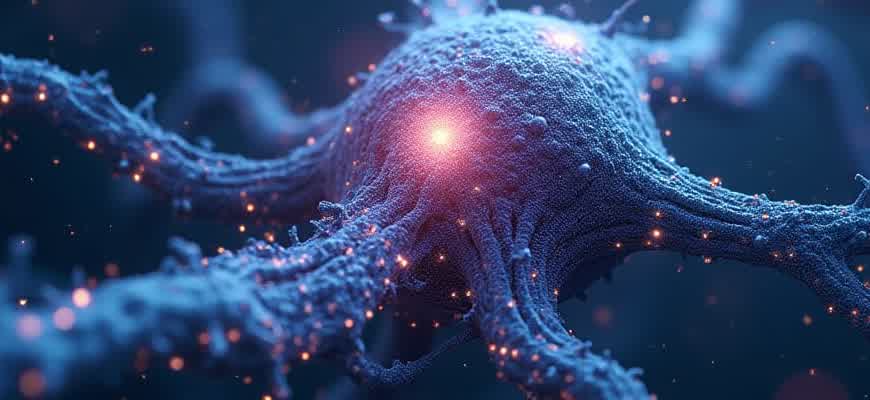
Text-to-speech (TTS) software has gained significant attention for its ability to convert written text into audible speech. For German language users, numerous free solutions are available that can help with accessibility, language learning, and content creation. These tools allow individuals to listen to written content in German, whether for convenience or necessity.
Here are some popular free TTS software options for German speakers:
- Balabolka – A versatile software that supports multiple languages, including German, and provides various customization options for voice and speed.
- Natural Reader – Known for its natural-sounding voices, it offers both online and offline functionality for German text.
- Google Text-to-Speech – A widely used free service, integrated with Android devices, which supports German among other languages.
Important: While these tools are free to use, some may require additional voice packs or offer premium features at a cost.
Below is a comparison of key features across different software:
| Software | Supported Languages | Platform | Additional Features |
|---|---|---|---|
| Balabolka | German, English, and more | Windows | Voice customization, file saving options |
| Natural Reader | German, English, French, etc. | Web, Windows, Mac | Natural voices, OCR feature |
| Google Text-to-Speech | German, English, and more | Android | Integration with Android apps |
How to Choose the Best Free German Text-to-Speech Tool
When selecting a free German text-to-speech tool, it's important to consider various factors that influence the quality of speech output. A tool that produces natural-sounding voices and supports a variety of use cases will be essential for getting the best experience. Understanding features like voice customization, compatibility, and ease of use will help you choose the most suitable option for your needs.
Additionally, features such as multilingual support, customization options (speed, pitch, tone), and the ability to process long texts efficiently are vital for a satisfying user experience. Let's explore key criteria you should evaluate before selecting a free text-to-speech tool.
Key Factors to Consider
- Voice Quality: The clarity and naturalness of the voice are essential. Choose a tool that provides high-quality, human-like voices.
- Customizability: Look for options to adjust pitch, speed, and emphasis. Customizing the voice can help make the speech more engaging.
- Platform Compatibility: Ensure the tool is compatible with your device and operating system, whether it’s Windows, macOS, or a mobile app.
- Text Length Support: Some tools may have limitations on the amount of text you can process at one time. Choose one that suits your text processing needs.
Steps to Choose the Best Tool
- Research different available tools based on user reviews and ratings.
- Test the free version of each tool to assess voice quality and customization features.
- Consider the specific use case–whether it’s for reading books, assisting with language learning, or creating audio content.
- Check if the tool provides offline functionality, especially if internet access is limited.
Comparison of Popular Free German TTS Tools
| Tool | Voice Quality | Customizability | Platform | Offline Availability |
|---|---|---|---|---|
| ResponsiveVoice | High | Basic (Speed & Pitch) | Web-based | No |
| Balabolka | Good | Advanced (Speed, Pitch, Volume) | Windows | Yes |
| Voxygen | High | Moderate | Web & Desktop | No |
Remember that some free text-to-speech tools come with limitations in terms of features or the amount of text they can process. Be sure to verify the details before making your choice.
Step-by-Step Guide to Using Free German Text-to-Speech Tools
With the rise of accessibility tools, free text-to-speech (TTS) solutions have become essential for many users, especially those learning German or needing assistance with reading. Several tools are available that can efficiently convert written German text into spoken words. These tools are often used for language learning, accessibility, or simply for listening to content while multitasking.
Using a German TTS tool is generally straightforward. The following guide will take you through the necessary steps to get started with these free solutions, helping you make the most of the technology.
How to Use Free German TTS Tools
- Choose Your Tool: Find a suitable free TTS platform. Some popular choices include Natural Reader, Google Text-to-Speech, and iSpeech. You can access these tools via their websites or mobile apps.
- Input Your Text: After selecting the tool, simply paste or type the German text into the designated text box. Ensure the text is grammatically correct for better pronunciation.
- Select the Language and Voice: Most tools allow you to choose the language and specific voice. Choose German and explore different voice options, such as male or female speakers.
- Adjust Settings: Some tools allow you to modify the speed, pitch, and volume of the voice. Adjust these settings according to your preferences.
- Start Conversion: Click the play button to hear your text read aloud. You can pause, skip, or stop the speech as needed.
Key Features of Free German TTS Tools
| Feature | Details |
|---|---|
| Language Support | Supports multiple languages, including German, with various dialects. |
| Voice Options | Choice between male and female voices with natural-sounding pronunciations. |
| Speed Control | Ability to adjust the speaking speed to suit the user's listening preference. |
| Accessibility | Many tools provide easy navigation and support for visually impaired users. |
Important: While most free TTS tools offer basic features, premium versions may provide additional functionalities like advanced voice selections or better pronunciation accuracy. Make sure to check if your needs are met before upgrading.
Conclusion
By following these simple steps, you can quickly start using free German TTS tools to enhance your language learning experience or make your daily tasks easier. Whether for personal use or educational purposes, these tools provide a great way to engage with German content in an auditory format.
How Accurate is German Pronunciation in Free TTS Software?
When using free Text-to-Speech (TTS) software, one of the key factors to evaluate is the accuracy of German pronunciation. While the available tools have improved significantly in recent years, they still face challenges when it comes to replicating the nuances of the German language. Different software platforms offer varying levels of proficiency, with some performing better than others in terms of pronunciation clarity and natural flow. Below, we explore the factors influencing this accuracy.
The primary challenges in accurate German pronunciation lie in the language's complex phonetics. For example, German features a number of sounds that are uncommon or non-existent in other languages, such as the "ch" in "nicht" or the "ö" sound in "schön". TTS software can struggle to correctly pronounce these, especially if the algorithms are not finely tuned for the specific language nuances.
Factors Affecting Pronunciation Accuracy
- Phonetic Database: A limited or inaccurate phonetic database can lead to mispronunciations, especially with uncommon words or regional dialects.
- Speech Synthesis Technology: The quality of the underlying TTS technology, whether it uses rule-based synthesis or AI, plays a significant role in determining how natural the speech sounds.
- Text Parsing: TTS systems often rely on text-to-phoneme conversion, and errors in this conversion can result in poor pronunciation, particularly with homophones or irregular spelling.
Common Issues in German Pronunciation by Free TTS
- Mispronunciation of Umlauts: Characters like "ä", "ö", and "ü" are difficult for some software to pronounce correctly.
- Incorrect Stress on Syllables: German has a strict rule for syllable stress that TTS engines often get wrong, making the speech sound robotic.
- Intonation and Rhythm: German tends to have a specific rhythm and melodic intonation, which free TTS programs sometimes fail to replicate accurately.
"While free TTS software provides a convenient solution for basic tasks, the quality of German pronunciation often falls short when compared to paid solutions or professional-grade systems."
Comparison of Free TTS Options for German
| Software | Pronunciation Accuracy | Features |
|---|---|---|
| Google Translate TTS | Decent for basic phrases, but struggles with complex words. | Free, simple interface, good for quick translations. |
| ResponsiveVoice | Fairly accurate but may mispronounce regional words. | Works on multiple platforms, offers several voices. |
| Balabolka | Can handle basic German well, though occasional errors with advanced grammar. | Free, supports multiple languages and voices. |
Free German Text-to-Speech Solutions for Content Creation: A Practical Approach
When creating content in German, finding effective and reliable text-to-speech (TTS) tools can enhance the overall quality of your production. Many free TTS software options provide robust features for creators, making them an excellent choice for voiceover work, audiobooks, tutorials, and more. The focus is on achieving clear and natural-sounding voice outputs while maintaining ease of use and flexibility in integrating with various content creation tools.
In this guide, we will explore some of the best free German text-to-speech tools available today. We will cover key features, ease of use, and whether these tools fit the needs of content creators, whether for podcasting, video narration, or other multimedia projects.
Best Free Tools for German Text-to-Speech
- Google Cloud Text-to-Speech – A powerful tool with various German voice options. It integrates with Google’s APIs and can be used for both personal and professional projects.
- ResponsiveVoice – A lightweight web-based tool that supports German and other languages. It is a solid choice for quick TTS conversions.
- Balabolka – An offline TTS program that supports multiple file formats and a wide range of voices. Perfect for more advanced users who need customization.
How to Use These Tools Effectively
- Choose a suitable voice: Most free TTS tools provide a range of voices. Pick one that matches your content style–some voices are more neutral, while others have a more conversational tone.
- Adjust the speed and pitch: Customize the speech rate and pitch to ensure your output sounds natural and fits the tone of your content.
- Export the audio: Once satisfied with the voice output, export the audio file to your preferred format (MP3, WAV, etc.) for integration into your project.
Key Considerations
| Feature | Google Cloud | ResponsiveVoice | Balabolka |
|---|---|---|---|
| Voice Variety | Multiple | Limited | Multiple |
| Offline Availability | No | Yes | Yes |
| Customization Options | High | Medium | High |
"When using text-to-speech software, it is crucial to test different voices and settings to find the one that best matches your content’s tone and style."
How to Integrate Free Text-to-Speech Tools with Other Software and Platforms
Integrating free text-to-speech (TTS) tools with different applications can enhance user experience by making content more accessible. Many free TTS services offer APIs and SDKs that allow seamless integration with various platforms, enabling text-to-speech functionality for websites, mobile apps, or desktop software. The process typically involves setting up the appropriate software libraries, configuring API keys, and ensuring compatibility between the TTS tool and the platform where it will be used.
Using free TTS tools, developers can easily implement voice output for text content. These integrations are commonly found in accessibility tools, virtual assistants, and customer service chatbots. The integration process often requires minimal coding and can be completed with the use of available documentation provided by TTS service providers. Below are some methods and common steps for integrating free TTS solutions into different systems.
Methods of Integration
- API Integration – Many free TTS services provide APIs that can be used to convert text into speech programmatically. This method is highly flexible and can be integrated into almost any software platform.
- SDK Usage – Software Development Kits (SDKs) are available for integrating TTS capabilities into mobile and desktop applications. These are often easier to implement than APIs and come with pre-configured libraries.
- Browser-based Implementation – Web developers can implement TTS directly into websites using JavaScript and HTML5 audio. Most modern browsers support TTS APIs, allowing web pages to read content aloud.
Steps for Integration
- Choose a Free TTS Service – Select a provider that meets your needs in terms of voice quality, languages supported, and features. Examples include Google Text-to-Speech or ResponsiveVoice.
- Obtain API Key – After registering for the service, obtain your API key for authentication when making requests.
- Configure Your Software – Integrate the TTS tool into your platform by writing the necessary code to send text data to the TTS service and receive audio in return.
- Test and Debug – Test the functionality on the target platform to ensure the TTS tool performs as expected, checking for errors such as incorrect pronunciation or delays in audio output.
Important Notes
Always check the licensing terms of the TTS tool, especially when using it in commercial applications. Some free tools may have restrictions on usage or require attribution.
| Platform | Integration Method | Tools Available |
|---|---|---|
| Websites | JavaScript & HTML5 APIs | Google Cloud Text-to-Speech, ResponsiveVoice |
| Mobile Apps | SDKs for iOS/Android | Festival, eSpeak |
| Desktop Software | API/SDK | Balabolka, eSpeak |
Common Issues with Free German Text-to-Speech Software and How to Fix Them
Free text-to-speech (TTS) software for German language users can be incredibly useful, but it often comes with limitations that affect its functionality. Many users experience issues related to voice quality, pronunciation, and speed control. While these problems can be frustrating, there are ways to mitigate or even solve them without needing to upgrade to paid services.
Here are some of the most common issues with free German TTS software and practical solutions to enhance your experience:
1. Poor Pronunciation and Naturalness
One of the most frequent issues is the unnatural or robotic sounding voices. This happens because free TTS software often lacks high-quality voice models. Free tools use basic algorithms that might struggle with complex German words or regional dialects.
Tip: Choose software that offers advanced language models or allows for voice customization. Some platforms allow you to adjust the speaking rate or pitch, which can make the voice sound more natural.
- Try tools like Google Cloud Text-to-Speech or OpenAI's TTS models for better naturalness.
- Consider adjusting pronunciation rules in the software's settings if available.
- Test different voice options to find the one that sounds most like natural German speech.
2. Limited Voice Selection
Many free TTS tools provide a limited range of voices, often only offering one male or one female voice. This can be particularly limiting for projects requiring diversity in tone and style.
Tip: If variety is important, look for software that offers multilingual voice options or allows for adding third-party voices.
- Check if your TTS tool has an option to download additional voices.
- Use platforms like ResponsiveVoice or iSpeech, which often include more voice options even for free users.
3. Lack of Customization Options
Free German TTS software often lacks customization features such as adjusting the speed, intonation, or volume. Without these features, users may find it difficult to fine-tune the audio output for specific needs.
Tip: Opt for tools that allow more granular control over speech features.
| Feature | Free Software | Paid Software |
|---|---|---|
| Speed Control | Limited | Full control |
| Voice Quality | Basic | High-quality voices |
| Customization | Minimal | Advanced features |
By understanding these common issues and applying the recommended solutions, you can significantly improve your experience with free German TTS software and make it more suitable for your needs.
Comparing Free and Paid German TTS Software: Is It Worth Upgrading?
Text-to-speech (TTS) technology has become increasingly popular for users looking for easy and efficient ways to convert written text into audio. When it comes to German language software, the market offers a variety of free and paid options. While free TTS tools can provide basic functionality, paid versions often bring enhanced features that might be worth considering depending on the user’s needs.
Free TTS software typically offers standard voice options and limited customization. These tools are often adequate for personal use, but they may lack the natural-sounding voices and advanced features found in premium versions. On the other hand, paid solutions provide a higher level of accuracy, more voice options, and greater flexibility, making them a better choice for professional or more frequent use.
Key Differences Between Free and Paid TTS Software
- Voice Quality: Free tools often have robotic or monotone voices, while paid versions feature more natural, expressive voices.
- Language Support: Premium TTS software typically supports a wider range of languages and dialects, improving the quality of the output.
- Customization: Paid tools offer greater control over speed, pitch, and other voice characteristics, allowing for a more personalized experience.
Premium versions provide not only superior voice quality but also additional functionality, such as the ability to work offline, higher accuracy in pronunciation, and more diverse voice options.
Cost-Benefit Analysis
| Feature | Free Version | Paid Version |
|---|---|---|
| Voice Quality | Basic, robotic voices | Natural-sounding, diverse options |
| Customization | Limited | Highly customizable (speed, pitch, tone) |
| Support for Multiple Languages | Limited | Wide range of languages and dialects |
| Offline Use | Often unavailable | Available in many cases |
While free TTS tools can be a good starting point, upgrading to a paid version may be worthwhile for users who need enhanced features and greater quality.