Voice Synthesizer Wiki
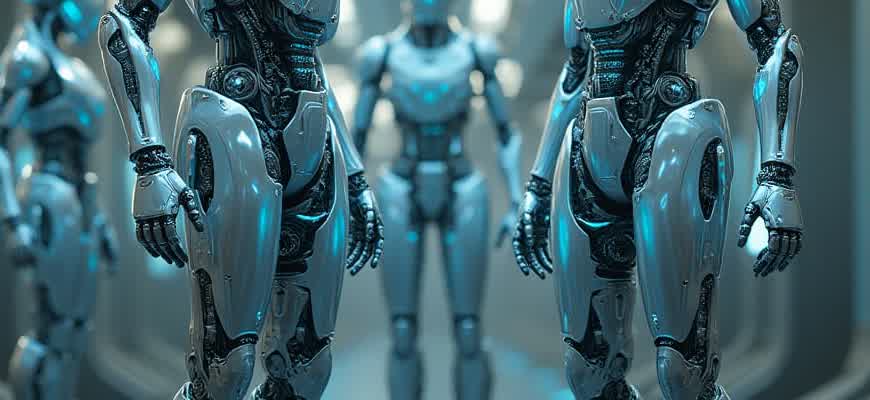
A voice synthesizer is a technology designed to generate human-like speech through digital processing. This system converts written text into spoken words, allowing for a wide range of applications such as virtual assistants, accessibility tools, and entertainment. The key aspect of these devices is their ability to replicate natural human speech patterns, pitch, and intonation, making them useful for various industries, from education to media production.
Voice synthesizers operate using complex algorithms that mimic human vocal characteristics. These systems can be broadly classified into two types: concatenative synthesis and parametric synthesis.
- Concatenative synthesis: This method involves stitching together pre-recorded speech segments to form words and sentences.
- Parametric synthesis: This approach uses mathematical models to generate speech dynamically, offering greater flexibility and control over voice characteristics.
"The evolution of voice synthesizers has significantly impacted accessibility, making information more available to individuals with visual impairments."
Some notable voice synthesizer technologies include:
- Google WaveNet
- Amazon Polly
- IBM Watson Text to Speech
These platforms represent the cutting-edge of synthetic speech production, with advanced capabilities to produce lifelike voices in multiple languages and accents.
| Technology | Key Feature | Use Case |
|---|---|---|
| Google WaveNet | Realistic voice generation using deep learning | Voice assistants, interactive applications |
| Amazon Polly | Wide variety of voices and languages | Content localization, e-learning |
| IBM Watson Text to Speech | Customizable tone and emotion | Customer support, virtual agents |
How to Integrate Voice Synthesis Technology in Your Company Processes
Voice synthesis systems are becoming an integral part of modern business solutions. By leveraging speech technology, companies can enhance customer interactions, improve accessibility, and optimize internal operations. Implementing such technology requires careful planning and integration into existing workflows to ensure maximum efficiency and impact.
To effectively incorporate voice synthesis tools into your business, it’s essential to understand their specific applications and the necessary steps for integration. From customer service automation to employee training programs, speech-based solutions can streamline various functions. Here’s how to approach the integration process:
Key Steps for Voice Synthesis Integration
- Identify the Purpose: Define the areas of your business that could benefit most from speech technology. Consider functions such as customer support, transcription services, or internal notifications.
- Select the Right Platform: Choose a voice synthesis solution that meets your technical requirements, considering factors like language support, voice quality, and API compatibility.
- Integrate with Existing Systems: Work with your IT team to integrate the voice system into CRM software, chatbots, or other platforms where communication occurs.
Integration Benefits
By adopting speech synthesis, businesses can reduce manual labor, increase operational speed, and enhance the user experience for both employees and customers.
Example Use Cases
| Business Area | Application | Benefit |
|---|---|---|
| Customer Support | Automated responses and FAQs | Faster response times and 24/7 availability |
| Employee Training | Interactive voice-based learning modules | Engaging training experience and scalability |
| Marketing | Voice ads and personalized messaging | Enhanced engagement with target audiences |
Conclusion
Integrating voice synthesis technology can significantly improve both customer-facing and internal business operations. By selecting the right tools, ensuring seamless integration, and leveraging the full potential of speech technology, businesses can create more efficient workflows and provide better services.
Selecting an Appropriate Speech Synthesizer for Various Languages
When choosing a speech synthesis system, it's essential to consider the specific characteristics of the language you are working with. Different languages have unique phonetic rules, tones, and structures that may require distinct synthesizers to achieve accurate and natural speech output. The effectiveness of the synthesizer can be impacted by how well it adapts to these linguistic features, and some systems are better suited for particular languages than others.
Factors such as accent handling, pronunciation of difficult sounds, and the ability to generate fluid intonation play a crucial role in selecting the right tool. Additionally, speech synthesizers often come with language packs or specific algorithms optimized for certain languages, influencing the choice based on the intended application, whether for personal use, accessibility tools, or professional projects.
Key Considerations for Language-Specific Synthesis
- Phonetic Compatibility: Ensure the synthesizer can handle the sounds unique to the language.
- Naturalness of Speech: Some languages require more nuanced pitch and rhythm modulation, influencing the selection of a system capable of such variation.
- Support for Regional Dialects: Some languages have significant regional variations, and not all synthesizers handle these differences effectively.
Popular Speech Synthesizers for Different Languages
| Language | Recommended Synthesizer | Features |
|---|---|---|
| English | Google Text-to-Speech | Wide range of accents, excellent clarity |
| German | Acapela | Accurate pronunciation, regional dialect support |
| Mandarin Chinese | iFLYTEK | Highly refined tonal control, regional variations |
| Spanish | Voxygen | Clear pronunciation, adaptable to multiple accents |
Important: Always test the synthesizer with sample text in the target language to ensure accurate pronunciation and intonation before final selection.
Maximizing the User Experience with Custom Voice Settings
Custom voice settings play a crucial role in optimizing the interaction between users and voice synthesis systems. By allowing personalized adjustments, users can enhance both the clarity and emotional tone of generated speech. Whether for accessibility purposes or just for a more tailored experience, customizing voice parameters offers immense value in creating more engaging and user-friendly environments.
To get the most out of a voice synthesizer, fine-tuning parameters like pitch, speed, and tone is essential. These adjustments enable users to meet specific needs, such as adjusting to hearing preferences or making the system sound more natural and expressive. Here's an overview of some of the key settings that can be customized to maximize user satisfaction.
Key Customization Options
- Pitch Adjustment: Alters the frequency of the voice, making it higher or lower depending on user preferences.
- Speech Rate: Allows the user to control how fast or slow the voice speaks, ensuring the pace aligns with listening comfort.
- Voice Tone: Adjusts the emotional tone, from neutral to more expressive or cheerful voices.
- Volume Control: Lets the user set the voice output at an ideal level for their environment.
Steps to Optimize Voice Synthesis
- Select the Voice: Choose from different available voice types or accents that match the user's preferences.
- Adjust Pitch and Speed: Experiment with different combinations to achieve the most comfortable listening experience.
- Set Tone and Emotion: Tailor the system's tone to sound more formal, casual, or friendly depending on the context.
- Test and Evaluate: Continuously test the synthesized voice in various scenarios to ensure optimal clarity and engagement.
Impact of Custom Voice Settings
"Fine-tuning voice settings not only boosts user satisfaction but also enhances accessibility, making technology more inclusive for diverse audiences."
The flexibility provided by these settings can significantly improve how users interact with technology. Whether for personal or professional use, having the ability to customize these elements ensures that voice synthesizers serve their purpose effectively and comfortably.
Customization Comparison Table
| Feature | Adjustable Options | Benefit |
|---|---|---|
| Pitch | High, Medium, Low | Improves clarity and comfort for users with different hearing preferences. |
| Speed | Slow, Normal, Fast | Allows users to adjust pace according to their listening ability or preference. |
| Volume | Low, Medium, High | Ensures optimal sound levels for various environments. |
| Emotion/Tone | Neutral, Happy, Sad, Angry | Provides a more engaging and dynamic experience. |
Optimizing Speech Synthesis for Enhanced Accessibility
Ensuring voice synthesis technology meets the needs of individuals with disabilities requires focused adaptation to a range of accessibility features. This optimization process involves enhancing clarity, speed, and customization to ensure effective communication. Implementing user-friendly controls and precise voice modulation can significantly improve the experience for users with varying hearing and visual impairments.
Key areas of focus include fine-tuning voice pitch, speed, and the ability to offer alternative voices. Speech synthesis must be responsive to diverse preferences, from low-frequency voices for those with hearing impairments to high-pitched voices that benefit individuals with cognitive challenges. Adjustments like these ensure that the technology can serve a broad spectrum of users.
Optimization Strategies
- Speech Rate Adjustment: Allow users to modify the speed of synthesized speech, making it easier for them to understand or follow.
- Volume Control: Customizable volume levels cater to users with hearing difficulties, ensuring they can hear the speech clearly.
- Pitch Control: Offers different pitch settings to support those who may find certain tones more intelligible.
- Multiple Voice Options: Allow users to select from various synthesized voices to meet personal preferences or needs.
Examples of Accessibility Features in Voice Synthesis
- High-contrast Speech Display: A visual component that enhances the understanding of speech by pairing it with text.
- Contextual Speech Patterns: Adjustments that modify tone and pace based on the content to help users with cognitive disabilities.
- Real-time Feedback: Interactive prompts that guide users through adjustments for their needs.
Key Accessibility Tools and Technologies
| Feature | Benefit |
|---|---|
| Dynamic Voice Adjustment | Allows users to modify speech characteristics based on personal preferences. |
| Clearer Enunciation | Improves speech clarity for users with hearing impairments. |
| Context-Aware Speech | Ensures the voice tone changes based on context, improving comprehension for users with cognitive challenges. |
Important Note: Optimizing voice synthesis for accessibility not only requires technological advancements but also the inclusion of user feedback to fine-tune these systems. Constant iteration is essential for ensuring the system evolves with the needs of diverse users.
How to Train Your Voice Synthesizer for Industry-Specific Terminology
Training a voice synthesizer to accurately recognize and generate industry-specific jargon requires a well-defined approach. The process involves feeding the system with specialized vocabulary and ensuring it learns the nuances of technical language, including acronyms, slang, and unique expressions. The goal is to make the synthesizer sound authentic in a specific sector, whether it’s legal, medical, financial, or any other professional domain.
To achieve this, the training process must be iterative and comprehensive. It's not only about providing raw data but also about selecting the right context and quality of input. Below are key steps and strategies that help in training a voice model effectively for specific industries.
Key Steps for Effective Training
- Gather Industry-Specific Data: Collect relevant audio and textual data from your industry. This could include interviews, podcasts, webinars, articles, or official documents. This material should be rich in terminology and phrases that are unique to the field.
- Label and Annotate Data: Properly annotate your dataset with context for each term. Label words that are frequently used or have different meanings depending on the context, ensuring that the system learns to distinguish them.
- Adjust Phonetic Models: Modify the phonetic models of the synthesizer to accommodate unique sounds, stress patterns, or pronunciations in your industry’s jargon.
Best Practices for Accuracy
- Use Audio from Domain Experts: High-quality audio samples from industry professionals help the system understand proper usage and context.
- Regular Updates: Continuously update the dataset with new terms and phrases as they evolve within the industry to maintain accuracy.
- Test and Validate: Periodically test the voice synthesizer on real-world examples to ensure it can accurately pronounce and understand jargon in context.
Training your voice synthesizer with specific industry terminology is an ongoing process that requires attention to detail and frequent updates to remain relevant and accurate.
Sample Training Data
| Industry | Common Terms | Example Context |
|---|---|---|
| Medical | ECG, MRI, Hypertension | “The patient showed signs of hypertension and was scheduled for an MRI.” |
| Legal | Amicus Curiae, Habeas Corpus, Subpoena | “The lawyer submitted an amicus curiae brief in the case.” |
| Financial | ROI, EBITDA, Dividend Yield | “The company reported an EBITDA margin increase and a higher dividend yield.” |
Integrating Voice Synthesizers with AI and Machine Learning Platforms
Voice synthesizers have evolved significantly with the integration of artificial intelligence (AI) and machine learning (ML) technologies. By incorporating advanced algorithms, these systems can produce more natural, human-like speech that adapts to various contexts and user inputs. This integration has been pivotal in enhancing the performance of virtual assistants, automated customer service, and interactive applications.
AI and ML models enable voice synthesizers to not only replicate human voice but also understand nuances such as tone, pitch, and emotional context. Through continuous learning, these platforms improve over time, offering more personalized and accurate voice outputs. This capability is largely driven by large datasets, deep learning models, and neural networks that simulate human vocal patterns and language structures.
Key Benefits of AI-Driven Voice Synthesis
- Real-time Adaptability: AI-driven systems can adjust their speech based on real-time data and user interaction.
- Contextual Awareness: The synthesizer can recognize the emotional tone of the conversation and adjust its delivery accordingly.
- Multilingual Support: Machine learning algorithms allow for seamless multilingual voice generation, providing global accessibility.
How AI Enhances Voice Synthesis Capabilities
- Voice Customization: Machine learning models allow users to customize voice features, including accent, speed, and intonation.
- Natural Speech Patterns: AI algorithms analyze vast amounts of data to generate speech that mimics natural human conversation.
- Emotional Expression: AI synthesizers can detect and express emotions such as joy, sadness, or excitement through tonal variation.
"The integration of AI and machine learning in voice synthesis brings significant improvements in interaction quality and user experience."
Table of AI and Machine Learning Models in Voice Synthesis
| Model | Application | Key Features |
|---|---|---|
| WaveNet | Text-to-Speech | Generates natural-sounding speech with human-like prosody. |
| Tacotron | Speech Synthesis | Converts text to speech using deep learning models and neural networks. |
| DeepVoice | Voice Cloning | Replicates human voices by training on specific voice samples. |
Voice Synthesizer Troubleshooting: Common Issues and Solutions
Voice synthesizers are advanced tools that can produce speech-like sounds, but like any technology, they can encounter issues. Understanding common problems and their solutions can help users maintain smooth operation. Below are some frequent difficulties that users may experience, along with practical approaches to resolve them.
Issues with sound output, connectivity, and settings are the most typical concerns when working with voice synthesizers. By identifying the root cause, users can apply specific fixes, whether it's adjusting software settings or checking hardware connections. The following table outlines common problems and their respective solutions.
Common Problems and Solutions
| Problem | Solution |
|---|---|
| No Sound Output | Check the audio output settings in the software. Ensure that the correct audio device is selected and the volume is not muted. |
| Inaccurate Pronunciation | Verify that the language and dialect settings are properly configured. Update or reinstall the voice library if needed. |
| Unresponsive Software | Restart the application and check for software updates. Reboot the computer if the issue persists. |
Key Troubleshooting Tips
- Check for Updates: Always ensure your voice synthesizer software and related components are up to date to avoid compatibility issues.
- Test Hardware Connections: Make sure all cables, microphones, and audio devices are securely connected.
- Review Audio Settings: Double-check that the input and output devices are correctly configured in both the system and software settings.
Important: Keep your software and voice libraries up to date to avoid errors related to outdated features.
Budgeting for Voice Synthesis Solutions
When planning to implement a voice synthesizer system, understanding the financial implications is crucial. These technologies can range from relatively affordable solutions for small-scale applications to high-end platforms for large enterprises. Identifying the right balance between cost and functionality ensures that the chosen system meets both the needs and the budget of the organization.
The primary cost factors include licensing fees, infrastructure requirements, and ongoing maintenance. Each of these components can vary significantly depending on whether you're opting for cloud-based solutions, on-premise systems, or custom-built models.
Cost Components to Consider
- Licensing Fees: Depending on the voice synthesizer provider, licensing can be subscription-based or a one-time fee. Subscription models typically include updates and support, while one-time fees may require additional payments for maintenance and upgrades.
- Infrastructure Costs: Cloud-based services may have lower initial infrastructure costs but come with ongoing subscription fees, while on-premise solutions demand substantial initial investment in hardware and system setup.
- Customization and Integration: More tailored solutions, particularly those requiring integration with existing systems, tend to incur additional costs for development and implementation.
Key Budgeting Strategies
- Assess Project Requirements: Prioritize essential features such as voice quality, language support, and integration capabilities. This will help narrow down the choices to fit your budget.
- Evaluate Total Cost of Ownership: Beyond the initial setup costs, consider the long-term maintenance, service fees, and any future scalability needs.
- Explore Open Source Options: In some cases, open-source voice synthesis software can provide a cost-effective alternative with the flexibility to customize according to needs.
Important: It is essential to factor in potential scaling costs. As demand for voice interactions grows, additional processing power or enhanced voice models may be required, affecting long-term budget planning.
Estimated Costs for Different Solutions
| Solution Type | Initial Cost | Ongoing Cost |
|---|---|---|
| Cloud-based (Subscription) | $100 - $500/month | $100 - $500/month |
| On-premise (One-time License) | $10,000 - $50,000 | Maintenance: $2,000 - $5,000/year |
| Open Source (Free) | $0 | Support/Customization: Variable |