Best Ai Video Creators for Free
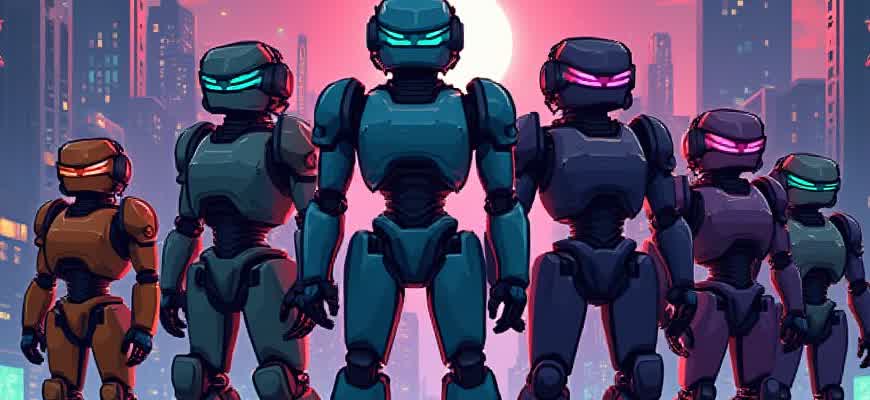
Artificial intelligence has revolutionized the video production industry, making it accessible for everyone, regardless of skill level. Whether you're looking to create engaging content for social media or professional presentations, there are several AI-powered platforms that provide free video creation tools. Below are some of the best free AI video creators to help you get started without any financial commitment.
Here are the top AI platforms for creating videos for free:
- Runway ML – Offers advanced features for AI-powered video editing and generation, suitable for both beginners and professionals.
- DeepBrain – An AI tool that allows users to generate AI avatars for video content with minimal input.
- Lumen5 – Great for transforming blog posts into engaging video summaries, leveraging AI to analyze content and create relevant video sequences.
- Pictory – Known for converting long-form content into short, shareable videos with minimal effort.
Key Features:
| Platform | Features | Limitations |
|---|---|---|
| Runway ML | Advanced AI tools for video editing, AI-generated scenes, real-time video manipulation. | Free version has limited access to certain advanced features. |
| DeepBrain | AI-generated avatars, voiceovers, and content customization. | Limited video length in free version. |
| Lumen5 | Transforms text to video with AI-based editing and templates. | Watermark on free videos, limited templates. |
| Pictory | Converts text-based content into short-form videos, AI-driven scripting. | Watermarked output, limited video length in free version. |
AI-powered tools are making it easier than ever for creators to produce professional-looking videos without needing a high-end editing setup. These platforms offer a great starting point for anyone looking to dive into video creation, especially when budgets are tight.
Best Free AI Video Creation Tools
AI video creation tools are becoming essential for content creators, marketers, and social media influencers, providing a quick and easy way to generate professional-quality videos without extensive experience or software. Many of these platforms offer free versions with impressive features, making video production accessible to everyone. These AI-powered tools can assist with everything from video editing to scriptwriting and voiceovers.
If you're looking to explore AI video creation without spending money, there are several free tools available that offer a range of useful features. Below are some of the best options you can try, whether you're making a short video for social media or a more detailed promotional clip for your brand.
Top Free AI Video Creation Tools
- InVideo - Offers an intuitive editor and templates to create videos quickly. The free plan provides up to 60 videos per month with watermarking.
- Kapwing - A versatile platform with video editing, subtitling, and AI-assisted tools. It includes a free version with some limitations like watermarking.
- Clipchamp - Known for its easy interface and AI-powered editing, it allows users to create and edit videos efficiently with the free plan offering 720p video exports.
- Animoto - Great for making marketing or promotional videos with a drag-and-drop interface. The free version includes basic features and watermarking.
Features Comparison
| Tool | Free Version Features | Watermark |
|---|---|---|
| InVideo | Templates, stock footage, and editing tools | Yes |
| Kapwing | Video editing, subtitles, AI-powered tools | Yes |
| Clipchamp | Basic video editor, text overlay, transitions | Yes |
| Animoto | Drag-and-drop interface, customizable templates | Yes |
Each of these platforms has a free version with some limitations, but they still offer a great way to get started with AI video creation. If you need more advanced features or higher video resolution, you can always upgrade to a paid plan later.
How to Choose the Right AI Video Creation Tool for Your Needs
Choosing the best AI video creation tool depends on various factors such as the type of content you want to create, your technical expertise, and the specific features you're looking for. With the growing number of AI-driven platforms available, understanding your requirements will help you narrow down your options. Whether you're working on social media videos, promotional content, or educational material, it's essential to pick a tool that aligns with your goals and budget.
Before diving into the different options, it's important to evaluate a few key points to ensure the tool will meet your needs. In this guide, we will break down the features and considerations you should focus on when selecting an AI video creation platform.
Key Considerations
- Ease of Use: The tool should have a user-friendly interface, especially if you're not an expert in video editing or AI technology.
- Customization: Look for flexibility in customization options, including templates, video effects, and transitions, to ensure your content aligns with your brand identity.
- Output Quality: High-definition video quality is crucial, especially if you're producing professional-level content.
- Support for Various Media: Ensure the tool supports multiple formats (images, audio, text, etc.) and integrates well with other platforms or software.
- Pricing Structure: Some AI video tools offer free versions with limitations, while others have subscription models that provide more advanced features.
Steps to Select the Right Tool
- Define Your Needs: Consider the type of video content you want to create, your target audience, and how you plan to distribute the videos (social media, websites, etc.).
- Test Multiple Tools: Many AI video creation platforms offer free trials or basic versions, so test a few options before committing to a paid plan.
- Evaluate Customer Support: Check if the platform provides responsive customer support in case you face any technical issues.
"Selecting the right AI video tool can significantly streamline your video creation process and improve the overall quality of your content." – Expert in video production tools
Comparison Table
| Tool | Ease of Use | Customization Options | Pricing |
|---|---|---|---|
| Tool A | Easy | High | Free & Paid |
| Tool B | Moderate | Medium | Paid |
| Tool C | Advanced | Low | Free |
Step-by-Step Guide to Creating Your First Video with Free AI Tools
Creating your first video using AI tools can be a straightforward process if you follow the right steps. Free AI video platforms offer various features to help you automate tasks like editing, script generation, and voiceover addition. This guide will walk you through the entire process, from selecting the appropriate tool to finalizing your project for export.
By leveraging AI-based video creation tools, you can make professional-looking content with minimal effort. These platforms are designed to help users of all skill levels, and they allow you to create engaging videos for social media, marketing, or personal projects at no cost. Follow the steps below to get started.
1. Choose the Right AI Tool
Before you start creating, it's essential to pick a tool that suits your video needs. Here are a few popular options:
- Pictory: Best for turning articles or scripts into videos with automatic voiceovers.
- RunwayML: Ideal for more advanced editing and creative video generation.
- Lumen5: Excellent for creating videos from blog posts or written content.
2. Prepare Your Content
After selecting your AI tool, prepare the content that will be used in your video. This could include a script, images, or a video clip. Most tools allow you to upload content directly to the platform.
- Upload materials: Start by uploading your images, script, or video files.
- Pick a template: Choose a pre-designed template that fits your video's purpose.
- Edit visuals and audio: Customize the text, add voiceover, and select background music.
- Generate the video: Once you're ready, let the AI process your content into a full video.
3. Review and Make Adjustments
After the AI has generated your video, review it thoroughly. Ensure everything looks good, and the transitions flow smoothly. You can go back and make edits if necessary, such as adjusting text timing or replacing elements.
Tip: Double-check the audio to ensure it syncs properly with the visuals.
4. Export the Video
Once you're satisfied with your video, export it to the desired resolution. Free tools often provide options to export in 720p or 1080p, suitable for most platforms.
5. Troubleshooting
If you encounter issues, here are some common problems and solutions:
| Issue | Solution |
|---|---|
| Audio is out of sync | Recheck the audio file and ensure it's properly aligned with the visuals. |
| Video export fails | Try a different browser or clear cache if the export doesn't work. |
Top Features to Look for in Free AI Video Creators
When exploring free AI video creators, it's essential to understand the features that will make your video creation process more efficient and impactful. AI tools can significantly enhance creativity, automate tedious tasks, and produce professional-grade videos without the need for advanced technical skills. However, not all AI video platforms are created equal, so choosing the right one requires careful consideration of several key features.
Here are the most important factors to consider when selecting a free AI video creation tool:
Key Features
- Ease of Use: The platform should have an intuitive interface, making it easy for users with little to no editing experience to navigate.
- Customization Options: Look for tools that offer a wide range of templates, styles, and customizable elements such as transitions, text, and effects.
- AI-Powered Automation: Effective video creators should automatically generate video content from text or image inputs, saving users time on manual editing.
- Export Options: High-quality exports in various formats (MP4, AVI, MOV, etc.) and the ability to select video resolution are crucial for finalizing projects.
- Support for Multiple Media Types: A good AI video creator should allow easy integration of different media types, such as photos, music, and voiceovers.
Remember, free tools often come with limitations, such as watermarks or restricted access to advanced features. Evaluate these limitations before making a final decision.
Comparison Table
| Feature | Platform A | Platform B | Platform C |
|---|---|---|---|
| Ease of Use | High | Medium | High |
| AI Automation | Advanced | Basic | Advanced |
| Export Formats | MP4, MOV | MP4 | MP4, AVI, MOV |
| Customization | Extensive | Limited | Moderate |
| Support for Media Types | Images, Audio | Images only | Images, Audio, Video |
By focusing on these features, you can find the best AI video creator that meets your needs and produces high-quality results without breaking the bank.
Comparing the Best Free AI Video Makers for Beginners
For those just starting out with video creation, finding an intuitive and accessible AI video maker is essential. Many platforms now offer free versions with impressive capabilities, helping beginners create high-quality content without the need for advanced technical skills. In this comparison, we’ll look at a few of the best free AI video tools that are easy to use and provide a range of features suited for newcomers.
These AI video creators typically use templates, pre-set styles, and smart algorithms to assist in transforming your content into polished videos quickly. By reviewing some of the most popular options, you can find the right tool to fit your needs and creative goals. Below, we compare their features, usability, and limitations.
Key Features of Popular AI Video Creators
| Tool | Key Features | Limitations |
|---|---|---|
| InVideo |
|
|
| Animoto |
|
|
| Kapwing |
|
|
Best Tools for Quick and Easy Editing
For beginners who prioritize ease of use and speed, Animoto and Kapwing are excellent choices. Both platforms provide intuitive interfaces that allow users to quickly assemble their videos using pre-made templates. InVideo offers a similar experience but shines with its text-to-video conversion feature, making it ideal for those who need to generate videos from written content.
For those who want more control over their video projects, InVideo's editing tools provide greater flexibility, although it comes with a watermark in the free version.
Conclusion
Ultimately, the best choice depends on your specific needs and the type of videos you want to create. For beginners, Animoto is one of the easiest to use, while Kapwing offers real-time collaboration features, making it a good option for team projects. If you want more advanced editing tools and don’t mind the watermark, InVideo provides a robust solution. Each of these platforms allows beginners to create professional-looking videos with minimal effort, all while remaining free to use for most basic tasks.
How to Edit Videos Using Free AI Platforms
Editing videos using free AI tools is an efficient way to create high-quality content without the need for expensive software. Many platforms provide advanced features, such as automated scene detection, speech recognition, and even video enhancement. By leveraging these AI tools, users can easily transform raw footage into polished videos with minimal effort. Here’s how you can get started with these platforms.
To edit videos with AI, it’s essential to understand the basic steps involved in the process. Most platforms offer intuitive interfaces that require little technical expertise. From uploading your video to applying AI-powered edits, you can achieve professional results in no time. Below is a step-by-step guide to help you edit videos using free AI tools.
Steps for Editing Videos Using Free AI Tools
- Upload Your Video: Start by uploading your video file to the AI platform. Most platforms accept a variety of file formats.
- Choose AI Features: Select the AI-powered tools you want to apply, such as auto-cropping, background removal, or audio enhancement.
- Apply Edits: Let the AI process the video automatically. Some tools will suggest edits based on the content, while others will allow you to customize the settings.
- Preview and Fine-Tune: After the initial edits, preview the video and make any necessary adjustments manually.
- Download and Share: Once satisfied with the final result, download the video and share it on your preferred platform.
Key Features of Free AI Video Editors
| Feature | Description |
|---|---|
| Automated Editing | AI tools can automatically edit videos based on scene changes, background, or audio cues. |
| Text-to-Speech | Some platforms offer text-to-speech conversion, allowing you to create voiceovers directly from written text. |
| AI-Powered Transitions | AI can help generate smooth transitions between video scenes, improving the flow of your content. |
Pro Tip: Always review the final edit to ensure that AI adjustments align with your creative vision.
Conclusion
Using free AI tools for video editing opens up a world of possibilities for creators on a budget. These platforms provide an easy-to-use environment for both beginners and professionals, streamlining the editing process and delivering impressive results. With AI handling the tedious tasks, you can focus on the creative aspects of your video production.
Maximizing Output Quality with Free AI Video Creators
With the rise of artificial intelligence, creating professional-quality videos has become more accessible than ever, even with free tools. While premium platforms often boast advanced features, several free AI video creators offer impressive capabilities that can be maximized with the right techniques. The key to achieving high-quality output lies in understanding the features each tool offers and optimizing them for specific video projects.
To get the best results, it’s essential to know which aspects of AI video creation can be fine-tuned. From selecting the right templates to adjusting settings for visual aesthetics and audio, these steps can make a significant difference in the final product.
Key Tips for Optimizing AI Video Creation
- Select High-Resolution Templates: Many free AI platforms provide pre-designed templates that automatically adjust for optimal viewing. Choose high-definition templates to ensure clarity in your final video.
- Customize Visuals: Make minor adjustments to color grading, background effects, and animation speed for a unique look. These tweaks can enhance the overall appeal of the video.
- Fine-Tune Audio Elements: Balance voiceovers, background music, and sound effects. Adjust the volume levels to avoid overpowering the speech or music, ensuring a professional sound mix.
- Use Quality Stock Media: Even free video creators often have access to large libraries of stock footage, images, and music. Choose high-quality assets to integrate into your video to increase its visual appeal.
Essential Settings to Adjust for Optimal Output
- Resolution: Always select the highest possible resolution for the best clarity, even when working with free tools.
- Frame Rate: Choose a consistent frame rate (typically 30fps or 60fps) for smoother motion and professional-grade video.
- Aspect Ratio: Ensure the aspect ratio aligns with your intended platform (e.g., 16:9 for YouTube, 9:16 for Instagram stories).
Table: Comparison of Free AI Video Creators' Key Features
| Tool | Resolution | Frame Rate | Customizability |
|---|---|---|---|
| InVideo | Up to 1080p | 30fps | High |
| Animoto | Up to 720p | 30fps | Medium |
| Pictory | Up to 4K | 30fps | High |
Important: Even with free AI video creators, always consider the platform's export limitations, as some may restrict resolution or watermark videos unless upgraded.
Limitations of Free AI Video Creation Tools You Should Know
While free AI video creation tools can be a great resource for creating content without a budget, they come with certain limitations. Understanding these restrictions will help you manage expectations and make the most of these platforms. Below are some key points to consider when using free AI video creation tools.
These tools often come with several constraints, such as limited features, watermarks, and lower output quality. Additionally, the number of videos you can create may be restricted, and access to advanced customization options may be locked behind a paid plan.
Key Limitations
- Watermarks: Most free tools add a watermark to your video, which can be off-putting for professional use.
- Limited Features: Many advanced editing features and templates are reserved for premium accounts, limiting creative freedom.
- Lower Quality: Free versions often produce videos at lower resolutions or with fewer output formats available.
- Usage Restrictions: Free plans may restrict the number of videos you can produce in a given time period.
- Branding: Some platforms may insert branding of the tool itself, which can make the content feel less polished.
Additional Restrictions
- Limited Support: Access to customer service is often limited or slower for free users.
- Export Restrictions: Exporting files to various formats or resolutions may require upgrading to a paid plan.
- Template Restrictions: Free users may have access to only a basic set of templates, missing out on more advanced options.
It’s important to evaluate if the limitations of free AI video tools align with your project’s needs, especially if you require professional-grade video quality.
Comparison of Free vs Paid Features
| Feature | Free Plan | Paid Plan |
|---|---|---|
| Watermark | Yes | No |
| Export Quality | Low | High |
| Advanced Templates | No | Yes |
| Support | Limited | Full Access |
How to Overcome Common Challenges in AI-Generated Videos
AI-generated videos offer a range of possibilities for content creation, but they come with their own set of challenges. From ensuring high-quality visuals to maintaining the proper context, creators need to be aware of these issues and take steps to mitigate them. The following guide explores effective ways to overcome some of the most common obstacles in AI-based video production.
One of the primary difficulties in AI-generated videos is maintaining a consistent and realistic visual style. Many AI tools tend to produce results that are either too mechanical or lack visual coherence. This challenge can be managed through fine-tuning the input data and choosing the right tool for specific tasks.
Key Strategies to Improve AI Video Output
- Refining Input Data: Providing high-quality, detailed prompts or source material helps the AI understand the context and desired output better. For instance, clear instructions on visual style, tone, and pacing can guide the AI to produce more coherent videos.
- Post-Production Adjustments: AI-generated videos often require manual editing to fix inconsistencies. Using professional editing software can smooth out issues related to transitions, audio-visual alignment, and color grading.
- Optimizing AI Tool Settings: Most AI video creation platforms allow customization of settings. Adjusting parameters like frame rates, resolution, and the complexity of animations can help achieve better results.
Common Issues in AI Video Generation
| Challenge | Solution |
|---|---|
| Unnatural Movements | Refine animation settings and apply smoothing filters to enhance realism. |
| Audio-Visual Mismatch | Synchronize audio manually and adjust video pacing in post-production. |
| Lack of Creativity | Use a combination of AI tools to generate diverse content or integrate external creative inputs. |
Tip: Always consider experimenting with different AI tools and settings to find the best combination for your video projects.