Speech to Text Software for Lectures
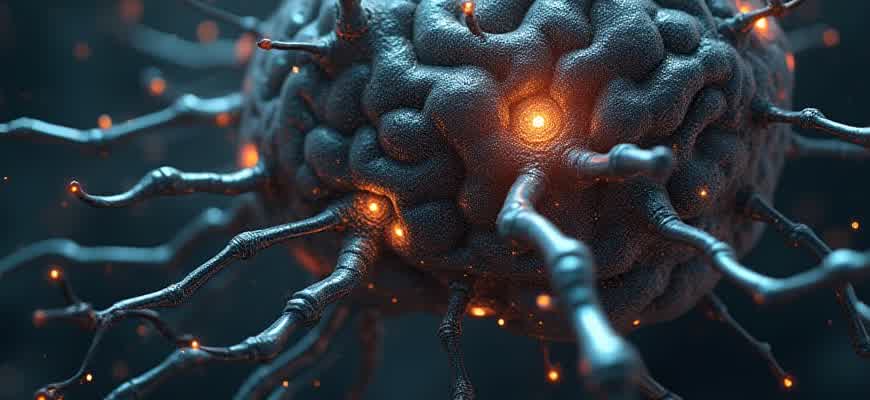
Recent advancements in speech recognition technology have paved the way for more efficient transcription tools, specifically designed for educational purposes. These tools are invaluable for students and educators who require accurate and fast conversion of spoken words into written text during lectures. As these technologies evolve, they are increasingly integrated into lecture environments to enhance accessibility and streamline note-taking.
Below are some key features and benefits of speech-to-text software in an academic setting:
- Real-Time Transcription: Speech-to-text software can instantly convert speech into text, allowing students to follow along in real-time.
- Accuracy and Contextual Awareness: Modern software uses advanced algorithms to improve transcription accuracy, understanding academic terminology and complex phrases.
- Accessibility for All Students: These tools provide support for students with disabilities, offering a more inclusive learning experience.
Effective use of speech recognition in lectures not only improves learning outcomes but also supports students who may struggle with traditional note-taking methods.
Here is a comparison table of some popular speech-to-text software used in academic environments:
| Software | Key Features | Supported Platforms |
|---|---|---|
| Otter.ai | Real-time transcription, speaker identification, integrations with Zoom | Web, iOS, Android |
| Dragon NaturallySpeaking | High accuracy, customizable commands, supports complex academic vocabulary | Windows, Mac |
| Google Live Transcribe | Free, real-time transcription, auto-sync with Google services | Android |
How to Select the Right Speech-to-Text Tool for Different Lecture Formats
When considering speech-to-text software for lectures, it’s important to understand that different lecture formats require different capabilities from the software. Lectures can range from traditional, linear presentations to more interactive and dynamic formats, such as group discussions or Q&A sessions. Identifying the key features that match your specific lecture style will help you choose the most efficient tool for accurate transcription and optimal usability.
Speech recognition systems vary in how well they handle various aspects of speech, such as multiple speakers, technical terminology, or background noise. By evaluating the specific needs of the lecture format, you can ensure that the software you select delivers high-quality transcripts. Below are important factors to consider when choosing a speech-to-text tool based on lecture type.
Key Features to Consider for Different Lecture Types
- Traditional Lecture: These lectures typically feature a single speaker delivering content to a large audience. The focus should be on clear, precise transcription of the lecturer's voice.
- Interactive Lecture: In this format, students may ask questions or engage in discussions. Choose software with multi-speaker capabilities to accurately capture both the lecturer’s and students’ speech.
- Seminars or Workshops: Often more informal, with multiple people contributing. The software should be able to differentiate between various speakers and handle complex dialogues.
Essential Features and Compatibility
Consider the following features when evaluating tools:
- Accuracy: Ensure the software has high accuracy in recognizing technical terms or jargon relevant to the lecture.
- Real-time transcription: If immediate feedback is necessary, choose a tool that supports live transcription.
- Speaker Identification: If multiple speakers are involved, choose software that can label each speaker’s contributions.
- Integration with Presentation Tools: Some software can directly integrate with PowerPoint or other presentation platforms, making the lecture flow smoother.
Software Comparison Table
| Software | Best For | Key Features |
|---|---|---|
| Otter.ai | Interactive Lectures | Real-time transcription, multi-speaker recognition, accurate with technical terms |
| Sonix | Traditional Lectures | High accuracy, supports multiple file formats, speaker identification |
| Rev | Seminars/Workshops | Human editing for higher accuracy, speaker labeling |
Choosing the right speech-to-text tool is not just about features, but also about aligning the tool's capabilities with the needs of your specific lecture environment. Careful consideration ensures that you get the best transcription experience for every lecture format.
Essential Audio Gear for High-Quality Lecture Transcription
For precise conversion of spoken content during lectures into written form, investing in reliable audio hardware is critical. A poor-quality recording can compromise the accuracy of the transcript, especially in acoustically challenging environments like large classrooms or auditoriums. Clear input ensures better performance from speech recognition tools or human transcribers alike.
The type of equipment you need depends on several factors such as room size, speaker mobility, and number of participants. Below is a breakdown of recommended devices and configurations that significantly improve the capture of spoken content in educational settings.
Recommended Equipment and Setup
- Wireless Lavalier Microphone: Ideal for mobile speakers, such as professors who move around. Provides consistent voice capture close to the source.
- Directional Shotgun Microphone: Effective in isolating a single speaker’s voice in noisy environments.
- Digital Audio Recorder: Offers higher fidelity than smartphone recording apps and includes built-in filters for reducing ambient noise.
- Audio Interface: Necessary for connecting professional microphones to laptops or tablets for real-time recording and transcription.
Note: Always position microphones as close as possible to the speaker’s mouth to reduce echo and capture low-volume speech.
- Place the lavalier mic at chest level for balanced sound.
- Mount shotgun mics on tripods aimed directly at the speaker.
- Use recorders with multiple input channels for panel discussions or group lectures.
| Device | Best For | Approximate Cost |
|---|---|---|
| Wireless Lavalier Mic | Individual speakers in motion | $100–$300 |
| Shotgun Mic | Fixed lectures or podium use | $150–$500 |
| Digital Recorder | Portable backup recordings | $80–$200 |
| Audio Interface | High-quality laptop integration | $120–$250 |
Setting Up Real-Time Transcription in Large Classrooms
In large lecture halls, setting up a reliable system for real-time transcription requires careful planning and integration of various technologies. Ensuring accuracy and clarity in transcription while accommodating a diverse range of students can present significant challenges. Factors such as microphone placement, software choice, and network stability play a critical role in achieving effective real-time transcription.
To successfully implement a real-time transcription solution, institutions must consider both hardware and software solutions that can handle the demands of a large classroom. The system should provide accurate transcriptions without delays, ensuring that students can follow the lecture in real-time. Additionally, accessibility features such as text resizing and color contrast should be available for students with disabilities.
Key Considerations for Real-Time Transcription Setup
- Microphone Placement: Ensure microphones are placed centrally to capture the lecturer's voice clearly. Multiple microphones may be necessary in large lecture halls to reduce audio interference and enhance accuracy.
- Software Selection: Choose transcription software that supports large-scale environments and is compatible with various devices. The software should be able to integrate seamlessly with audio capture systems.
- Network Stability: A strong and stable internet connection is essential for real-time transcription. Inconsistent network performance can cause delays or errors in the transcribed text.
Steps to Implementing the System
- Assess Classroom Size: Evaluate the dimensions of the classroom and decide how many microphones will be needed to cover all areas effectively.
- Select Appropriate Software: Research transcription software with high accuracy rates, especially for academic language. The software should allow easy customization for specific terms or jargon used in lectures.
- Install Necessary Hardware: Set up the microphones and configure them with the transcription software. Test the system in advance to identify any technical issues.
- Test Transcription Accuracy: Conduct a trial run with a lecture to ensure that the transcription is clear, accurate, and synchronized with the lecturer's speech.
- Provide Student Access: Ensure students can easily access the transcribed text via their devices, whether through a web interface, app, or other platforms.
Additional Considerations
| Factor | Considerations |
|---|---|
| Accuracy | Choose software with specialized training for academic and technical terms, and ensure proper setup for background noise reduction. |
| Accessibility | Ensure that text is legible and customizable in size, color, and contrast to accommodate students with visual impairments. |
| Student Feedback | Gather feedback from students to continuously improve the system and address any accessibility or usability issues. |
Note: Real-time transcription systems should be continuously monitored for any technical difficulties during lectures to ensure consistent quality and student accessibility.
How to Leverage Transcripts for Better Note-Taking and Study Efficiency
Transcripts generated from lectures provide a valuable resource for students to enhance their note-taking and improve overall study productivity. By reviewing a detailed transcript, students can focus on key concepts, while also saving time by avoiding the need to write down every word during a lecture. Instead, they can engage more actively, asking questions and contributing to discussions without worrying about missing important information.
Using these transcripts effectively means turning them into a useful study tool that complements your learning process. Here are some ways to optimize this resource:
1. Organize and Annotate
One of the best ways to use transcripts is by organizing them into sections based on lecture topics. This makes it easier to study specific subjects later. Additionally, annotating the transcript with your own notes and thoughts can create a more personalized study guide.
- Highlight key points and important definitions.
- Use symbols or colors to categorize information by themes.
- Add your own insights or follow-up questions in the margins.
2. Review and Consolidate
Instead of relying solely on your initial notes, review the transcript to fill in any gaps and to clarify information. This process helps consolidate your understanding of the material and can improve retention.
Reviewing a transcript after class allows for better memory consolidation, ensuring that key concepts are reinforced.
3. Enhance Study Sessions
When preparing for exams or quizzes, using transcripts can streamline your study sessions. With the transcript at hand, you can quickly reference the key ideas discussed during the lecture without needing to flip through pages of handwritten notes.
- Identify the most crucial concepts to focus on.
- Cross-reference the transcript with textbooks or other resources.
- Create summaries based on transcript highlights to quickly refresh your memory.
4. Collaborative Study
Sharing transcripts with classmates can enhance group study sessions. By distributing the same material, everyone can contribute to discussions, clarifications, and deeper understanding of the lecture content.
| Method | Benefit |
|---|---|
| Transcript Sharing | Helps clarify concepts and promotes collaborative learning. |
| Annotation and Summarization | Creates a personalized study guide for more effective revision. |
Privacy and Data Storage Considerations in Educational Settings
When implementing speech-to-text software in educational environments, privacy and data security are crucial aspects that need careful attention. The nature of the data being processed–audio recordings of lectures, student conversations, and personal information–requires compliance with privacy regulations such as FERPA in the US or GDPR in Europe. Educational institutions must be transparent about how this data is collected, stored, and used, and must obtain clear consent from students and faculty members before any data is captured.
Additionally, institutions must consider the potential risks associated with storing sensitive data. Unauthorized access to transcription data or inaccurate data handling can lead to breaches of confidentiality. This emphasizes the need for robust security measures, including encryption, secure data storage solutions, and regular audits of access controls. Below are key considerations for data storage and privacy in such settings.
It is essential to prioritize data minimization, ensuring that only necessary data is collected and stored for the shortest possible time to fulfill educational purposes.
Key Factors to Consider
- Data Encryption: All stored data, particularly audio recordings and transcriptions, should be encrypted to protect sensitive information from unauthorized access.
- Data Retention Policies: Institutions must define clear retention periods and ensure that data is not stored longer than necessary for educational purposes.
- Third-Party Services: If third-party providers are used for transcription services, schools should evaluate their data security practices and ensure compliance with relevant privacy regulations.
- Access Controls: Strong user authentication and restricted access to sensitive data should be enforced to reduce the risk of data breaches.
Data Storage Practices
- On-site Storage: Local servers managed by the institution may offer more control over data security but require significant infrastructure investments.
- Cloud-based Solutions: Cloud services provide scalability but necessitate careful selection of providers who offer high levels of security and compliance with privacy laws.
Important Considerations
| Factor | Consideration |
|---|---|
| Security | Ensure encryption, access control, and secure transmission of data. |
| Compliance | Adhere to local and international privacy laws such as GDPR and FERPA. |
| Retention | Establish data retention policies that prevent unnecessary storage of sensitive information. |
Comparing Speech Recognition Tools for Academic Content
When selecting speech recognition software for transcribing lectures, particularly those with academic language, one of the most critical factors to consider is the accuracy of the tool. Different platforms handle specialized vocabulary, complex phrases, and subject-specific terminology with varying degrees of success. For academic contexts, tools need to be proficient in understanding jargon, as well as maintaining the accuracy of terminology specific to fields such as medicine, engineering, or law. This comparison will explore the efficiency of leading speech-to-text tools in handling advanced academic language.
Several well-known speech recognition tools have been evaluated for their performance with academic vocabulary. These tools have demonstrated diverse levels of accuracy depending on the nature of the lecture content. Below is a comparison of the performance of popular tools, emphasizing their strengths and weaknesses when transcribing lectures filled with technical terms and scholarly language.
Performance of Popular Tools with Academic Vocabulary
| Tool | Accuracy with Academic Vocabulary | Notable Strengths | Notable Weaknesses |
|---|---|---|---|
| Google Speech-to-Text | High | Supports multiple languages, great for technical and scientific terms | Occasionally misinterprets less common academic phrases |
| Otter.ai | Moderate to High | Good real-time transcription, recognizes research-related vocabulary well | Struggles with heavy accents or highly complex terminologies |
| Dragon NaturallySpeaking | Very High | Exceptional with specialized terminology and customizable for specific fields | Expensive and requires training for optimal performance |
Dragon NaturallySpeaking provides the highest accuracy for transcribing academic content but requires significant customization, while Otter.ai offers a good balance between usability and accuracy for most fields of study.
Factors Influencing Accuracy in Academic Environments
- Technical Vocabulary: The ability of the tool to recognize specialized terms directly influences its accuracy in academic settings.
- Speaker's Clarity: Speech-to-text tools perform better when the lecturer speaks clearly and avoids rapid speech or heavy accent variations.
- Real-time Processing: Some tools excel in real-time transcription, which is vital for live lectures, while others may experience delays or inaccuracies.
Final Thoughts
In conclusion, while no tool is flawless, platforms like Dragon NaturallySpeaking lead in terms of specialized vocabulary handling for academic lectures, especially when customized for specific disciplines. However, for more general academic transcription needs, tools like Otter.ai provide a good balance between affordability and performance, making them more suitable for everyday use in educational settings.
Integrating Transcription Tools into Learning Management Systems
Integrating transcription tools within Learning Management Systems (LMS) offers a significant advancement in accessibility and user engagement. By incorporating automated transcription features, students can access real-time captions and transcriptions of lecture content. This improves understanding and retention, especially for those with hearing impairments or non-native speakers. It also creates a valuable resource for review, helping learners revisit and better comprehend complex topics.
Moreover, these tools can enhance the overall learning experience by providing instructors with an efficient way to track course content. Through seamless integration, transcription tools help instructors quickly generate course materials, save time, and ensure all students have equal access to instructional content. This integration contributes to a more inclusive, accessible, and productive educational environment.
Benefits of Integration
- Real-time Transcription: Allows students to follow along with lectures as they happen, ensuring better engagement.
- Improved Accessibility: Supports learners with disabilities or those who require additional language assistance.
- Efficient Content Review: Students can revisit transcriptions for revision and clarification.
Challenges to Consider
- Accuracy Issues: Automated transcription tools may struggle with technical jargon or accents, requiring additional post-processing.
- Privacy Concerns: Storing sensitive lecture content may raise data protection and privacy issues.
- Integration Complexity: Incorporating transcription tools into existing LMS platforms may require technical adjustments and compatibility checks.
Key Considerations for Implementation
| Feature | Consideration |
|---|---|
| Real-time Captioning | Ensure captions are synchronized accurately with live lectures for maximum effectiveness. |
| Multi-Language Support | Transcription tools should support various languages for a diverse student body. |
| Data Security | Ensure that all transcriptions comply with institutional data protection policies. |
"Integrating transcription services into learning platforms provides students with an essential tool for success, enabling better engagement and understanding of the material."