Web Speech Synthesis Demo
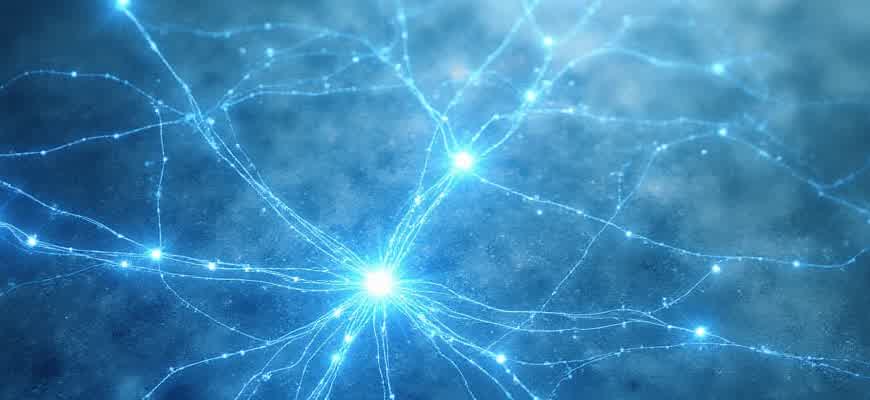
Web Speech Synthesis allows browsers to convert text into speech, enabling users to interact with websites using audio feedback. This powerful tool is widely used in applications such as voice assistants, e-learning platforms, and accessibility features for people with disabilities. By leveraging the SpeechSynthesis API, developers can add speech capabilities to their websites, improving the overall user experience.
Key Features:
- Real-time text-to-speech conversion
- Multilingual support
- Customizable voice parameters (e.g., pitch, rate, volume)
Web Speech Synthesis enhances accessibility, making websites more inclusive and interactive for all users.
To get started with Web Speech Synthesis, it’s important to understand the basic components of the API. Below is a simple example of how the SpeechSynthesis API is integrated into a web page:
| Action | Code Example |
|---|---|
| Initial Setup | let synth = window.speechSynthesis; |
| Speak Text | let utterance = new SpeechSynthesisUtterance('Hello, world!'); synth.speak(utterance); |
How Web Speech Synthesis Enhances User Experience on Your Website
Integrating speech synthesis on your website offers a unique way to engage users by allowing content to be read aloud. This technology makes it possible to turn text into clear and natural speech, improving accessibility and providing an alternative for those who prefer auditory learning or have visual impairments. By adding this functionality, you offer a more inclusive experience, catering to a broader audience.
Web speech synthesis can also boost user interaction and overall satisfaction. With the ability to listen to content instead of reading it, users can multitask or absorb information in a more relaxed setting. Furthermore, it can add an element of personalization, as users can choose their preferred voice and language. This creates a more dynamic and flexible browsing experience.
Benefits of Implementing Speech Synthesis
- Improved Accessibility: Text-to-speech makes content more accessible for users with disabilities, allowing them to consume information they might otherwise struggle to read.
- Enhanced User Engagement: Offering spoken content can keep users engaged for longer, particularly on websites with heavy text-based content.
- Better Multitasking: Users can listen to content while performing other tasks, making the website more convenient and versatile.
- Personalized Experience: Users can customize the voice, pitch, and speed of the speech, creating a tailored experience.
Key Use Cases for Speech Synthesis
- Educational Websites: Facilitates learning by providing narrated lessons or tutorials.
- E-commerce: Allows customers to listen to product descriptions, making the shopping experience more interactive.
- News Websites: Users can listen to the latest articles while on the go.
"By integrating speech synthesis, websites can not only improve accessibility but also foster greater engagement, ensuring users spend more time on the site and return for future visits."
Voice Customization Options
| Feature | Description |
|---|---|
| Voice Selection | Choose from various male, female, and neutral voices to match the tone of your content. |
| Speed Adjustment | Users can modify the speed of speech to their preference, either slowing it down or speeding it up. |
| Pitch Control | Allows users to change the pitch of the voice, offering a more personalized auditory experience. |
Integrating Speech Synthesis into Your Web Application: A Step-by-Step Guide
Speech synthesis is a powerful tool that can bring your web applications to life by converting text into speech. This functionality is particularly useful for accessibility, enhancing user experience, or even building interactive voice-based features. In this guide, we'll walk you through how to seamlessly integrate this feature into your web projects using the Web Speech API.
Before diving into the implementation, make sure you have a modern browser that supports the Speech Synthesis API. Most current browsers, including Chrome, Firefox, and Safari, support this feature, but always double-check compatibility for the best results.
Steps to Add Speech Synthesis to Your Web Application
Follow these simple steps to integrate speech synthesis functionality:
- Access the SpeechSynthesis API: Begin by accessing the built-in SpeechSynthesis object, which provides methods for controlling speech output.
- Create a SpeechSynthesisUtterance: This object represents the text to be spoken. You can modify the voice, pitch, rate, and volume to customize the speech.
- Set the Speech Parameters: Adjust settings like voice selection, rate, and pitch to fine-tune the speech output.
- Trigger the Speech Output: Use the `speechSynthesis.speak()` method to initiate speech synthesis with the prepared utterance.
Example Code
const utterance = new SpeechSynthesisUtterance("Hello, welcome to our web application!");
utterance.pitch = 1.2; // Adjust pitch
utterance.rate = 1; // Adjust rate of speech
window.speechSynthesis.speak(utterance);
Tip: Always check for speech synthesis availability by verifying the presence of the SpeechSynthesis API in the user's browser. You can use this code:
if ('speechSynthesis' in window) { console.log("Speech synthesis is supported!"); } else { console.log("Speech synthesis is not supported."); }
Customizing the Speech Output
Now, you can make speech output more dynamic by customizing various parameters:
| Property | Description |
|---|---|
| voice | Select the preferred voice (male, female, etc.) |
| rate | Adjust the speed of the speech (default: 1) |
| pitch | Change the pitch of the voice (default: 1) |
| volume | Set the volume level (0 to 1, default: 1) |
Handling Multiple Voices
You can also allow users to choose their preferred voice. Here’s how you can list available voices:
let voices = speechSynthesis.getVoices();
voices.forEach(voice => {
console.log(voice.name, voice.lang);
});
Once you have the available voices, you can assign a specific voice to your SpeechSynthesisUtterance object:
let utterance = new SpeechSynthesisUtterance("This is a test.");
utterance.voice = voices[0]; // Select a voice
window.speechSynthesis.speak(utterance);
Choosing the Ideal Voice for Your Web Speech Synthesis Project
When integrating speech synthesis into a web application, selecting the right voice is crucial for ensuring that the auditory experience aligns with your project's goals. The voice you choose can influence the user’s perception of the interface and affect usability. Whether it's a formal tone for a corporate website or a friendly voice for an educational platform, the voice you select should complement the purpose of your application.
There are several factors to consider when making your selection, from the language and accent of the voice to its tone and clarity. Below is an overview of key considerations and how they can impact the overall user experience in your project.
Key Factors to Consider
- Language and Accent: Ensure the voice matches the language and regional accent of your target audience. A mismatch can cause confusion or disengagement.
- Gender: Some projects might benefit from a specific gender voice, depending on the audience and tone of the content. It’s important to assess how this choice aligns with your project's goals.
- Speech Speed and Pitch: Consider whether a fast-paced or slower, more deliberate speech rate fits your needs. Similarly, pitch can affect the clarity and warmth of the voice.
- Clarity and Naturalness: A voice that is too robotic or unclear can frustrate users. Opt for natural-sounding voices with clear enunciation.
Recommended Voices Based on Use Case
- Educational Platforms: Choose voices that are clear, friendly, and not too fast. A neutral accent can work well for global audiences.
- Corporate Websites: Formal, professional tones are generally preferred. Neutral accents or regional voices might be more fitting depending on your target demographic.
- Entertainment or Interactive Apps: A more dynamic, expressive voice can help create an engaging experience.
Comparison Table
| Use Case | Voice Characteristics | Recommended Voice Type |
|---|---|---|
| Educational | Clear, friendly, slow pace | Neutral or regional accent, moderate pitch |
| Corporate | Formal, professional, clear enunciation | Neutral accent, moderate pitch |
| Entertainment | Dynamic, expressive, varied pace | Excitable or animated tone, depending on the context |
Choosing the right voice is not just about the sound; it’s about aligning the auditory experience with your project’s objectives to create an intuitive and engaging user experience.
Customizing Speech Output: Adjusting Pitch, Rate, and Volume
Web Speech API offers powerful tools for modifying speech characteristics, giving developers control over how text is transformed into spoken words. By adjusting the pitch, rate, and volume, you can tailor the speech output to suit different applications and user preferences. These parameters can significantly impact the clarity and tone of the speech synthesis, enhancing user experience in a variety of contexts such as virtual assistants, accessibility tools, and interactive content.
In this section, we’ll look at how to manipulate these speech attributes using the Web Speech API. With just a few adjustments, developers can make speech output more natural and aligned with their specific needs. Below is a breakdown of the key settings you can tweak: pitch, rate, and volume.
Key Parameters for Customizing Speech
- Pitch: Controls the perceived frequency of the voice. A higher pitch sounds more “sharp,” while a lower pitch sounds deeper and more serious.
- Rate: Adjusts how quickly the speech is delivered. A higher rate speeds up the speech, while a lower rate slows it down, which can be useful for accessibility purposes.
- Volume: Defines the loudness of the speech output. Ranges from 0.0 (silent) to 1.0 (full volume), offering flexibility for different environments.
Example of Customizing Speech Parameters
- Set the pitch to 1.5 for a slightly higher tone.
- Adjust the rate to 0.8 for a slower delivery.
- Increase the volume to 1.0 for louder output.
Note: Experimenting with these values can help find the ideal settings for your application, ensuring both clarity and user satisfaction.
Parameter Settings Table
| Parameter | Default Value | Range |
|---|---|---|
| Pitch | 1 | 0.0 to 2.0 |
| Rate | 1 | 0.1 to 10 |
| Volume | 1 | 0.0 to 1.0 |
Common Pitfalls in Web Speech Synthesis and How to Avoid Them
Web Speech Synthesis provides an accessible way to convert text into speech, enhancing user experience in web applications. However, developers often encounter certain challenges that can undermine the effectiveness of the feature. Understanding these issues and knowing how to avoid them can lead to smoother implementation and better results.
In this section, we will explore some common mistakes developers make when implementing speech synthesis, and we’ll offer practical advice to mitigate these issues. By focusing on key areas such as voice selection, browser compatibility, and performance optimization, developers can improve the user experience significantly.
1. Inconsistent Voice Quality Across Browsers
One of the most common challenges with speech synthesis is the variation in voice quality and availability across different browsers. Not all browsers support the same set of voices, and some may not support speech synthesis at all.
Tip: Always check for voice availability before attempting to use speech synthesis. Provide a fallback option in case certain voices are unavailable in the user's browser.
- Check compatibility for all target browsers.
- Ensure the voices you select are available on all platforms.
- Offer a generic default voice as a fallback when specific voices are missing.
2. Lack of Control Over Speech Parameters
Another common issue arises from not properly managing speech synthesis parameters such as pitch, rate, and volume. These parameters can drastically affect the user experience if not set correctly.
Tip: Use the SpeechSynthesisUtterance API to fine-tune speech settings and allow users to customize speech preferences.
- Ensure that the speech rate, pitch, and volume are set appropriately for the content.
- Allow users to modify these parameters if desired for accessibility reasons.
- Test how different settings affect user comprehension and satisfaction.
3. Overloading the Synthesis Process
When generating speech for long or complex texts, the browser might experience performance issues, such as lag or failure to render speech entirely. This is particularly noticeable in applications that generate speech from dynamically changing content.
Tip: Break long texts into smaller segments and implement a queueing system to ensure smoother speech delivery.
| Problem | Solution |
|---|---|
| Long text causing delays | Break text into smaller segments before speaking |
| Multiple texts being spoken simultaneously | Implement a queue to process one utterance at a time |
Optimizing Web Speech Synthesis for Accessibility and Inclusivity
To ensure that web speech synthesis serves all users effectively, it is essential to create adaptable systems that cater to diverse needs. Individuals with visual impairments, learning disabilities, or cognitive challenges can particularly benefit from features that allow them to customize speech output for better comprehension. Offering flexibility in voice selection, speed, and pitch is a crucial step in making digital content accessible to a broader audience.
Improving the inclusivity of web speech synthesis involves integrating multiple voice options and fine-tuning audio characteristics. By adjusting the pace, tone, and style of the speech, developers can ensure that the content is more understandable and engaging for users with different auditory needs. Furthermore, adding more control over speech flow, such as introducing pauses or emphasizing key points, can significantly enhance the user experience.
Key Features for Enhanced Accessibility
- Voice Variety: Provide diverse voice options, including different accents, genders, and languages, to suit various user preferences.
- Speech Adjustments: Allow users to change the speed, pitch, and volume of the voice to suit their specific needs.
- Contextual Modulation: Enable the voice to adapt based on the content type, such as formal speech for instructions or conversational tone for casual content.
Important: User feedback plays a critical role in refining speech synthesis systems. Continuous testing ensures the technology evolves to meet the diverse needs of users.
Optimized Web Speech Synthesis Features
| Customization Options | Speech Control Features |
|---|---|
| Multiple voice choices (gender, accent, language) | Adjustable rate, pitch, and volume |
| Natural-sounding voices | Context-sensitive tone and pacing |
| Support for multilingual content | Word emphasis, pauses, and clarity adjustments |
Implementing these features allows web speech synthesis to better meet the needs of users from various backgrounds and with diverse abilities, ensuring a more accessible digital experience.
Ensuring Cross-Browser Compatibility for Web Speech Synthesis
When working with Web Speech Synthesis, ensuring consistent behavior across various browsers is crucial. Different browsers may have slight variations in their support for speech synthesis APIs, which could result in inconsistent user experiences. Testing and debugging across these platforms is necessary to address such discrepancies and ensure a smooth, accessible experience for all users.
There are several key factors to consider during the testing and debugging process. These include browser support for speech synthesis features, variations in voice availability, and differences in API behavior. Developers must test the functionality on a variety of platforms and handle specific browser quirks to achieve reliable results.
Key Testing Considerations
- Check compatibility across multiple browsers (e.g., Chrome, Firefox, Safari, Edge).
- Verify voice synthesis availability and performance on each platform.
- Test speech rate, pitch, and volume settings to ensure consistency.
Common Debugging Strategies
- Use browser developer tools to track errors related to the speech synthesis API.
- Implement feature detection to gracefully handle unsupported browsers.
- Check for console warnings and errors that could indicate missing or incomplete API implementations.
Tip: Always test your application on the latest versions of browsers, as new updates often improve support for speech synthesis APIs.
Cross-Browser Behavior Comparison
| Browser | Supported Voices | Speech Rate Control | Volume Control |
|---|---|---|---|
| Chrome | Wide variety of voices | Fully supported | Fully supported |
| Firefox | Limited voices | Partial support | Fully supported |
| Safari | Limited voices | Fully supported | Partial support |
| Edge | Wide variety of voices | Fully supported | Fully supported |
Using Web Speech Synthesis for Engaging User Interfaces and Virtual Assistants
With the increasing demand for more immersive digital experiences, Web Speech Synthesis provides a powerful tool for enhancing user interactions. By converting text into spoken words, this API enables web applications to respond in a more natural and dynamic manner. This technology is especially beneficial in scenarios where verbal communication improves accessibility, engagement, or the overall user experience.
Integrating speech synthesis into chatbots or interactive user interfaces allows applications to provide immediate auditory feedback, creating a more intuitive and responsive environment. Users can interact with systems in a conversational manner, relying on both visual and auditory input to navigate tasks more effectively.
Benefits of Web Speech Synthesis in User Interfaces
- Accessibility: Speech synthesis makes applications more accessible to users with visual impairments or other disabilities, ensuring equal interaction opportunities.
- Enhanced Interaction: Adding voice to responses improves user engagement by creating a more lifelike and interactive environment.
- Reduced Cognitive Load: Listening to spoken instructions can help users process information more quickly, reducing the effort needed to interpret text.
Applications in Chatbots
Chatbots powered by Web Speech Synthesis can simulate human-like conversations, improving user satisfaction and engagement. By integrating this technology, virtual assistants can offer voice-based support in addition to text, making the interaction more personal and efficient.
"Voice-driven communication creates a seamless, hands-free interaction experience, empowering users to multitask while interacting with digital assistants."
Considerations for Implementing Speech Synthesis
- Performance: Ensure that the speech synthesis function does not overload the application, especially on mobile devices with limited processing power.
- Voice Selection: Choose a natural-sounding voice that fits the application's tone and audience preferences.
- Context Awareness: Ensure the system can handle context-sensitive interactions, adjusting its responses based on user input.
Speech Synthesis Features
| Feature | Description |
|---|---|
| Language Support | Supports multiple languages and accents to cater to diverse audiences. |
| Voice Control | Allows customization of voice pitch, rate, and volume for personalized experiences. |
| Real-Time Feedback | Provides immediate verbal feedback based on user actions or queries, enhancing interaction flow. |