How to Build an Ai Voice Assistant
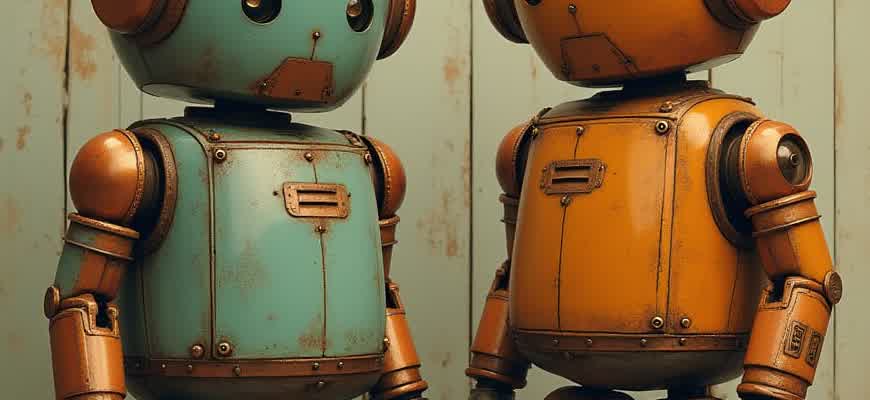
Designing a voice-responsive digital helper involves combining multiple technologies including speech recognition, natural language understanding, and audio synthesis. Below is a breakdown of essential components and initial setup steps for constructing your own voice AI system.
Note: A successful implementation requires both real-time processing capabilities and integration with external APIs for enhanced functionality.
Core Functional Modules:
- Audio Input Handler – Captures and processes microphone data.
- Speech-to-Text Engine – Converts voice signals into machine-readable text.
- Intent Parser – Analyzes the meaning of user commands.
- Response Generator – Crafts appropriate textual replies.
- Text-to-Speech Synthesizer – Vocalizes system responses.
Initial Setup Checklist:
- Install Python and required packages (e.g.,
speechrecognition,gTTS,transformers). - Configure access to a microphone and speakers.
- Set up a speech recognition service (offline model or API-based).
- Choose or fine-tune an NLP model for intent detection.
Comparison of Popular Speech Engines:
| Engine | Offline Support | Accuracy | API Cost |
|---|---|---|---|
| Vosk | Yes | Medium | Free |
| Google Speech API | No | High | Paid |
| Whisper by OpenAI | Yes | High | Free/Open Source |
Choosing the Right Speech Recognition Technology
Accurate transcription of spoken input is the foundation of any functional voice-based AI system. Selecting the appropriate engine depends on factors like processing speed, offline capability, and language support. While cloud-based solutions offer high accuracy, they often introduce latency and require an internet connection.
For embedded applications, lightweight models with on-device capabilities may be preferred to maintain responsiveness and privacy. Compatibility with existing frameworks and licensing terms also significantly impact the integration process.
Comparison of Popular Speech Recognition Engines
| Engine | Offline Support | Customization | Latency |
|---|---|---|---|
| Google Speech-to-Text | No | Limited | Medium |
| Vosk | Yes | High | Low |
| Whisper by OpenAI | Yes | Moderate | High |
Note: Offline models like Vosk or Whisper are ideal for applications where privacy and low latency are crucial.
- Define your use case: embedded device, mobile app, or cloud-connected assistant.
- Determine constraints: bandwidth, latency, and security requirements.
- Evaluate engines using test data for accent coverage and noise handling.
- On-device engines reduce data exposure risks.
- Cloud services offer better accuracy but may incur costs and delay.
- Open-source options allow full customization and offline use.
Designing the Core NLP Component for Voice Interaction
To make a voice assistant truly conversational, it needs a robust mechanism to interpret and understand user input. This involves transforming spoken language into structured data that your system can work with. Key stages include converting audio to text, extracting intent, and identifying relevant entities in the message.
Modern NLP systems rely on pretrained transformer models, fine-tuned for specific use cases. These models, such as BERT or DistilBERT, help break down user queries into actionable elements. For custom applications, integrating domain-specific vocabulary and training data can dramatically improve accuracy and contextual relevance.
Essential NLP Pipeline Elements
- Speech-to-Text: Transcribes voice input into plain text using ASR engines like Whisper or Google STT.
- Tokenization: Breaks text into words or subwords for easier analysis.
- Intent Detection: Uses classifiers to identify what the user wants to do.
- Entity Recognition: Extracts useful data (dates, names, locations) from the input.
- Response Generation: Prepares an appropriate reply based on intent and context.
The accuracy of intent recognition directly influences user satisfaction–choose a model architecture that aligns with your assistant's domain complexity.
- Fine-tune a pretrained model with your dataset.
- Validate the model against real user inputs.
- Continuously retrain with new usage data.
| Stage | Tool/Model | Purpose |
|---|---|---|
| ASR | Whisper, DeepSpeech | Convert speech to text |
| NLP | BERT, spaCy | Intent and entity extraction |
| Dialogue | Rasa, Dialogflow | Manage context and generate replies |
Integrating Text-to-Speech (TTS) for Voice Output
To create an effective voice assistant, one of the essential components is integrating Text-to-Speech (TTS) technology, which allows the system to respond vocally to user input. This technology converts written text into spoken words, offering a natural and human-like experience for the user. Without TTS, an AI assistant would be limited to only displaying text responses, making it less interactive and engaging.
When building a voice assistant, it's important to select a TTS engine that supports multiple languages and voices. The quality of speech synthesis plays a significant role in ensuring a seamless and intuitive interaction. Below are key steps and considerations for integrating TTS into your AI system.
Key Steps for TTS Integration
- Select TTS Engine: Choose a reliable TTS engine, such as Google Cloud TTS, Amazon Polly, or Microsoft Azure TTS. Each offers varying features, including different voice options and language support.
- API Integration: Most TTS engines provide API endpoints for sending text data and receiving audio responses. Integration typically involves sending text via HTTP requests and receiving an audio stream in return.
- Voice Selection: Customize the user experience by selecting voices with different accents, speeds, and tones to match your assistant’s personality.
- Audio Playback: Implement a system to play the received audio file or stream, ensuring smooth and continuous speech output.
Important Considerations
Voice Quality: The synthetic voice quality should be clear and natural, as poor voice synthesis can disrupt the user experience and reduce engagement.
Latency: Ensure low-latency in the TTS conversion and playback process to avoid delays, which may frustrate users.
Common TTS Engines Comparison
| Engine | Supported Languages | Voice Options | API Availability |
|---|---|---|---|
| Google Cloud TTS | Multiple languages including English, Spanish, Chinese, and more | Wide selection, customizable pitch and speed | Yes |
| Amazon Polly | Over 30 languages | Various voices and languages | Yes |
| Microsoft Azure TTS | Multiple languages with regional accents | Neural voices, customizable pitch and speed | Yes |
Designing Contextual Awareness for Voice Interfaces
To enable intelligent voice interactions, it’s essential to integrate situational awareness into your system. This involves maintaining short-term memory, interpreting environmental signals, and tracking user preferences to adapt responses dynamically. Contextual handling improves not only user satisfaction but also task efficiency.
Voice systems can be made situationally responsive by incorporating location data, time-based triggers, and user history. These signals help the assistant adjust its behavior according to what the user is doing or expecting at that moment. For example, reminders set during a commute should differ from those set at home.
Core Components for Context Responsiveness
Note: A context-aware system must continuously update and interpret new input to refine its predictions and maintain relevance.
- User Profiling: Tracks habits, preferences, and frequently used commands.
- Session Memory: Stores temporary conversation history to maintain continuity.
- Environmental Inputs: Includes device sensors, time, and location data.
- Capture device context through APIs (e.g., GPS, microphone state).
- Define memory persistence rules (temporary vs long-term context).
- Integrate context models into NLP pipelines for dynamic interpretation.
| Signal Type | Usage Example |
|---|---|
| Location | Adjusts suggestions based on city or indoor coordinates |
| Time | Activates routines or alarms based on user schedule |
| Activity | Suppresses notifications during driving or meetings |
Designing a Customizable User Interface for Voice Interaction
Creating an adaptable interface for voice-enabled applications requires more than simple microphone access. Developers must consider real-time visual feedback, personalized command options, and accessibility elements that cater to a wide range of users and devices.
Efficient voice UI design involves balancing responsiveness with customization. Key elements include command history, voice waveform visualization, and dynamic context hints, which together enhance user control and system transparency.
Core Elements of a Flexible Voice Interaction UI
- Voice Feedback Display: Real-time captions, confidence levels, and waveform indicators.
- Command Shortcuts: User-defined triggers for complex operations.
- Contextual Prompts: Smart suggestions based on previous inputs.
A customizable interface improves user trust by clearly showing how spoken commands are interpreted and acted upon.
- Capture input via microphone with instant transcription display.
- Offer customization panel for modifying default voice actions.
- Present command history with playback and editing options.
| Feature | Description | Customizable |
|---|---|---|
| Transcription Overlay | Displays real-time voice-to-text output | Yes |
| Command Panel | User-defined voice commands and shortcuts | Yes |
| Feedback Visuals | Waveforms and response indicators | Limited |
Implementing Voice Command Parsing and Intent Recognition
In creating an AI voice assistant, it is essential to accurately process spoken commands. Parsing these commands involves breaking down the speech into understandable components. These components must be mapped to specific actions that the assistant can perform. The goal of this stage is to transform raw audio into meaningful instructions that the system can interpret and respond to. One common approach is using Natural Language Processing (NLP) models that convert speech to text, followed by further analysis to understand the intent behind the command.
Intent recognition is crucial for determining the user's goal based on the parsed command. By categorizing commands into predefined intent classes, the assistant can execute tasks ranging from controlling devices to fetching information. This requires training the AI to recognize various phrases and contexts that imply similar actions. Implementing intent recognition efficiently ensures the assistant can handle diverse user queries.
Steps for Parsing and Intent Recognition
- Preprocessing: Clean the input text to remove irrelevant information, such as fillers or noise.
- Tokenization: Break down the command into smaller chunks or tokens, like words or phrases.
- Contextual Analysis: Use algorithms to analyze the context and extract the meaning from the parsed tokens.
- Intent Classification: Match the command to a set of predefined intents using machine learning or rule-based models.
- Action Execution: Based on the recognized intent, execute the corresponding action or retrieve the appropriate response.
Model Training for Intent Recognition
- Data Collection: Gather a large dataset of commands and their corresponding intents. This can include different phrasing for the same action.
- Model Selection: Choose an NLP model that suits your use case, such as deep learning or traditional machine learning techniques.
- Feature Extraction: Identify important features from the text, such as keywords or context, to improve accuracy.
- Model Training: Train the model on labeled data and fine-tune it based on performance metrics.
- Deployment and Testing: Deploy the trained model and test it with new, real-world data to ensure high accuracy in intent recognition.
Important: Continuous feedback and updates are necessary for improving intent recognition over time. As users may interact with the assistant in unpredictable ways, retraining the model periodically ensures it remains effective and adaptable to new types of queries.
Example of Intent Classification
| Command | Recognized Intent |
|---|---|
| "Turn on the lights" | Device Control - Light |
| "What's the weather like today?" | Weather Inquiry |
| "Play some music" | Media Control - Music |
Testing and Refining Your Assistant's Speech Recognition Capabilities
Effective speech recognition is a critical aspect of a functional AI assistant. Testing this component involves evaluating how well the system interprets various speech inputs, particularly in diverse environments. Refining this skill requires identifying areas where the assistant struggles, and implementing solutions to improve its accuracy and responsiveness. The process includes testing under various conditions, such as different accents, background noise, and speech speed, to ensure consistent performance across all user scenarios.
To effectively improve the AI's speech recognition, you must continuously test it and collect feedback from real-world usage. This iterative process helps in fine-tuning the speech models and algorithms. Here are some key methods to follow during this phase:
Methods to Test and Enhance Speech Understanding
- Data Collection: Gather diverse speech samples from various users. Include different languages, accents, and environmental conditions to create a comprehensive dataset.
- Contextual Understanding: Test the assistant's ability to handle context-based queries, such as follow-up questions or ambiguous commands.
- Speed and Accuracy: Measure the assistant’s response time and accuracy in understanding complex commands. This will help identify latency issues or misinterpretations.
- Noise Handling: Assess the AI’s ability to recognize speech clearly in noisy environments. This is crucial for real-world applications, where background sounds often interfere.
Iterative Testing Approach
- Initial Testing: Begin with a small group of users to identify basic issues.
- Expanding Scope: Gradually expand the test group to include diverse voices, accents, and varying environmental factors.
- Feedback Loop: Collect feedback, analyze errors, and continuously update the model to improve recognition accuracy.
- Real-World Simulation: Test the assistant in practical scenarios, such as phone calls, meetings, or casual conversations, to observe performance.
Key Areas to Monitor
| Aspect | Focus Area | Action |
|---|---|---|
| Accuracy | Speech-to-Text Conversion | Refine models using more diverse training data. |
| Contextual Understanding | Complex Commands | Implement contextual recognition algorithms. |
| Noise Handling | Real-World Environments | Test and adapt noise filtering techniques. |
Important: Regular testing and adjustments are necessary to keep improving the assistant's accuracy. Never stop refining the system based on real-world user feedback.
Deploying Your Voice Assistant Across Different Platforms
When preparing to launch your AI assistant, it's essential to ensure its availability across multiple platforms. This ensures a wider audience reach and provides flexibility for users to interact with the assistant on their preferred devices. Each platform, whether it's a smartphone, smart speaker, or web interface, has its own set of requirements and constraints that must be addressed for smooth deployment.
Successful deployment involves creating tailored versions of your assistant for each platform, ensuring compatibility and optimal performance. Below are key steps and considerations to keep in mind when deploying your assistant across different environments:
Key Considerations for Multi-Platform Deployment
- Platform-Specific Features: Tailor the assistant to leverage unique features of each platform, such as voice recognition on mobile devices or gesture control on smart speakers.
- Cross-Platform Integration: Ensure the assistant can synchronize data across different platforms seamlessly. This allows users to transition between devices without losing context or functionality.
- API Compatibility: Implement platform-specific APIs and SDKs for integrating the assistant with external services like calendars, messaging apps, and third-party tools.
- User Experience Consistency: Maintain a consistent experience across platforms, adjusting UI/UX designs and voice interactions to suit the specific platform’s environment and user expectations.
Steps for Deployment on Multiple Platforms
- Research Platform Guidelines: Review the technical requirements for each platform, such as voice assistant SDKs, authentication protocols, and hardware specifications.
- Optimize for Each Platform: Adapt the assistant’s performance to the platform’s capabilities, including optimizing response time, memory usage, and integration with local hardware features.
- Test Across Devices: Conduct thorough testing on each platform to ensure consistent behavior and bug-free functionality across devices, including smartphones, tablets, and smart speakers.
- Monitor and Update: Continuously monitor the assistant’s performance and address platform-specific issues, releasing updates as necessary to improve functionality and address bugs.
Platform Deployment Breakdown
| Platform | Key Considerations | Deployment Tools |
|---|---|---|
| Smartphones | Optimize for mobile interfaces and voice input; integrate with mobile-specific services like notifications. | Android SDK, iOS SiriKit |
| Web | Ensure web-based voice recognition and easy integration with web apps and services. | JavaScript Web Speech API |
| Smart Speakers | Voice interaction focused, limited visual feedback; optimize for voice clarity and responsiveness in noisy environments. | Amazon Alexa SDK, Google Assistant SDK |
Important: Test the assistant on all platforms before full deployment. Early-stage testing helps in identifying potential issues and ensures a smoother experience for users across all devices.