Speech to Text Software for Hearing Impaired
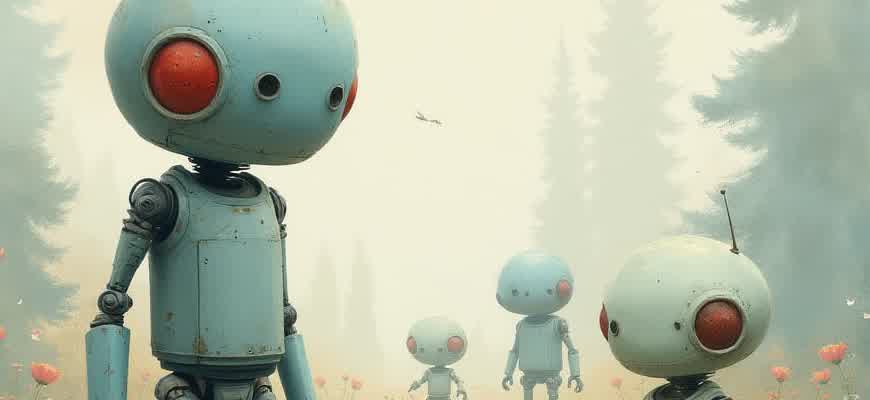
Speech recognition technology has become a vital tool for people with hearing impairments, offering real-time transcription of spoken language into text. These tools not only enhance communication but also provide greater independence and accessibility in various settings such as classrooms, meetings, and social interactions. By converting audio into readable text, users can easily follow conversations without relying on traditional hearing aids or lip reading.
There are several key features and benefits of speech-to-text software for those with hearing loss:
- Real-time transcription of spoken language.
- Improved communication in noisy environments.
- Compatibility with various devices and platforms.
- Customization options for accuracy based on the user's speech patterns.
Types of Speech-to-Text Software:
- Cloud-based transcription services.
- Desktop applications.
- Mobile apps with voice recognition capabilities.
"Speech recognition tools bridge the gap in communication, offering an essential service that allows individuals with hearing impairments to participate fully in conversations and activities."
Comparison of Popular Software:
| Software | Features | Platforms | Accuracy |
|---|---|---|---|
| Otter.ai | Real-time transcription, collaboration tools | Web, iOS, Android | High |
| Google Live Transcribe | Real-time speech-to-text, multilingual support | Android | Moderate |
| Microsoft Azure Speech | Advanced customization, high accuracy | Web, iOS, Android | Very High |
How Speech Recognition Software Assists with Live Conversation Transcription for the Hearing Impaired
Speech-to-text technology plays a pivotal role in assisting individuals with hearing impairments by providing real-time transcriptions of conversations. This allows them to fully engage in discussions, lectures, or meetings without missing vital information. The software uses advanced algorithms to detect speech patterns and convert them into written text, offering an inclusive communication experience in various settings, from educational institutions to professional environments.
Real-time transcription is made possible through a combination of powerful speech recognition engines, machine learning, and natural language processing. These systems process audio inputs instantly and display the text in a readable format. As the software constantly adapts to the speaker's voice, accent, and speech clarity, it becomes more accurate over time. Let’s take a closer look at how this technology works.
Key Steps in Live Conversation Transcription
- Audio Capture: Microphones pick up the speaker’s voice in real time, transmitting the audio data to the software.
- Speech Processing: The software analyzes the audio signals, identifying individual words and phrases.
- Text Display: The recognized speech is converted to text and shown on the screen, allowing the hearing-impaired person to read the conversation as it unfolds.
- Contextual Adjustments: Advanced algorithms help ensure the text reflects the context of the conversation, enhancing accuracy.
In many cases, speech-to-text software can also support multiple languages and dialects, making it adaptable to various environments. To further enhance accessibility, some systems offer features such as speaker identification, which distinguishes between different voices, or punctuation adjustments for smoother reading.
Important Features of Speech-to-Text Software
| Feature | Description |
|---|---|
| Real-Time Transcription | Converts spoken words into text instantly as the conversation happens. |
| Accuracy Enhancement | Improves over time with use, adjusting to the speaker’s tone, accent, and speech patterns. |
| Multi-Language Support | Allows transcription in different languages or dialects, broadening accessibility. |
Note: The transcription accuracy can be affected by background noise, speaker clarity, and the complexity of language used. However, continuous improvements in speech recognition technology are working to minimize these limitations.
Integrating Speech-to-Text Solutions with Communication Devices
Modern speech recognition technology offers numerous opportunities to enhance communication for individuals with hearing impairments. By integrating real-time speech-to-text tools into daily communication devices, users can receive immediate transcriptions of conversations, providing a seamless interaction experience. These solutions not only help bridge the communication gap but also encourage more inclusive participation in everyday life.
Devices such as smartphones, tablets, and smartwatches are being increasingly equipped with speech-to-text functionality, facilitating real-time communication for the hearing impaired. This integration is designed to provide immediate transcription of spoken words, ensuring that individuals can follow discussions in meetings, classrooms, or casual conversations without relying solely on sign language or lip-reading.
Key Integration Points
- Real-time transcription for voice calls and in-person conversations.
- Automatic synchronization with devices like smartphones, laptops, and wearables.
- Customizable settings for different environments (e.g., noise cancellation for public spaces).
Types of Devices Benefiting from Integration
- Smartphones: Mobile apps allow for immediate voice-to-text conversion during conversations.
- Tablets: Larger screens enable easier readability and more complex transcriptions.
- Wearable Devices: Smartwatches can display brief text transcriptions of speech directly on the wrist.
Advantages of Integration
| Benefit | Description |
|---|---|
| Accessibility | Enhances communication in real-time, providing greater accessibility in both personal and professional settings. |
| Independence | Reduces reliance on third-party assistance, allowing individuals to interact more independently. |
| Accuracy | Improved transcription accuracy with context-aware technology for clearer communication. |
"Real-time transcription through communication devices enables more inclusive conversations for individuals with hearing impairments, eliminating barriers that once existed."
Customizing Speech Recognition for Better Accuracy in Noisy Environments
In challenging environments where background noise significantly impacts the clarity of speech, customizing speech recognition software becomes essential. Such environments include crowded public spaces, workplaces with constant machine noise, or even outdoor settings with wind or traffic sounds. For hearing-impaired users, accurate transcription is crucial to ensure effective communication, and traditional speech-to-text systems may not provide the desired performance without adjustments. Enhancing these systems requires a combination of algorithmic optimization, hardware enhancements, and user-specific settings.
To improve recognition accuracy in these noisy situations, several strategies can be employed. Adjustments to the speech recognition model itself, as well as real-time noise filtering and customization for the user's particular voice or speech patterns, can make a significant difference. The following methods can be considered when fine-tuning speech recognition systems for noisy conditions:
Effective Methods for Customizing Speech Recognition
- Noise Suppression: Implement advanced noise-canceling algorithms to filter out background sounds before processing speech.
- Adaptive Acoustic Models: Use machine learning to adapt the recognition model to the specific acoustics of the environment.
- Speech Enhancement: Employ techniques that enhance the clarity of the speaker's voice over ambient noise.
- Personalized Training: Train the system with samples of the user’s speech to improve accuracy.
In addition to software-based approaches, using high-quality microphones or directional microphones can significantly reduce the impact of ambient noise on the accuracy of transcription. These hardware choices help capture sound from a specific direction, minimizing unwanted noise interference.
Customizable Features in Speech Recognition Software
- Custom Vocabulary: Tailor the software to recognize domain-specific terms or personal names that may not be in the default lexicon.
- Voice Profile Calibration: Adjust the recognition model to better understand the specific user's voice, speech rate, and accents.
- Real-time Feedback: Provide users with real-time adjustments or corrections to ensure better recognition during use.
“Optimizing speech-to-text systems for noisy environments involves a multi-faceted approach, blending advanced algorithms with personalized user settings to ensure maximum accuracy and reliability.”
| Feature | Benefit |
|---|---|
| Noise Suppression Algorithms | Reduces unwanted background noise for clearer speech recognition. |
| Personalized Voice Model | Improves accuracy by adjusting the system to the unique characteristics of the user’s speech. |
| Directional Microphones | Captures speech more effectively by isolating it from surrounding noise. |
Speech Recognition and Real-Time Captions: Closing the Communication Divide
Advances in speech recognition technology have significantly improved the quality of life for individuals with hearing impairments. The integration of real-time transcription software has made communication in various environments, such as classrooms, meetings, and public spaces, more accessible. By converting spoken words into text instantly, these systems create an effective bridge between the hearing world and those who experience hearing loss.
Real-time captioning through speech-to-text software is a game-changer for the deaf and hard-of-hearing community. With the help of AI-powered algorithms, these tools ensure that individuals can engage in conversations, follow presentations, and participate in live events with greater ease. This technology not only benefits those with hearing impairments but also contributes to enhancing inclusivity in society.
Key Features of Speech-to-Text Solutions
- Real-time Transcription: Converts spoken words into text as they are spoken, offering immediate accessibility.
- Multi-language Support: Some platforms offer real-time transcription in multiple languages, ensuring broader reach and inclusivity.
- Cloud-Based Storage: Many systems save the transcriptions for later use, enabling users to refer back to the content when needed.
- Customizable Caption Styles: Adjust font size, colors, and positioning for a better viewing experience.
Applications of Speech-to-Text and Captioning Technology
- Education: Classroom lectures and online courses are now accessible for students who are deaf or hard of hearing.
- Business Meetings: Real-time captioning during team discussions helps ensure all participants are on the same page.
- Media and Entertainment: Live TV programs, online videos, and live events can be made accessible to a wider audience with hearing loss.
"Real-time captions are not just a convenience but a necessity for enabling full participation in many social, educational, and professional settings."
Comparison of Popular Speech-to-Text Solutions
| Software | Key Features | Supported Platforms |
|---|---|---|
| Otter.ai | Real-time transcription, multi-speaker identification, cloud storage | Web, iOS, Android |
| Google Live Transcribe | Instant captions, speech translation, easy interface | Android |
| Rev.com | High accuracy, human transcription option, file export | Web, iOS |
Mobile Applications: Taking Speech to Text on the Go for Hearing Impaired Users
With the rapid development of mobile technology, speech-to-text applications have become an invaluable tool for people with hearing impairments. These applications provide real-time transcription of spoken language, making it easier for users to access and engage in conversations while on the move. The widespread availability of smartphones ensures that individuals with hearing loss can remain connected and informed, regardless of their location.
Many modern mobile apps now integrate advanced features such as offline support, multi-language recognition, and custom speech recognition. These enhancements are crucial for improving the accuracy and usability of speech-to-text systems in dynamic, real-world environments, from public places to personal settings. Below are some key benefits and features of mobile speech-to-text apps for hearing impaired users.
Key Benefits and Features of Mobile Apps
- Real-time Transcription: Speech-to-text apps provide immediate transcription, allowing users to read and respond to conversations without delays.
- Portable Accessibility: Mobile apps make it possible to convert speech into text wherever the user is, offering flexibility compared to traditional devices.
- Multi-language Support: Many apps offer multi-language capabilities, making it easier for users to interact with people from different linguistic backgrounds.
- Customizable Settings: Users can adjust the speed of transcription and modify the app’s interface to suit their preferences and needs.
Important Considerations
"Mobile speech-to-text applications are essential for empowering individuals with hearing impairments to engage with the world around them. However, factors such as background noise and app accuracy are crucial for optimal performance."
While mobile applications for speech-to-text are beneficial, certain challenges remain. For example, speech recognition accuracy can decrease in noisy environments. To overcome these limitations, users should opt for apps that offer noise cancellation or background filtering options.
Popular Mobile Apps Comparison
| App | Offline Support | Multi-language | Customizable Features |
|---|---|---|---|
| Live Transcribe | Yes | Yes | Text size adjustment, color themes |
| Otter.ai | Yes | Yes | Speaker identification, timestamping |
| AVA | Yes | Yes | Group conversations, speaker name labeling |
Choosing the Right Speech-to-Text Tool for Different Levels of Hearing Loss
When selecting a speech-to-text solution for individuals with hearing impairments, it's crucial to consider the severity of their hearing loss. Different levels of hearing loss, from mild to profound, require distinct approaches to ensure accurate and efficient transcription. While most tools aim to convert spoken language into text, the needs of users can vary greatly based on how much they rely on their hearing ability.
For individuals with mild to moderate hearing loss, speech-to-text systems can be particularly helpful in environments with minimal background noise. However, for those with severe or profound hearing loss, a more specialized solution might be necessary to ensure clear and consistent transcription. Understanding these needs is key to choosing the most suitable software for each individual.
Key Factors to Consider
- Accuracy of Transcription - The ability of the software to accurately convert speech to text is paramount. Those with more profound hearing loss may rely more on precise transcription for understanding conversations.
- Real-Time Capabilities - Speed is important, especially for individuals who are fully reliant on text for communication. Real-time transcription tools are essential for effective communication in dynamic settings.
- Noise Cancellation Features - Background noise can distort speech recognition. Solutions that offer noise cancellation or work well in noisy environments can significantly improve transcription quality for those with greater hearing loss.
Recommended Tools for Different Levels of Hearing Loss
| Hearing Loss Level | Recommended Features | Suggested Tools |
|---|---|---|
| Mild to Moderate | Good accuracy in quiet environments, basic real-time transcription | Otter.ai, Google Live Transcribe |
| Severe to Profound | Advanced noise filtering, higher transcription accuracy, visual support | Microsoft Azure Speech, Ava |
For individuals with severe hearing loss, it's important to choose a solution that offers both high accuracy and the ability to function well in diverse acoustic conditions, ensuring that conversations are captured without distortion.
Data Security and Privacy Considerations for Speech to Text Software
Speech to text software is increasingly used to support individuals with hearing impairments, converting spoken language into written form. However, as with any technology that handles sensitive information, these tools raise important concerns regarding data security and privacy. Since they often process personal and sometimes confidential information, understanding the risks and implementing appropriate safeguards is critical for both users and developers.
The collection, storage, and processing of voice data present multiple challenges. Voice recordings can reveal a vast amount of personal information, including identity, location, and even private conversations. Ensuring that this data is protected from unauthorized access and misuse is essential. Failure to address these concerns could result in breaches of confidentiality and a loss of trust in the technology.
Key Data Security Measures
- Encryption: Speech data should be encrypted both during transmission and at rest to prevent unauthorized access.
- Data Minimization: Only necessary data should be collected and processed to reduce potential exposure.
- User Control: Users should have the ability to review, modify, or delete their data at any time.
- Regular Audits: Conducting security audits ensures that potential vulnerabilities are identified and addressed promptly.
Privacy Risks and Safeguards
- Data Anonymization: Anonymizing personal information helps reduce the risk of identifying individuals if the data is breached.
- Consent Management: Explicit consent should be obtained from users before their voice data is collected and processed.
- Third-Party Access: Third-party services that handle data should be vetted for compliance with privacy standards, including data protection laws.
"Speech to text technology must prioritize user privacy to avoid exposing personal details, including sensitive information like medical conditions or location data."
Data Processing Transparency
| Aspect | Consideration |
|---|---|
| Data Storage | Ensure data is stored in secure servers with limited access and encryption. |
| Data Retention | Establish clear retention policies, deleting data once it is no longer needed for the intended purpose. |
| Third-Party Sharing | Limit sharing of data with third parties and ensure compliance with privacy regulations. |
How to Customize Speech Recognition for Personal Use and Specific Requirements
Customizing speech-to-text systems to understand unique vocabulary and adapt to individual needs is essential for users with hearing impairments. This process involves training the software to recognize specialized terms, jargon, and names that are not typically present in standard databases. The more personalized the system is, the more accurate and effective it becomes for day-to-day communication.
To achieve this, there are several steps that can be taken to enhance the performance of speech recognition systems. These methods range from incorporating user-specific word lists to using advanced machine learning techniques to refine the software’s capabilities. Below are key strategies for tailoring speech-to-text software for personal use.
Steps for Training Speech Recognition Systems
- Create a Personal Word Database: Include specialized vocabulary, including technical terms, names, or phrases specific to a user's environment or profession.
- Adjust Acoustic Models: Modify the system’s recognition of sounds to better align with the user's speaking patterns, including accent or speech clarity variations.
- Use Feedback Loops: Continuously provide corrections and updates to the software to improve its recognition accuracy over time.
Types of Tools and Methods
- Manual Word Addition: Most speech-to-text platforms allow users to add specific words or phrases that are not part of the system's initial dictionary.
- Voice Profile Customization: By training the system with a user’s voice, it can better understand nuances in speech, improving recognition accuracy.
- Contextual Recognition: Implementing context-aware features allows the software to adjust based on the conversation or environment.
Customizing speech recognition tools can drastically improve communication for individuals with hearing impairments, providing a more personalized experience and ensuring higher accuracy in transcription.
Example Training Data Structure
| Word/Phrase | Context | Frequency of Use |
|---|---|---|
| Biomedical | Medical Profession | High |
| Greenhouse Gas | Environmental Studies | Medium |
| Neural Networks | Artificial Intelligence | High |