Ai for Video Editors
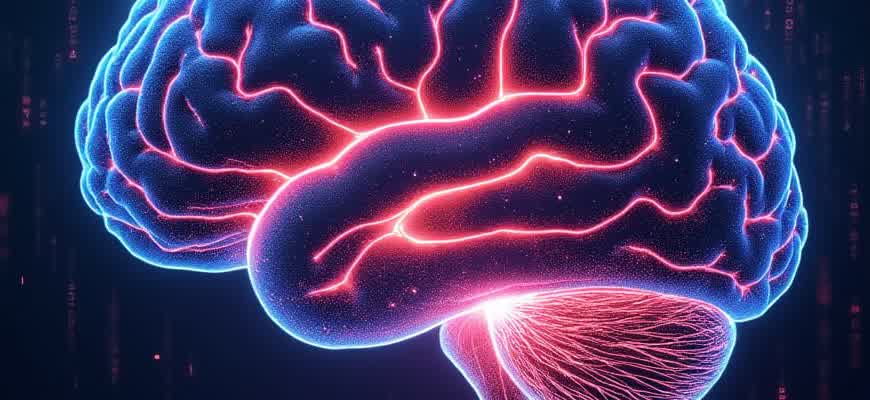
Artificial intelligence (AI) is reshaping the landscape of video editing by automating complex tasks and streamlining workflows. These AI-driven tools can perform repetitive tasks, suggest creative enhancements, and optimize video production times, allowing editors to focus on the more artistic aspects of their work.
Some of the key functionalities AI brings to video editing include:
- Automated footage tagging and organization
- AI-assisted color grading
- Scene detection and object tracking
- Sound design and audio enhancement
- Real-time video upscaling and stabilization
Many video editors now rely on AI-powered software to speed up post-production. Below is a table comparing a few popular AI tools available for editors:
| Tool | Key Features | Best For |
|---|---|---|
| Adobe Premiere Pro AI | Automated editing suggestions, scene transitions, auto-reframe | Professional editors, fast-paced projects |
| Runway | Generative AI for video effects, real-time editing | Creative projects, experimental edits |
| DaVinci Resolve | AI-driven color correction, facial recognition | Color grading, high-quality post-production |
AI integration in video editing is not just about saving time–it’s about enhancing creative possibilities and improving the overall quality of the content.
AI in Video Editing: Transforming Post-Production Workflows
AI technologies are reshaping the landscape of video editing, bringing a new level of efficiency, creativity, and automation to post-production tasks. From content recognition to automated scene transitions, AI is becoming an essential tool for editors seeking to enhance productivity and streamline processes. In particular, AI-driven tools offer significant improvements in areas like footage organization, color correction, and sound design, making them indispensable in modern video editing pipelines.
One of the most notable advancements is in AI-assisted editing software that intelligently analyzes video clips to suggest edits, detect important moments, and even auto-generate rough cuts. These innovations not only reduce editing time but also help editors to focus on the creative aspects of their work, while the software handles the repetitive tasks. The result is faster production cycles and higher-quality final outputs.
Key Benefits of AI in Post-Production
- Automated Footage Sorting: AI can quickly categorize and tag clips based on content, saving hours of manual organization.
- Smart Editing Tools: AI algorithms can identify key actions or expressions within video frames, making automatic scene changes and transitions smoother.
- Enhanced Color Grading: AI-based color correction tools adjust lighting and tones based on learned preferences, ensuring a consistent visual aesthetic.
- Sound Editing Assistance: AI-driven audio tools can automatically remove noise, balance levels, and even suggest sound effects based on context.
AI Tools in Video Post-Production: Examples
| Tool | Feature | Usage |
|---|---|---|
| Adobe Sensei | Automated tagging and scene recognition | Organizing clips and generating video highlights |
| DaVinci Resolve | AI-based color correction | Creating visually cohesive projects with minimal effort |
| Descript | AI-powered transcription and audio editing | Converting spoken words into text and editing sound automatically |
"AI tools are enabling video editors to focus on the creative process, leaving the tedious tasks of organizing, sorting, and basic editing to automation."
How AI-Driven Tools Enhance Video Editing Efficiency
AI-assisted editing tools have become a game-changer for video editors by significantly reducing manual tasks and accelerating the overall editing process. These technologies can automatically detect and adjust key elements within the video, like scene transitions, lighting, and audio, saving editors countless hours of fine-tuning. By handling repetitive tasks, such as color correction or sound syncing, these tools allow professionals to focus more on creative decisions rather than labor-intensive adjustments.
Moreover, AI-powered platforms enable the automation of complex processes like object tracking, background removal, and even video summarization. These advancements allow editors to quickly analyze large volumes of footage, identify key moments, and compile a rough cut in a fraction of the time it would traditionally take. Let’s explore how these AI technologies help speed up workflows in detail.
Key Benefits of AI-Assisted Editing Tools
- Faster Rough Cuts: AI can scan through hours of footage and generate rough cuts by automatically selecting the most relevant shots based on pre-set parameters, such as scene changes, facial recognition, or voice detection.
- Automated Color Grading: AI algorithms can automatically adjust color balance, exposure, and contrast, making video footage visually consistent without manual adjustments.
- Audio Syncing and Enhancement: AI tools automatically align audio tracks with video, removing the need for manual synchronization. They can also improve sound quality by filtering background noise and enhancing speech clarity.
How AI Tools Automate Time-Consuming Tasks
- Scene Detection: AI identifies and separates individual scenes, allowing editors to jump directly to specific moments without manually searching through the timeline.
- Intelligent Object Removal: Using AI, editors can remove unwanted objects or people from footage with minimal impact on surrounding scenes, saving hours of time that would have otherwise been spent on manual editing.
- Speech-to-Text Transcription: AI-generated transcriptions can convert speech into text, enabling fast captions, subtitles, and searchable keywords.
Time-Saving Features in Popular AI Editing Software
| Software | Key AI Features |
|---|---|
| Adobe Premiere Pro | Auto Reframe, Scene Edit Detection, Speech to Text |
| DaVinci Resolve | Facial Recognition, Smart Color Matching, Object Removal |
| Final Cut Pro | Smart Conform, Auto-Crop, Audio Sync |
"AI tools are transforming the way video editors work, automating tedious tasks and opening up more time for creativity."
Enhancing Video Quality with AI: Automated Color Grading and Adjustment
AI technology has significantly transformed video editing, particularly when it comes to color grading and enhancement. Machine learning algorithms can now automatically analyze video footage to adjust color balance, exposure, and saturation, ensuring the footage meets professional standards without extensive manual intervention. These tools assess lighting conditions, identify inconsistencies, and make adjustments in real-time, streamlining the editing process and improving visual quality across the entire video.
By automating these time-consuming tasks, AI not only saves editors valuable time but also provides more accurate results compared to traditional manual methods. It can adapt to a variety of styles, ensuring that the color grading matches the tone and mood of the project. Whether it's a documentary that requires natural colors or a music video with vibrant hues, AI can fine-tune the video to achieve the desired aesthetic while maintaining consistency throughout.
Benefits of AI-Driven Color Grading
- Time Efficiency: AI reduces the time spent on color correction, speeding up the post-production process.
- Consistency: The system applies uniform adjustments across all footage, ensuring consistent color grading between scenes.
- Precision: AI algorithms minimize human error, making the adjustments more precise and accurate than manual methods.
- Adaptability: AI can quickly adapt to different lighting conditions and creative goals, providing flexibility for a wide range of projects.
How AI Improves Color Grading
- Scene Analysis: AI analyzes the lighting, color temperature, and other visual factors to determine the best color adjustments.
- Automatic Corrections: Based on the analysis, AI applies adjustments to exposure, contrast, and color balance, improving overall video quality.
- Instant Preview: Editors can preview the changes in real time, making it easier to refine adjustments and speed up the editing workflow.
"AI color grading tools offer precise and efficient adjustments, allowing editors to focus on creative decisions while achieving flawless visual results."
Common AI Techniques for Video Color Enhancement
| Technique | Description |
|---|---|
| Exposure Adjustment | AI automatically optimizes exposure, ensuring balanced lighting throughout the video, even in challenging conditions. |
| White Balance Correction | AI adjusts the color temperature to ensure that whites appear neutral and that skin tones are accurate. |
| Saturation Adjustment | AI fine-tunes the saturation levels to enhance color vibrancy while avoiding oversaturation that could distort the image. |
AI-Driven Solutions for Faster Video Localization
Video content creation often requires reaching global audiences, making localization a critical step in the process. One of the most time-consuming tasks in localization is transcription and subtitle generation. AI tools designed for these tasks can significantly speed up the process, allowing editors to focus on enhancing the creative aspects of their work.
With AI-powered transcription and subtitle generation, video editors can automate the process of converting spoken words into written text. This not only saves time but also ensures higher accuracy and consistency across different languages. These tools can instantly generate subtitles, making localization much quicker and more efficient than traditional methods.
Benefits of AI-Powered Transcription and Subtitles
- Speed: AI can transcribe and generate subtitles in real-time, cutting down the editing and translation workload.
- Accuracy: AI-powered tools provide highly accurate transcriptions, reducing human error.
- Multi-Language Support: AI can easily adapt to multiple languages, simplifying the localization of content for global markets.
How AI Tools Simplify Localization
- Speech Recognition: AI algorithms analyze audio to accurately transcribe speech into text, eliminating manual effort.
- Context-Aware Subtitles: AI tools generate context-aware subtitles that match the tone, style, and cultural nuances of the target language.
- Automatic Translation: AI offers seamless translation of transcribed text, making it easier to localize content for different regions.
Key Features of AI-Based Transcription Tools
| Feature | Description |
|---|---|
| Real-Time Transcription | AI transcribes audio instantly, enabling faster workflow. |
| Language Detection | Automatically detects and adapts to the language of the speech. |
| Auto-Sync Subtitles | Generates subtitles that align perfectly with the timing of the video. |
"AI tools help video editors significantly reduce the time spent on transcription, making it easier to reach global audiences quickly."
Automated Scene Detection and Categorization with AI
In video editing, accurately identifying different scenes and categorizing them can be time-consuming and labor-intensive. With the rise of artificial intelligence, this process has become more efficient, enabling faster workflows and enhanced editing precision. AI-driven tools can analyze video footage and automatically detect transitions, changes in location, or even character interactions, allowing editors to focus on creative decisions rather than manual sorting.
AI-powered scene detection works by utilizing machine learning algorithms to process visual and auditory signals. These algorithms recognize patterns, movement, and color shifts, which are key indicators of scene changes. Once detected, AI systems can categorize the footage based on predefined criteria, such as setting, subject, or action, further streamlining the editing process.
Key Advantages of AI in Scene Detection
- Speed: Automatic detection and categorization save valuable editing time.
- Accuracy: AI can detect subtle scene changes that might be missed by human editors.
- Efficiency: Reduces the need for manual sorting, allowing editors to focus on creative tasks.
AI Categorization Process
- Scene Segmentation: AI identifies individual scenes by analyzing visual and audio cues.
- Contextual Classification: The system categorizes scenes into themes such as action, dialogue, or scenic.
- Tagging: Metadata is applied to each scene, providing editors with quick search options.
"AI-driven scene detection significantly enhances the workflow of video editors, reducing time spent on mundane tasks and increasing the overall quality of the final product."
Sample Scene Categorization
| Scene | Category | Tag |
|---|---|---|
| Night Street Chase | Action | High Intensity, Urban |
| Quiet Forest | Scenic | Nature, Calm |
| Dialogue at Café | Dialogue | Conversation, Indoor |
AI-Driven Audio Enhancement: Noise Reduction and Sound Balancing
Audio enhancement plays a vital role in video production, with artificial intelligence becoming a powerful tool for refining sound quality. AI-driven algorithms help editors to isolate and eliminate unwanted noise, ensuring that the final output remains clear and professional. This technology significantly reduces the need for time-consuming manual sound adjustments and offers a seamless solution to common audio challenges. Through intelligent processing, these systems can accurately identify and remove background interference, allowing for a more focused and crisp sound.
Another key advantage of AI in audio editing is its ability to automatically balance sound levels across different elements of a video. By using sophisticated analysis, AI can enhance dialogues, music, and sound effects individually, ensuring that each element maintains its clarity without overpowering others. This leads to a more dynamic and well-rounded auditory experience for viewers.
Key Benefits of AI in Audio Enhancement
- Noise Isolation: AI effectively isolates and removes background noise such as hums, hisses, or environmental distractions.
- Dynamic Sound Balancing: AI adjusts sound levels between dialogue, music, and effects, improving overall audio coherence.
- Time Efficiency: AI automation speeds up the post-production process, reducing the need for manual sound adjustments.
How AI Works in Noise Reduction and Sound Balancing
- Analysis: The AI analyzes audio tracks, identifying noise patterns and elements that need adjustment.
- Noise Filtering: The system filters out unwanted sounds based on frequency, removing static or background hums.
- Volume Adjustment: AI dynamically adjusts the volume of different audio elements to achieve optimal balance.
Comparison of AI Audio Tools
| Tool | Noise Reduction | Sound Balancing | Speed |
|---|---|---|---|
| AI Audio Enhancer | High Efficiency | Automatic Adjustment | Fast Processing |
| Noise Cancel Pro | Advanced Filtering | Manual Tuning Required | Moderate Speed |
| SoundFixer AI | Moderate Effectiveness | Dynamic Balancing | Very Fast |
"AI-driven tools not only enhance the clarity of sound but also allow editors to focus more on creative aspects, saving time on technical adjustments."
AI in Visual Effects: Revolutionizing the Creation of VFX
Artificial Intelligence has become an integral part of visual effects (VFX) production, significantly altering how complex visuals are created. AI-powered tools are now capable of automating tasks that were once time-consuming, allowing VFX artists to focus on more creative aspects. The ability of AI to analyze vast amounts of data and generate effects with unprecedented speed is transforming the industry.
From automating the process of rotoscoping to enhancing 3D modeling, AI has streamlined several critical steps in the VFX workflow. These advancements have made it possible for studios to produce high-quality visuals in less time, with a reduced risk of human error. Below are some key areas where AI is reshaping VFX production.
Key Areas of AI Impact on VFX
- Automated Rotoscoping: AI tools can now track objects and automatically generate masks, eliminating the need for manual rotoscoping.
- Enhancing Visual Details: AI enhances textures, lighting, and shading, offering photorealistic results without the need for intricate manual adjustments.
- Simulating Real-world Physics: AI models can simulate fluid dynamics, particle interactions, and other physics-based effects with great accuracy.
- Speeding Up Rendering: AI-powered rendering techniques can optimize frame production, significantly reducing the time it takes to render high-quality VFX.
Benefits of AI in VFX Production
- Efficiency: AI speeds up repetitive tasks, freeing up time for artists to focus on creative aspects.
- Cost Reduction: With automation, production costs are reduced, as fewer resources are required for time-consuming processes.
- Scalability: AI makes it easier to scale projects, allowing studios to handle larger workloads without compromising on quality.
Comparison Table: Traditional VFX vs AI-Driven VFX
| Aspect | Traditional VFX | AI-Driven VFX |
|---|---|---|
| Production Speed | Slow, labor-intensive | Fast, automated |
| Cost | High due to manual work | Lower due to automation |
| Quality | Subject to human limitations | Highly accurate and consistent |
| Complexity | Requires large teams and resources | Can handle complex tasks with ease |
AI is not just a tool for automation–it's a partner in creativity, enhancing what is possible in VFX production.
Enhancing Video Projects: AI-Driven Music and Soundscapes
As video editors seek new ways to elevate their content, the integration of AI-generated music and soundscapes offers endless possibilities. AI tools are now capable of creating customized audio tracks that perfectly align with the mood, pacing, and theme of your visuals. This innovation not only streamlines the editing process but also introduces a level of creativity that would be difficult to achieve with traditional methods. Whether you're working on a short film, a commercial, or a social media video, AI-generated sound elements can add depth and emotional resonance to your project.
By utilizing AI-powered platforms, editors can create music that adapts to the specific needs of their video. From background tunes to full orchestral compositions, the technology provides a range of options that can be tailored with just a few clicks. Additionally, soundscapes–ambient sounds that enhance the visual experience–can be effortlessly generated, adding richness and texture to any scene. The flexibility and speed with which these AI tools operate allow editors to focus on their creative vision without being bogged down by time-consuming manual audio production.
Key Features of AI Music and Soundscape Tools
- Customization: AI tools allow for adjustments in tempo, key, and style, ensuring that the music aligns with the mood of the video.
- Speed: Generate entire tracks in minutes, saving valuable time for other aspects of video production.
- Seamlessness: Integrate AI-generated music and sounds without the need for complex technical knowledge or equipment.
Advantages for Video Editors
- Cost-Effectiveness: Reduce the need for expensive composers or licensing fees.
- Instant Access: Get instant access to an unlimited library of music and soundscapes.
- Creative Control: Tailor every element of the audio to fit your vision, ensuring a unique sound for each project.
"AI-generated music and soundscapes provide a dynamic and personalized solution, allowing video editors to maintain full control over both the visual and auditory elements of their work."
Comparison of Popular AI Music Platforms
| Platform | Key Features | Best For |
|---|---|---|
| Amper Music | Customizable music creation with genre-specific tools | Background scores for videos |
| Aiva | Advanced orchestral compositions and soundtracks | Film and game projects |
| Soundraw | AI-generated soundscapes and sound effects | Enhancing video atmospheres |
Integrating AI Tools with Popular Video Editing Software: A Step-by-Step Guide
Artificial Intelligence (AI) tools have become an essential asset for modern video editors, offering enhanced efficiency, automated tasks, and new creative possibilities. Integrating these AI features into your preferred video editing software can greatly streamline your workflow and improve the quality of your content. This guide will walk you through how to integrate AI tools with commonly used video editing platforms like Adobe Premiere Pro, Final Cut Pro, and DaVinci Resolve.
Before diving into the integration process, it's important to understand the core AI capabilities available. These can range from automatic color correction and noise reduction to advanced object tracking and automated scene transitions. By leveraging these features, video editors can focus on more creative aspects while letting the AI handle time-consuming tasks.
Step-by-Step Integration Process
- Choose the AI Tool: Select an AI plugin or software that suits your editing needs. Some popular options include Adobe Sensei, Blackmagic Design's AI-powered tools, and Topaz Video Enhance AI.
- Install the Plugin: Most AI tools come with easy-to-follow installation instructions. For example, Adobe Premiere Pro users can simply download the plugin from the Adobe Exchange and install it directly through the Creative Cloud app.
- Configure the Settings: After installation, adjust the settings according to the desired output. For instance, if you're using AI for auto-color correction, tweak the parameters such as temperature, exposure, and contrast.
- Apply the AI Features: Once the plugin is active, you can start using the AI-driven features. For example, in Adobe Premiere Pro, you can apply automatic scene detection or noise reduction with just a few clicks.
- Refine and Export: Finally, review the AI-generated edits and make any manual adjustments if necessary before exporting your project.
Key AI Features for Video Editing
| AI Feature | Benefit | Popular Software |
|---|---|---|
| Auto Color Correction | Automatically adjusts color settings to match the desired look | Adobe Premiere Pro, DaVinci Resolve |
| Scene Detection | Identifies and splits scenes for easy editing | Final Cut Pro, Premiere Pro |
| Noise Reduction | Removes unwanted background noise for cleaner audio | DaVinci Resolve, Adobe Audition |
| Object Tracking | Follows moving objects for seamless edits or effects | Final Cut Pro, Premiere Pro |
Integrating AI tools into video editing not only saves time but also enables editors to push their creativity by automating repetitive tasks. These tools are a valuable asset for both beginner and professional editors.