How to Use Ai for Voice Over
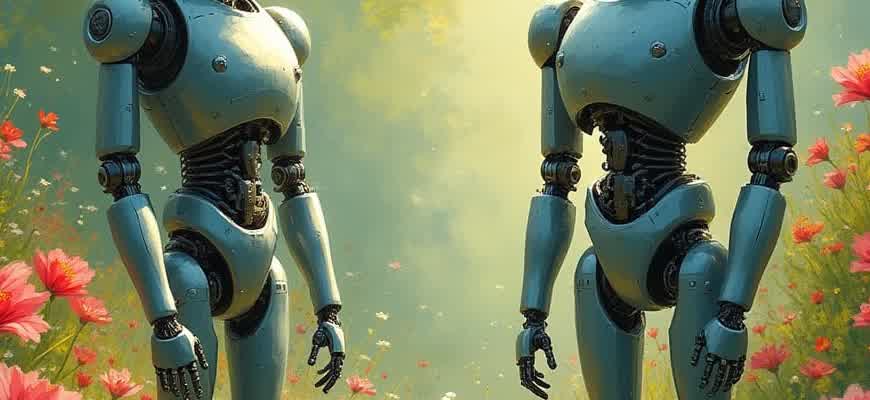
Modern synthetic voice technology enables creators to generate high-quality narration without hiring human voice actors. This approach is especially useful for explainer videos, audiobooks, and e-learning content. Here's how to implement AI-driven narration effectively.
- Select a platform offering neural voice synthesis (e.g., ElevenLabs, Murf, or PlayHT).
- Prepare a clean and well-punctuated script to ensure natural rhythm and intonation.
- Adjust speed, pitch, and emotion settings to match the intended tone of the message.
Tip: Use short sentences and clear punctuation in your script. AI voices interpret pauses based on periods and commas.
Once your script is ready and the voice model chosen, follow a structured process to produce the audio.
- Upload or paste your script into the platform's editor.
- Preview the audio output and fine-tune pronunciation using phonetic spelling or SSML tags.
- Export the final result in MP3 or WAV format for integration into your project.
| Tool | Strength | Use Case |
|---|---|---|
| ElevenLabs | Highly realistic emotion rendering | Storytelling, character voiceover |
| Murf | Easy integration with slides | Business presentations |
| PlayHT | Multi-language support | Global e-learning content |
How to Leverage AI for Voice Over Production
Artificial intelligence has transformed the way voiceovers are produced. With advanced machine learning algorithms, AI tools can now generate highly realistic voices, mimicking various accents, emotions, and tones. This enables content creators to access a wide variety of vocal styles without needing professional voice actors for every project. The AI-driven voiceover process not only saves time but also significantly reduces production costs.
To effectively utilize AI for voiceover tasks, understanding the key steps and selecting the right tools is essential. From text-to-speech (TTS) engines to advanced speech synthesis models, the integration of AI in voiceover work offers versatility and quality. Below is a guide to help you make the most out of AI-powered voiceover technology.
Steps to Use AI for Voice Over
- Choose an AI Voiceover Platform: Select a reliable platform offering TTS or speech synthesis capabilities. Popular options include Google Cloud Text-to-Speech, Amazon Polly, and Descript.
- Prepare Your Script: Write or upload the script you need the AI to read. Make sure it’s clear, well-structured, and free of errors.
- Select the Voice: AI tools typically offer a range of voices. Choose one that aligns with the tone, gender, and accent you need for your project.
- Adjust Parameters: Fine-tune the speed, pitch, and emphasis to ensure the voiceover sounds as natural as possible.
- Generate and Review: After generating the voiceover, listen carefully to check for clarity, naturalness, and proper intonation. Make adjustments as necessary.
- Download and Use: Once satisfied, export the final file in the desired format and integrate it into your project.
AI voiceover technology is especially beneficial for projects that require a high volume of voiceover work in a short time frame. The ability to generate high-quality voices without the need for retakes offers incredible flexibility and efficiency.
Comparison of AI Voiceover Tools
| Platform | Voice Quality | Customization | Pricing |
|---|---|---|---|
| Google Cloud TTS | High | Extensive | Pay-as-you-go |
| Amazon Polly | Moderate | Basic | Free tier, then pay-as-you-go |
| Descript | High | Custom voices, tone adjustment | Subscription-based |
Choosing the Right AI Voice Generator for Your Project Type
When selecting an AI voice generator for your project, the first step is to understand the specific needs of your content. Whether it’s a commercial advertisement, an e-learning course, or a narration for a video game, each project type demands different qualities from the voice generation technology. It’s important to evaluate not only the voice quality but also how the AI handles tone, emotion, and pacing, as these elements significantly influence the final result.
Choosing the best tool involves assessing key features such as voice variety, customization options, and the ability to integrate with your existing workflows. Below is a detailed breakdown of factors that will help you make an informed decision.
Key Factors to Consider
- Project Type: Certain AI tools are optimized for specific uses, such as narrations, characters, or educational content.
- Voice Variety: The number of available voices and accents is crucial for choosing the right sound for your audience.
- Emotion & Tone Control: Some AI generators allow better control over the emotional delivery, making them suitable for projects that require more nuanced voiceovers.
- Customizability: Consider whether the platform offers enough flexibility to adjust pitch, speed, or accent to better suit your project.
- Integration & Compatibility: Ensure the AI voice generator integrates easily with your existing software or platforms.
AI Voice Generator Comparison Table
| Tool | Project Suitability | Voice Variety | Emotion Control |
|---|---|---|---|
| Tool A | Video Narration, Audiobooks | High | Medium |
| Tool B | Advertisements, Podcasts | Medium | High |
| Tool C | E-learning, Instructional Videos | Low | Low |
Tip: If your project involves a highly dynamic range of emotions or character voices, you might want to prioritize tools that offer advanced emotion control and custom voice synthesis options.
Conclusion
Choosing the right AI voice generator requires a clear understanding of your project’s goals and the specific features of each tool. Prioritize voice variety, emotional depth, and customization to ensure your voiceover aligns with your vision. Don’t forget to test multiple options and consider the ease of integration with your production pipeline before making a decision.
Preparing a Script That Works Well with AI Narration
Creating a script suitable for AI voice-over requires careful consideration of how the text will be read aloud by a synthetic voice. AI narration excels when it is fed with clear, concise language and phrasing that facilitates natural-sounding speech. The key is to avoid overly complex sentence structures, as AI can struggle with overly convoluted grammar or lengthy sentences. Instead, aim for simplicity, clarity, and rhythm in the script.
Effective scripts for AI narration should be written with an emphasis on conversational flow, as AI is most capable when replicating human-like, fluid speech. To achieve this, avoid abrupt sentence starts or pauses that don’t have natural breaks. Consider pacing, emphasis, and tone shifts in your writing to ensure the AI produces a coherent and engaging narration.
Key Tips for Script Writing
- Short Sentences: Break long sentences into shorter ones to improve clarity.
- Use Clear Punctuation: Punctuation helps the AI determine where to pause or change intonation.
- Natural Language: Write as if you’re speaking to the listener to maintain a conversational tone.
Important Considerations
AI voice-over tools work best when the script is clear, well-paced, and easy to process. Avoid excessive jargon, slang, or ambiguous phrases that might confuse the AI's voice model.
Breaking Down the Script Structure
- Introduction: Set the tone with a strong opening that establishes the subject.
- Body: Present information clearly, using subheadings or bullet points where necessary for clarity.
- Conclusion: Summarize key points with a call to action or closing remark.
Script Layout Example
| Section | Content Type |
|---|---|
| Introduction | Engaging hook or overview of the topic. |
| Body | Details and elaboration on the subject matter, broken into digestible points. |
| Conclusion | Summary and any next steps or recommendations for the listener. |
Adjusting Voice Tone and Style to Match Brand Personality
When leveraging AI for voiceovers, ensuring that the tone and style of the voice align with the brand's identity is crucial. The voice should embody the core values and personality of the brand to create a consistent experience for the audience. Whether the brand is youthful and energetic or calm and professional, AI tools can be fine-tuned to deliver the right emotion and clarity in the voiceover.
The process involves analyzing the brand’s core message and audience, then adjusting voice parameters like pitch, pace, and modulation. This ensures that the voiceover feels authentic and resonates with the intended demographic, creating a stronger connection between the brand and the listener.
Steps to Adjust Tone and Style
- Understand Brand Personality: Start by defining the brand’s core values, target audience, and communication style.
- Adjust Pitch and Pace: Higher pitches can create an upbeat and friendly tone, while lower pitches convey authority and trust.
- Emphasize Key Words: Alter the modulation to highlight important terms that reflect brand values.
Example Voice Styles
| Brand Type | Voice Style | Adjustments |
|---|---|---|
| Tech Startup | Modern, Energetic | Higher pitch, fast-paced, enthusiastic |
| Luxury Brand | Calm, Refined | Lower pitch, slow pace, clear enunciation |
| Health & Wellness | Soothing, Trustworthy | Medium pitch, steady pace, soft emphasis |
“AI allows for precise tuning of voiceovers, creating an experience that feels authentic to the brand’s personality. The right adjustments can enhance customer trust and reinforce brand values.”
Syncing AI Voice Overs with Visual Content in Video Editors
Integrating AI-generated voice overs with visual content requires careful synchronization to ensure that the audio aligns perfectly with the on-screen action. This process can be challenging, especially when dealing with multiple scenes, transitions, and dialogue timing. By using video editing software with advanced tools, you can easily adjust the timing of the voice over to match the pacing of your video. Proper synchronization is crucial for maintaining the flow and ensuring that the audio complements the visuals rather than feeling disjointed.
Video editors typically offer a variety of features that help with syncing AI-generated voice overs. These tools allow you to adjust the length of the audio track, shift the timing of specific lines, and even manipulate the speed of speech. Additionally, markers and keyframes can be used to line up the voice with specific moments in the video, ensuring that the voice over matches the intended emotion and timing of each scene.
Steps for Syncing AI Voice Overs in Video Editors
- Import the AI Voice Over: Start by importing your AI-generated audio into the video editing software.
- Align the Audio with the Visuals: Use markers or keyframes to position the audio in the correct spots. Play the video and adjust the placement of the voice over as needed.
- Adjust the Timing: Modify the speed of the audio or trim it to match the pacing of the visuals. Some software also allows you to time-stretch the audio if necessary.
- Test and Refine: After syncing, play back the video multiple times to ensure the voice over matches the intended actions and emotions of the scene.
Effective synchronization of AI voice overs is essential for creating a seamless viewing experience. Even minor misalignments can distract the audience and break the immersion.
Tools to Aid in Syncing
| Video Editing Software | Syncing Features |
|---|---|
| Adobe Premiere Pro | Markers, Keyframes, Time Stretching |
| Final Cut Pro | Audio/Video Syncing, Multicam Editing |
| DaVinci Resolve | Audio Syncing, Timeline Markers |
- Markers: Use them to indicate key points in the audio where specific actions or dialogues should occur.
- Time Stretching: Adjust the duration of the audio to fit different pacing requirements.
- Multicam Editing: Useful for syncing voice overs with multiple camera angles or scene cuts.
Managing Pronunciation and Technical Terminology in AI Voice Over Tools
When utilizing AI tools for voice over projects, accurate pronunciation and handling of technical terms can be a significant challenge. AI systems are designed to process language in a general context, but specialized words, acronyms, and industry-specific jargon often need additional attention to ensure they are pronounced correctly. This becomes even more crucial when dealing with content in fields such as medicine, law, or engineering, where precision is paramount.
To optimize pronunciation in AI-generated voice overs, users should take proactive steps to customize the voice model, ensuring that all terms are rendered clearly and correctly. Below are practical approaches to manage these nuances effectively.
Techniques for Correcting Pronunciation
AI voice tools typically offer a range of customization features to address pronunciation issues. These include phonetic adjustments, custom dictionaries, and manual corrections. Here are a few strategies:
- Phonetic Input: Many platforms allow users to input phonetic spelling for words that the AI may mispronounce.
- Custom Vocabulary Lists: Users can create a list of terms or phrases that are commonly mispronounced and manually set their correct pronunciations.
- Pronunciation Editor: Some AI tools come with built-in editors for adjusting how specific words are spoken, offering a more natural result.
Managing Technical Terms in Voice Over Projects
When working with technical jargon, it's essential to account for its specific pronunciation in the context of the subject matter. AI tools often require fine-tuning to handle these terms appropriately.
- Contextual Awareness: Ensure the AI understands the context in which a technical term is being used. This can be achieved through detailed input that specifies whether the word is a noun, verb, or part of a compound phrase.
- Industry-Specific Glossaries: Many AI platforms offer industry-specific glossaries or the ability to upload custom dictionaries to help with consistent pronunciation.
- Real-Time Feedback: Test the output frequently and adjust settings as necessary. This iterative approach helps refine the voice over as you go along.
Examples of Pronunciation Customization in Action
| Term | Standard Pronunciation | Corrected Pronunciation |
|---|---|---|
| CPU | See-Pee-You | See-Pee-Yoo |
| Neurotransmitter | New-ro-trans-mitter | Neuro-trans-mitter |
| Algorithm | Al-go-rithm | Al-go-rith-um |
Attention to technical terms and pronunciation adjustments can drastically improve the quality and authenticity of AI-generated voice overs, especially in specialized fields.
Using AI for Multilingual Voice Over in Content Creation
AI-driven voice over technology has revolutionized content production by enabling creators to easily localize their material in multiple languages. This approach not only saves time but also opens up new markets by making content accessible to a global audience. With advanced AI tools, creators can generate high-quality voiceovers without needing to hire native speakers or voice artists for each language.
AI platforms are now capable of translating and delivering voiceovers in various languages, making them an invaluable asset for businesses and content creators aiming to reach diverse populations. By harnessing AI, the process of creating multilingual content becomes significantly more streamlined and cost-effective.
Advantages of AI for Multilingual Voice Over
- Cost Efficiency: No need to hire multiple voice actors for different languages.
- Speed: Voiceovers are generated in real-time, reducing production timelines.
- Consistency: The same voice can be replicated across different languages, ensuring uniformity in the tone and style.
- Customization: AI-generated voices can be fine-tuned to match the desired vocal tone, pitch, and accent.
Steps to Implement AI Voice Over for Multilingual Content
- Select an AI voiceover platform that supports multiple languages.
- Prepare your content with clear and concise scripts in the source language.
- Choose the target languages and configure the voice preferences (accent, tone, etc.).
- Generate the voiceover and review the output for quality and clarity.
- Integrate the AI-generated voiceover into your multimedia content (videos, podcasts, etc.).
Important Considerations
While AI can produce high-quality voiceovers, it is important to consider the cultural nuances and accents of different regions to ensure the content resonates with the target audience.
Comparison of AI Voice Over Tools
| Feature | Tool A | Tool B | Tool C |
|---|---|---|---|
| Supported Languages | 20 | 30 | 15 |
| Voice Customization | High | Medium | High |
| Speed of Processing | Fast | Very Fast | Moderate |
| Cost | Affordable | Premium | Budget |
Exporting AI Narration in Broadcast-Quality Audio Formats
When working with AI-generated voiceovers, it's crucial to ensure the final output meets professional standards. Exporting high-quality narration involves selecting the right audio format and settings to preserve clarity and consistency for broadcast or other media. Using the appropriate file type will ensure that the voiceover sounds clear, with minimal distortion or loss in fidelity, regardless of the platform it's played on.
Many AI tools offer a range of export options, but not all are optimized for broadcast-quality audio. Understanding the best formats and settings can make a significant difference in how your narration is perceived. The choice of format will depend on the intended use–whether it's for a podcast, video production, or live broadcast. Below are key aspects to consider when exporting your AI voiceover for high-end applications.
Key Formats for Professional Audio
To ensure the narration maintains the best quality, it is important to export the AI-generated voiceover in industry-standard formats:
- WAV: Preferred for lossless, high-quality audio. Often used in broadcast and professional recordings.
- MP3: A compressed format that offers good quality at lower file sizes, commonly used for streaming or podcasting.
- FLAC: A lossless format that maintains the full quality of the original recording, ideal for music or professional-grade sound production.
Audio Settings for Broadcast-Quality Output
When exporting AI narration, adjusting the right audio settings ensures the sound is sharp and consistent. Here are the recommended settings:
- Sample Rate: Set to 44.1 kHz or 48 kHz for optimal quality in most professional environments.
- Bit Depth: Choose 16-bit or 24-bit for the best balance between file size and quality.
- Mono vs. Stereo: Use mono for voiceover work, as it reduces file size without affecting the overall sound quality.
"Ensure the highest possible resolution when exporting for broadcast to guarantee clarity and prevent quality loss during compression or conversion."
Exporting in Practice
Once you've selected the right format and adjusted the audio settings, it's time to export your file. Below is a table summarizing the most common audio formats and their characteristics:
| Format | Quality | Best Use |
|---|---|---|
| WAV | Lossless, High Quality | Professional Audio Editing, Broadcast |
| MP3 | Compressed, Good Quality | Podcasts, Streaming |
| FLAC | Lossless, Very High Quality | Music, High-End Sound Production |
Complying with Licensing Rules When Using AI-Generated Voices
Using AI-generated voices for voice-over projects has become increasingly popular, but it is crucial to understand and follow the licensing guidelines associated with these technologies. Various AI voice platforms offer synthetic voices that can be used for commercial and non-commercial purposes, but these voices often come with specific rules on usage, distribution, and attribution. Failing to comply with these licensing terms can lead to legal issues, including intellectual property violations and financial penalties.
When selecting an AI-generated voice for your project, it is essential to review the terms of service or licensing agreements provided by the platform. These agreements outline what you can and cannot do with the generated voices, and ignoring them can have serious consequences. Below are key points to consider to ensure compliance.
Key Licensing Considerations
- Commercial Use: Some AI voice services restrict the commercial use of their voices unless an upgraded license is purchased. Always check whether the standard plan allows you to use the voice for monetized projects.
- Attribution: Certain platforms may require you to credit the AI service in your content, especially for free or lower-tier licensing options.
- Redistribution: Many licenses prohibit redistribution of the generated voice files. You must ensure you’re not sharing or reselling AI voices without explicit permission.
- Modifications: Some licenses may limit your ability to modify or alter the synthetic voice, so ensure the terms allow for the necessary changes in your project.
Common Restrictions
- Prohibition on using AI voices to generate content that could be deemed offensive or harmful.
- Limitations on the duration and scope of the voice-over usage, especially in advertisements or large-scale media productions.
- Requirement to obtain additional licenses for high-profile commercial uses, such as in major films or media campaigns.
Important Notes
Always consult the specific terms of the platform you are using to avoid unexpected restrictions or requirements. The consequences of non-compliance can include removal of content, fines, and damage to your professional reputation.
Comparison of Licensing Terms
| Platform | Commercial Use | Attribution Required | Voice Modification |
|---|---|---|---|
| Platform A | Yes, with upgraded license | Yes | No |
| Platform B | No | No | Yes |
| Platform C | Yes, unlimited | Yes, with credit | Yes |