Text to Speech Accessibility Software
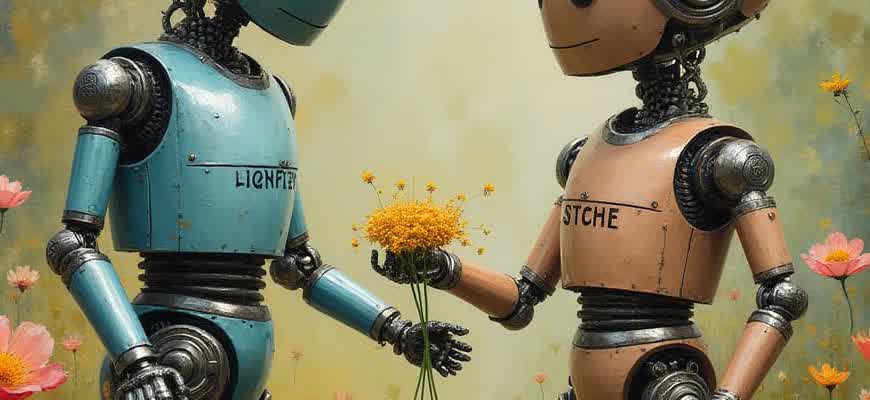
Text-to-speech (TTS) technologies are essential tools for individuals with visual impairments, learning disabilities, or those who simply prefer auditory content. These software solutions transform written text into spoken words, allowing users to consume written material without the need for visual engagement. TTS systems can be found in various applications, from reading e-books to providing navigation assistance for those with limited sight.
Key Features of Text-to-Speech Solutions:
- Natural-sounding voices with adjustable speed and tone.
- Support for multiple languages and regional accents.
- Integration with diverse platforms such as mobile apps and web browsers.
"Text-to-speech software empowers individuals to engage with content more independently, bridging accessibility gaps."
Benefits of Using TTS Software:
- Improved accessibility for individuals with disabilities.
- Increased multitasking capabilities, as users can listen while performing other tasks.
- Enhanced comprehension for individuals with reading difficulties.
Comparison of Popular TTS Software:
| Software | Key Features | Platform Support |
|---|---|---|
| NaturalReader | Natural voices, support for PDFs and e-books | Windows, macOS |
| Voice Dream Reader | Multi-language support, cloud storage integration | iOS, Android |
| Google Text-to-Speech | High-quality voices, integration with Google services | Android |
How Text-to-Speech Technology Assists People with Vision Disabilities
Text-to-speech (TTS) technology plays a crucial role in improving accessibility for individuals with visual impairments. By converting written text into spoken words, TTS software enables users to interact with digital content more easily. This is especially helpful in environments where reading traditional text may be challenging or impossible due to blindness or low vision.
For those with visual disabilities, TTS software offers various tools and functionalities that make digital content more accessible. These tools help users navigate websites, read documents, and consume online media, empowering them to independently access information and complete tasks that would otherwise be difficult.
Key Features of Text-to-Speech for Vision Impairments
- Voice Customization: Users can adjust speed, pitch, and volume to match their preferences.
- Multi-Language Support: Many TTS systems support different languages, allowing individuals to access content in their preferred language.
- Document Reading: Software can read aloud any document, from PDFs to Word files, enabling users to access work or educational materials.
Benefits of Text-to-Speech for Visual Impairments
- Independence: TTS technology enables individuals to perform daily tasks such as reading emails, browsing the web, or navigating social media platforms without assistance.
- Time Efficiency: TTS software allows users to listen to large volumes of text quickly, helping them to manage time better.
- Accessibility in Education: It supports students with visual disabilities by reading textbooks, research papers, and assignments aloud.
"Text-to-speech technology empowers individuals with visual impairments to interact with the digital world independently, ensuring they are not excluded from modern information and communication systems."
Popular TTS Software Options
| Software | Features |
|---|---|
| NVDA | Free and open-source, supports screen reading and braille displays. |
| JAWS | Comprehensive screen reader with advanced web and document navigation. |
| Voice Dream Reader | Supports text-to-speech in various languages, customizable voices, and document reading. |
Key Features of Text to Speech Tools for Enhanced Navigation
Text to speech (TTS) software plays a crucial role in improving accessibility, especially for users with visual impairments or those who struggle with reading. These tools convert written text into spoken words, enabling users to interact with content more easily. The key features of TTS systems go beyond basic speech output to provide a seamless and efficient navigation experience for individuals with diverse needs.
For users looking to improve their interaction with digital environments, these tools incorporate various elements that assist with navigation. Key features enhance both the usability and the flexibility of the experience, allowing individuals to access information and move through content without barriers.
Essential Features for Navigation
- Customizable Speech Controls: Ability to adjust the voice speed, pitch, and volume to match personal preferences.
- Keyboard Shortcuts: Allows users to quickly navigate through text using keyboard shortcuts, providing a more efficient interaction method.
- Text Highlighting: Syncs spoken words with text highlights, making it easier for users to follow along with the content.
- Voice Feedback for Navigation Elements: Provides auditory cues for different parts of a webpage or document, such as buttons, headings, or links.
Advanced Features for Enhanced User Experience
- Multilingual Support: Enables users to access content in multiple languages with accurate pronunciation.
- Contextual Understanding: Helps in providing relevant descriptions of images, links, and other non-text elements.
- Speech-to-Text Integration: Allows users to dictate commands or interact with the software using voice recognition.
- Customizable Voices: Offers a variety of voices and accents to match the user’s preference, providing a more natural interaction.
Comparison of Key Features
| Feature | Description | Benefit |
|---|---|---|
| Custom Speech Controls | Adjustable voice parameters | Personalized user experience |
| Keyboard Shortcuts | Easy text navigation | Increased efficiency for users |
| Voice Feedback | Auditory cues for on-screen elements | Enhanced accessibility in navigation |
Text to speech tools provide critical accessibility options for visually impaired users, offering features that significantly improve the ease of navigating through digital content.
Choosing the Right Voice for Optimal Readability in TTS Applications
When selecting a voice for text-to-speech (TTS) applications, the primary goal is to ensure clarity and comfort for the user. The voice chosen should facilitate understanding while avoiding distractions, as poor voice quality can lead to user fatigue or comprehension issues. Various factors such as tone, speed, and pronunciation affect the overall user experience, and these elements should be considered carefully to create the most effective reading environment.
The correct voice selection can enhance accessibility for people with different needs. For example, those with visual impairments, dyslexia, or other cognitive challenges may benefit from a voice that is clear, natural, and easy to follow. Choosing a voice that is appropriate for the specific context and user preferences is key to maximizing the utility of the TTS tool.
Factors to Consider When Choosing a TTS Voice
- Clarity and Enunciation: A clear and well-articulated voice will make the reading process more fluid and less mentally taxing for users.
- Naturalness: Voices that sound more human-like improve the overall experience by making the speech less robotic, thus increasing user engagement and comprehension.
- Speed and Pitch Control: The ability to adjust the speech rate and pitch can be essential for users with different listening preferences or needs. Some may require a slower pace or a lower tone for easier comprehension.
Popular Voice Types for Different Use Cases
- Standard Voices: Often used for general applications, these voices are neutral and easy to understand. However, they may lack the personality or warmth that some users prefer.
- Expressive Voices: These voices add emotional tone, which can be useful for engaging the listener or for storytelling applications.
- Customizable Voices: Allowing users to adjust elements such as pitch, speed, and accent can help create a more personalized and accessible experience.
Recommended Voice Settings for Different Needs
| Use Case | Recommended Voice Features |
|---|---|
| General Reading | Clear, neutral voice with moderate speed and pitch. |
| Dyslexia | Slow speed, slightly higher pitch, and a clear, distinct enunciation. |
| Storytelling | Expressive, emotional voice with dynamic pitch changes and varying speed. |
"The right voice in a TTS application is not only about readability but also about creating a comfortable, personalized experience for the user."
Integrating Speech Synthesis with Assistive Technology
Speech synthesis technology plays a crucial role in enhancing accessibility for individuals with various disabilities, especially those with visual impairments or reading difficulties. The integration of this technology with assistive devices allows users to interact with digital content in a more inclusive manner. This seamless integration improves the usability and reach of devices designed to assist people in navigating both the physical and digital environments.
Modern assistive tools, such as screen readers and braille displays, have incorporated text-to-speech (TTS) capabilities to read aloud digital content, providing visually impaired users with an auditory experience. This synergy helps break down barriers by enabling access to websites, applications, and documents, which would otherwise be inaccessible. As this technology continues to evolve, TTS becomes even more intuitive, offering natural-sounding voices and greater customization options.
Key Benefits of Integration
- Enhanced User Experience: Seamless navigation and interaction with devices tailored to individual needs, improving overall usability.
- Multimodal Feedback: Combines auditory feedback with tactile devices like braille displays, enhancing comprehension and accessibility.
- Increased Independence: Users can independently interact with digital platforms without requiring constant assistance.
Challenges in Integration
- Compatibility: Ensuring TTS software functions correctly across a wide range of assistive devices and operating systems.
- Customization: The need for customizable settings to accommodate different speech preferences, speed, and language options.
- Cost: The financial burden associated with acquiring and maintaining assistive devices integrated with advanced speech technology.
Examples of Integration
| Assistive Device | Integrated TTS Feature |
|---|---|
| Screen Reader | Reads text aloud from web pages and documents, with customizable voice settings. |
| Smartphones | Built-in TTS that reads notifications, messages, and articles on mobile platforms. |
| Smart Glasses | Speaks information from the environment or display, enhancing navigation for visually impaired users. |
"The integration of speech synthesis with assistive devices is a game-changer for enhancing digital access. It enables individuals to interact more fluidly with technology, contributing significantly to their autonomy."
Enhancing Educational Outcomes with Speech Synthesis Technology
Text-to-speech software plays a significant role in transforming the learning experience for students with diverse educational needs. By converting written content into audio, these tools provide opportunities for better understanding and engagement, especially for those with reading challenges, such as dyslexia. This technology not only supports traditional learners but also provides equal access to information for students with visual impairments or other learning disabilities. By integrating speech synthesis into educational practices, institutions can foster a more inclusive environment, where every student has the tools to succeed.
In addition to supporting accessibility, text-to-speech solutions can also help improve retention and comprehension by catering to various learning styles. The combination of auditory and visual stimuli enhances cognitive processing, allowing students to absorb information more effectively. Teachers can leverage this technology to offer personalized learning experiences, adapt materials, and create a more dynamic classroom atmosphere.
Key Benefits in Educational Settings
- Improved Reading Fluency: Students can follow along with the audio, improving reading speed and fluency.
- Increased Comprehension: Auditory input supports retention and deepens understanding of complex topics.
- Greater Engagement: Multimodal learning (text + speech) keeps students more engaged during lessons.
Practical Applications
- Individualized Learning: Teachers can tailor materials for students with specific learning needs, providing them with audio versions of texts or assignments.
- Language Learning: Speech synthesis helps students practice pronunciation and improves listening skills.
- Test Preparation: Students can listen to study materials or past exams, reinforcing their understanding outside the classroom.
"By incorporating text-to-speech technology, educational institutions can break down barriers to learning, making information more accessible and engaging for all students."
Potential Challenges
| Challenge | Solution |
|---|---|
| Quality of Voice: Some speech synthesis voices may sound robotic or unnatural. | Customization: Use high-quality voices or offer various voice options to suit individual preferences. |
| Over-reliance on Technology: Students may become overly dependent on text-to-speech software, hindering independent reading skills. | Balanced Approach: Encourage a mix of both auditory and traditional reading practices. |
How Text to Speech Tools Enhance Multitasking and Productivity
Text to speech (TTS) software offers a unique way to boost multitasking and improve overall productivity. By converting written content into speech, users can efficiently engage with text while focusing on other tasks. This functionality is especially beneficial in environments where time management and task juggling are crucial, such as in offices, during commutes, or while exercising. By listening to audio versions of documents, emails, or web pages, individuals can continue working or performing daily activities without having to pause for reading.
Additionally, TTS can significantly reduce cognitive overload and help individuals process large amounts of information quickly. By allowing content to be consumed passively, users can retain key insights while freeing up mental space for more pressing tasks. With TTS, productivity is no longer limited by the need to stop and read, allowing users to maximize their efficiency throughout the day.
Benefits of Text to Speech for Multitasking
- Hands-free operation: Listen to text while performing other manual tasks.
- Improved focus: Convert lengthy documents into audio for better concentration on essential points.
- Increased flexibility: Consume content on the go without needing to sit down and read.
- Accessibility for diverse needs: TTS helps individuals with visual impairments or reading difficulties multitask efficiently.
Examples of Tasks Enhanced by TTS
- Email management: Listen to emails during commutes and respond to key messages without needing to stop.
- Research: Convert articles or reports into audio format for listening while exercising or performing other tasks.
- Meeting notes: Review meeting transcripts or notes while handling other administrative duties.
"Text-to-speech technology doesn’t just enable multitasking, it redefines how tasks can be completed simultaneously. By listening instead of reading, users gain the ability to work on multiple projects at once without losing track of important details."
Comparison of TTS Features
| Feature | Benefit |
|---|---|
| Voice customization | Allows users to select preferred voices and adjust speed, improving engagement and comfort. |
| Integration with other apps | Seamlessly integrates with task managers, browsers, and email clients for enhanced productivity. |
| Offline capability | Provides access to TTS features even when there is no internet connection, increasing usability in various environments. |
Ensuring Compatibility of TTS Software Across Various Platforms
For text-to-speech (TTS) software to be effective and accessible, it must seamlessly integrate across different platforms. This includes operating systems, devices, and applications, as users expect a consistent experience whether they are on a mobile device, desktop, or other technology. Ensuring compatibility is essential to maximize the reach of TTS tools and cater to diverse user needs, including those with visual impairments, learning disabilities, and language barriers.
To achieve cross-platform compatibility, developers must consider factors such as platform-specific APIs, hardware capabilities, and software constraints. Moreover, software must maintain consistent voice quality, responsiveness, and accessibility features across various environments, providing an inclusive solution for all users.
Key Considerations for Compatibility
- Platform-Specific APIs: Each platform may require custom interfaces for integration with TTS systems. For instance, iOS utilizes VoiceOver, while Android employs TalkBack.
- Device-Specific Features: Mobile devices may have limitations in processing power or speaker quality, which need to be addressed for optimal performance.
- Third-Party Software: Ensuring compatibility with widely used applications like web browsers, office software, and e-readers is crucial for providing a consistent experience.
Ensuring Seamless Integration
- Test the TTS system on multiple devices, operating systems, and browsers to ensure it functions correctly in each environment.
- Optimize speech rendering for different hardware configurations, taking into account speakers, screen readers, and other assistive technologies.
- Provide regular updates and compatibility fixes to support emerging technologies and platform updates.
Important: Compatibility with accessibility features such as screen readers, magnifiers, and voice commands is essential. Testing on multiple platforms helps identify and address potential issues before they impact users.
Platform Compatibility Table
| Platform | Key Features | Compatibility Considerations |
|---|---|---|
| Windows | Screen reader support, various TTS engines | Ensure compatibility with Narrator and other third-party screen readers |
| MacOS | VoiceOver, multiple TTS voices | Ensure integration with VoiceOver and system preferences for speech |
| Android | TalkBack, customizable TTS settings | Support for different screen reader apps and device configurations |
| iOS | VoiceOver, Siri, extensive TTS features | Ensure support for VoiceOver and optimization of Siri integration |
Best Practices for Tailoring Text to Speech Settings to Meet User Needs
Adjusting Text to Speech (TTS) settings according to the specific requirements of users is a crucial aspect of ensuring accessibility. People with varying needs, such as those with visual impairments or cognitive challenges, may benefit from different TTS configurations to improve comprehension and usability. Customization allows users to have greater control over how information is presented to them, enhancing their overall experience and effectiveness of the software.
While customizing TTS software, it is important to consider various factors like speech rate, voice selection, and punctuation interpretation. Each adjustment should be made with the user’s specific needs in mind to maximize clarity and reduce potential frustration. Below are key considerations to ensure that TTS tools are optimized for individual requirements.
Key Customization Options for TTS Software
- Voice Selection: Choosing a voice that matches the user's preference can significantly enhance understanding. Different voices, such as male, female, or gender-neutral, allow for personalization and comfort.
- Speech Rate: Adjusting the speed at which text is read is essential. Some users may prefer a slower pace to ensure better clarity, while others might need faster speech for more efficient processing.
- Pitch Adjustment: A higher or lower pitch can make the voice sound more pleasant or suitable for long listening periods.
- Volume Control: Ensuring the voice is loud enough without causing discomfort is essential for optimal listening experiences.
Important Settings to Fine-tune for Enhanced Accessibility
- Pronunciation Dictionary: Users can add or adjust the pronunciation of specific words, especially for terms unique to their field or language.
- Punctuation Interpretation: Setting how punctuation marks are read (e.g., pausing at commas, reading out periods) can improve understanding for different text structures.
- Background Noise Management: Some TTS systems allow the option to adjust speech clarity in noisy environments by optimizing output for specific background settings.
"When tailoring TTS systems, it's crucial to remember that users with cognitive impairments may need a slower speech rate or simplified voice for easier comprehension."
Comparison of Common Text to Speech Software Features
| Software | Voice Options | Rate Adjustment | Pronunciation Customization |
|---|---|---|---|
| Software A | Male, Female, Neutral | 1x - 2x | Yes |
| Software B | Multiple Languages, Accent Options | 0.5x - 3x | Basic |
| Software C | Custom Voices | 0.75x - 2x | Advanced |