Ai Generated Voices Tutorial
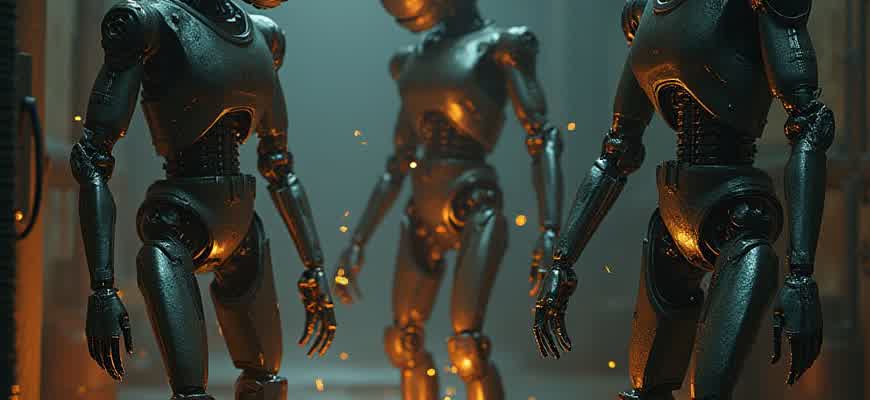
AI-generated voices have gained popularity for their ability to produce realistic speech. These voices can be used in a variety of applications, from virtual assistants to audio books. In this guide, we will explore the essential steps to create and integrate AI-generated voices into your projects.
Key Steps to Get Started:
- Choose an AI platform that supports voice synthesis.
- Set up an account and familiarize yourself with the interface.
- Generate your first voice sample by selecting a voice model and inputting text.
- Adjust parameters such as pitch, speed, and tone for a customized output.
"AI voices can now mimic human speech with incredible accuracy, making it essential to understand how to fine-tune their characteristics for the best results."
Common Voice Synthesis Parameters:
| Parameter | Description |
|---|---|
| Pitch | Determines the overall highness or lowness of the voice. |
| Speed | Controls how fast or slow the voice speaks. |
| Tone | Defines the emotional quality of the voice (e.g., formal, casual, cheerful). |
How to Set Up an AI Voice Generation Tool
Setting up an AI voice generation tool requires a series of steps that range from selecting the right software to configuring it according to your specific needs. AI voice generation tools use advanced algorithms and machine learning models to create realistic human-like voices from text input. These tools are widely used for applications such as virtual assistants, audiobook creation, or content localization.
In this guide, we will walk you through the key stages of setting up an AI voice generation tool. By following these instructions, you will be able to harness the power of AI to produce high-quality, lifelike audio outputs for various projects.
Steps for Installation and Configuration
- Choose the Right Tool
There are multiple AI voice generation platforms available, such as Google Cloud Text-to-Speech, Amazon Polly, and Microsoft Azure Speech. Select a tool based on your specific requirements, such as voice quality, language options, and pricing.
- Install Necessary Software
Once you've selected the platform, download and install the necessary SDK or API client for your operating system. Ensure you have a compatible environment set up, such as Python, if required.
- Create an Account and Get API Keys
To use cloud-based services, sign up for the platform's API and obtain your authentication keys. This is a crucial step for making API calls and generating voices securely.
- Configure the API Client
Use the provided documentation to configure the API client. This step often involves setting parameters such as language, voice gender, pitch, and speaking rate.
Note: Ensure that you are familiar with the pricing models of the service you choose, as some platforms charge based on the amount of text processed or the duration of audio generated.
Basic Parameters for Voice Customization
After installation and configuration, you can start customizing the voice output to suit your project needs. The most common parameters to adjust are:
| Parameter | Description |
|---|---|
| Voice Type | Choose between male, female, or non-binary voices. |
| Pitch | Adjust the voice's pitch to make it sound higher or lower. |
| Rate | Set the speed of speech; slower or faster depending on your requirements. |
| Language | Select the language and dialect for the voice. |
Important: Always test your settings with sample texts before applying them to your final project to ensure the desired voice characteristics are achieved.
Choosing the Right AI Voice for Your Project
When selecting an AI-generated voice for your project, it’s essential to understand the nuances of voice types and how they align with the goals of your content. AI voices are not all created equal, and picking the right one can significantly impact the effectiveness and engagement of your project. Different projects require different tones, pacing, and accents, and knowing how to match these characteristics is crucial.
Before diving into the various AI voice options, consider the specific needs of your project. Are you aiming for a formal, professional tone or a more casual, friendly vibe? Will the voice need to convey emotion or remain neutral? These are just a few factors to keep in mind when narrowing down your choices.
Key Factors to Consider
- Voice Tone: Determine whether you need a warm, authoritative, or conversational tone.
- Gender: Decide if the voice should be male, female, or neutral, depending on your target audience.
- Accent and Language: Select an accent or language that resonates with your audience’s cultural context.
- Emotion and Expression: Choose a voice capable of conveying the right level of emotion for your content.
Types of AI Voices
- Standard Voices: These voices are clear and neutral, suitable for instructional or informative content.
- Expressive Voices: Designed to convey emotions, these voices work well for marketing or entertainment projects.
- Custom Voices: Some platforms offer the ability to create custom voices tailored specifically to your brand or project requirements.
Tip: Always test multiple voices before making a final decision. Listening to how they sound in different contexts can give you a better sense of which voice best matches the tone of your project.
Comparison Table of Popular AI Voice Platforms
| Platform | Voice Types | Languages Supported | Customizability |
|---|---|---|---|
| Google Cloud Text-to-Speech | Standard, Neural, Expressive | Over 30 | Limited |
| Amazon Polly | Standard, Neural | Over 25 | Moderate |
| Descript | Custom, Expressive | English, Spanish | High |
Step-by-Step Guide to Training AI Voices with Custom Data
Training AI voices with your own custom data can significantly enhance the voice synthesis process. This allows for more personalized and accurate speech models that better align with specific needs, such as brand voices or unique accents. Below is a structured guide to help you through each stage of the process.
Before you start, ensure you have all the necessary tools and a sufficient dataset of high-quality audio samples. The clearer the data, the better your AI model will perform. The training process can be complex, but breaking it down into manageable steps makes it easier to follow.
Step 1: Prepare Your Data
- Audio Recording: Record high-quality audio samples. Make sure they are clear, without background noise, and have consistent speech patterns.
- Text Transcription: Each audio file should have an accurate text transcription. This is essential for training the model to understand and generate corresponding speech.
- Data Labeling: Label each file according to the speaker, tone, or any other features relevant to your project.
Step 2: Preprocessing the Audio Files
- Remove any unnecessary silences or noises that could confuse the model.
- Normalize the volume of all audio files to ensure consistency during training.
- Convert the audio files into a suitable format, such as WAV or MP3, depending on your tool's requirements.
Tip: It’s important to clean and preprocess your data thoroughly before beginning the training phase. Poor-quality data will lead to inaccurate results.
Step 3: Set Up the Training Environment
- Choose a Framework: Select an AI voice synthesis framework, such as Tacotron 2, FastSpeech, or any other compatible model.
- Install Dependencies: Install all necessary libraries and dependencies for your framework, ensuring compatibility with your system.
- Configure Parameters: Set the parameters according to your dataset, including sample rate, batch size, and learning rate.
Step 4: Train the Model
Now that your environment is set up and your data is ready, start training the model. This process can take a significant amount of time, depending on the size of your dataset and the complexity of your model.
| Parameter | Description |
|---|---|
| Learning Rate | Controls how quickly the model adapts during training. |
| Epochs | Number of full passes over the training data. Higher epochs can improve model performance. |
| Batch Size | Determines the number of training samples used before updating the model. |
Step 5: Evaluate and Fine-Tune the Model
Note: After training, test the AI voice model to evaluate its performance. Fine-tuning involves adjusting parameters to improve speech accuracy and quality.
- Test with New Data: Input new data to assess how well the model generalizes.
- Adjust Parameters: Make adjustments based on test results and re-train the model if necessary.
Integrating AI Voices into Your Application or Software
Integrating AI-generated voices into your application can significantly enhance user experience, enabling more interactive and dynamic communication. The process typically involves leveraging API services or SDKs from voice synthesis providers to incorporate speech capabilities into your software. These voices can be used for a variety of purposes, including voice assistants, narrations, or accessibility features.
To integrate AI-generated voices, you need to follow a series of steps, from selecting the appropriate voice model to implementing the API calls for speech generation. This guide will walk you through the key phases involved, focusing on practical methods and tools to ensure a smooth integration process.
Steps for Integration
- Select a Voice Provider: Choose a reliable API or SDK based on your application's needs (e.g., Google Cloud Text-to-Speech, IBM Watson, etc.).
- Setup the API: Register for an API key and configure your application to send requests to the voice service.
- Configure Speech Parameters: Customize the voice model (pitch, speed, accent, etc.) to match your requirements.
- Test the Output: Ensure that the generated voice is clear, natural, and correctly pronounces any specialized terms.
- Implement Voice Playback: Integrate the voice output into your user interface with proper controls for play, pause, and volume adjustments.
API Integration Example
| Step | Action |
|---|---|
| Step 1 | Sign up for a voice API service (e.g., Google Cloud, AWS). |
| Step 2 | Get the API key and configure authentication. |
| Step 3 | Send text input via API request to generate speech. |
| Step 4 | Play the audio output in your application. |
Tip: Always test the voice output with diverse text inputs to ensure compatibility with various languages and accents.
Optimizing AI Voice Quality for Clear Audio Output
Ensuring the clarity of AI-generated voices is critical for delivering high-quality audio content. The key to optimizing voice quality lies in multiple aspects of sound synthesis and processing. These elements can dramatically affect how natural and intelligible the voice sounds to the listener, especially in professional applications such as audiobooks, virtual assistants, or voiceovers.
Effective optimization begins with fine-tuning the voice model and applying specific post-processing techniques. These processes are aimed at eliminating distortions, improving resonance, and enhancing the overall sound quality. By focusing on several key factors, you can achieve an AI voice that feels more human-like and delivers clear, intelligible output.
Factors to Improve AI Voice Quality
- Voice Model Selection: Choosing a high-quality AI model tailored to your language and accent requirements is essential.
- Sampling Rate: Increasing the sampling rate ensures a more accurate reproduction of sounds, reducing artificial artifacts.
- Noise Reduction: Incorporating noise filters helps eliminate unwanted background sounds that degrade clarity.
- Pitch and Speed Adjustment: Fine-tuning pitch and speed helps to create a more natural-sounding voice.
Key Post-Processing Techniques
- Equalization: Adjust the frequency range to optimize tonal balance and ensure clear output.
- Compression: Apply compression to maintain volume consistency without distorting the audio.
- De-essing: Use de-essing techniques to smooth out sharp sibilant sounds, improving the overall listening experience.
Note: Proper voice model selection is the foundation of clear audio. It is vital to ensure that the AI voice model is designed to handle the nuances of your target language.
Recommended Tools for Enhancement
| Tool | Description | Key Features |
|---|---|---|
| iZotope RX | Professional audio repair software | Noise reduction, de-essing, spectral repair |
| Adobe Audition | Advanced audio editing platform | Multitrack editing, dynamic processing, equalization |
| Waves NS1 | Automatic noise suppression tool | Real-time noise reduction, minimal CPU usage |
Handling Accent, Tone, and Emotion Adjustments in AI Voices
In the development of AI-generated voices, fine-tuning the nuances of accent, tone, and emotional expression is essential for creating realistic and engaging speech patterns. These adjustments help ensure that the voice output closely resembles human-like interactions and can effectively convey the desired message. Understanding how to manipulate these elements allows for greater customization of AI voices for different contexts, from customer support to entertainment applications.
Accents, tone, and emotional cues can significantly alter how the voice is perceived. Therefore, AI voice synthesis technology must incorporate various linguistic and emotional factors to produce more natural-sounding speech. Fine-tuning these aspects can be accomplished through a combination of data training, modulation techniques, and algorithmic adjustments. The following sections will explore how to handle these adjustments effectively in AI-generated voices.
Accent Modifications
Adjusting the accent of an AI-generated voice involves selecting specific phonetic and linguistic patterns that reflect a certain region or dialect. This is typically achieved through regional training datasets or algorithmic adjustments. For example, the AI may learn to shift its vowel pronunciation or apply regional intonation patterns.
- Regional Datasets: The use of region-specific speech samples to train the AI model.
- Phonetic Adjustments: Tweaking specific sounds to match a target accent.
- Prosodic Patterns: Altering speech rhythm and pitch variations typical of a specific dialect.
Tone Control
Modifying the tone of an AI-generated voice is crucial for ensuring it aligns with the intended mood or context. Tone adjustments can be subtle or more pronounced depending on the requirements of the application.
- Pitch: Raising or lowering the pitch to make the voice sound more authoritative or soothing.
- Volume: Adjusting loudness can influence how urgent or calm the voice feels.
- Speed: Changing the pace of speech to either slow down for emphasis or speed up for a sense of excitement.
Emotion Expression
Emotion in AI voices adds a layer of authenticity, allowing for the expression of happiness, sadness, anger, or surprise. This is typically done by adjusting the vocal modulation to reflect emotional cues in speech patterns.
| Emotion | Vocal Characteristics |
|---|---|
| Happiness | Higher pitch, faster tempo, and bright intonations. |
| Sadness | Lower pitch, slower tempo, and softer intonation. |
| Anger | Higher pitch, rapid tempo, and sharp, forceful delivery. |
Emotion-based adjustments allow the AI to mimic human-like interactions, making the voice more relatable and engaging for users.
Legal and Ethical Considerations When Using AI-Generated Voices
The use of AI-generated voices raises several legal challenges, particularly concerning intellectual property and privacy rights. When replicating voices, especially those of famous individuals or specific brands, there is a risk of violating copyright or trademark laws. Without explicit permission, using someone’s vocal likeness could result in significant legal consequences. Developers must ensure they secure appropriate licensing or consent before using voice data for AI models, particularly when the voices mimic real-world personalities or entities.
Ethically, the creation and use of synthetic voices must be handled with caution to prevent potential harm, such as impersonation or the spread of misleading information. AI-generated voices can be manipulated to deceive audiences or tarnish reputations, making transparency and honesty crucial. Ethical guidelines should ensure that AI voices are used responsibly, maintaining informed consent from those whose voices are replicated and ensuring that audiences are clearly informed about the nature of the content they are consuming.
Legal Considerations
- Copyright and Trademark Protection: Using AI to generate voices resembling specific individuals or brands can lead to legal action if consent is not obtained, violating intellectual property laws.
- Fraudulent Activity: AI-generated voices used for impersonation can lead to fraud or defamation claims if used to mislead others or damage reputations.
- Data Privacy Laws: The unauthorized collection or use of voice data can violate privacy regulations, such as GDPR, especially if personal consent is not acquired.
Ethical Guidelines
- Obtain Clear Consent: Ensure all individuals whose voices are used in AI models have explicitly agreed to the use of their data, particularly for commercial purposes.
- Transparency is Key: Clearly disclose when content is AI-generated, avoiding any confusion or misrepresentation to the audience.
- Avoid Harmful Manipulation: Do not use AI voices in ways that could deceive, manipulate, or cause harm, particularly in sensitive or vulnerable contexts.
Summary of Legal and Ethical Issues
| Issue | Legal Impact | Ethical Impact |
|---|---|---|
| Imitating Voices | Copyright and trademark violations | Invasion of privacy and lack of consent |
| Voice Impersonation | Defamation, fraud, and identity theft | Exploitation of personal identity |
| Content Transparency | False advertising and legal consequences | Loss of trust and accountability |
Note: Ethical and legal safeguards are essential when using AI-generated voices to ensure that they are deployed in a responsible and lawful manner.
Common Pitfalls to Avoid When Working with AI-Generated Voices
Working with AI-generated voices can offer significant advantages in various applications, but it is essential to be aware of some common mistakes that can hinder the quality of the results. From improper training data to neglecting voice personalization, these issues can lead to unnatural-sounding voices or misinterpretation of the intended tone. Understanding and avoiding these pitfalls ensures that AI voices are as effective and natural as possible in your projects.
Whether you are developing a virtual assistant, creating voiceovers for media, or enhancing accessibility features, staying mindful of these challenges will make a big difference in the overall experience. Below are some of the most critical mistakes to watch out for when working with AI voices.
Key Mistakes to Avoid
- Inaccurate Voice Training: Using inadequate or biased training data can result in voices that sound unnatural or fail to capture the intended tone and style. Ensure your training data is diverse and relevant to the context in which the voice will be used.
- Neglecting Emotional Range: AI voices can lack emotional depth if not properly programmed. Avoid using monotonous tones that could make the interaction feel robotic or distant. Incorporating emotional variance is crucial for a more human-like voice.
- Overlooking Pronunciation Issues: AI-generated voices might mispronounce certain words, especially with names or technical terms. It's important to test the output in different contexts to ensure clarity and accuracy.
Tip: Always test your AI voice across different scenarios to identify any unexpected issues in pronunciation or tone, and make necessary adjustments before deployment.
Best Practices for Overcoming Challenges
- Use Diverse Training Data: Ensure the data you use includes a broad range of voices, accents, and speech patterns to create a well-rounded model.
- Integrate Emotion and Intonation: Adjust pitch and pacing to add emotional nuances, ensuring the voice doesn’t sound too robotic.
- Fine-tune for Context: Tailor the voice output for specific tasks or contexts, such as customer service or entertainment, to achieve the most natural results.
Practical Example: Voice Accuracy
| Scenario | Problem | Solution |
|---|---|---|
| Customer support call | Flat tone, difficult to convey empathy | Adjust emotional range, add dynamic pacing for a more comforting tone |
| Voice assistant | Mispronunciation of specific terms or names | Use phonetic spelling or custom training for accuracy |