Voice Synthesizer Vocaloid
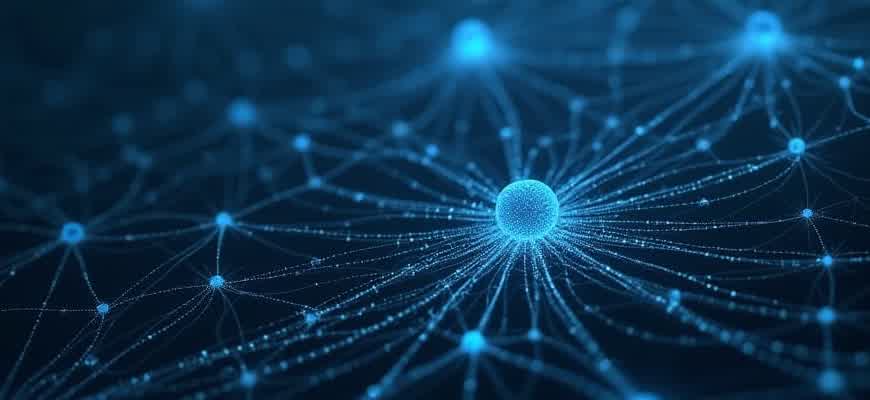
Vocaloid is a software synthesizer that allows users to create realistic vocal performances by manipulating pre-recorded phonetic samples. Developed by Yamaha, this technology enables the synthesis of a human-like voice, used in various music genres, entertainment, and virtual performers.
The system employs a range of voicebanks, which are collections of recordings by human singers, that are designed to replicate the nuances of natural speech. Users input melodies and lyrics, and the synthesizer processes these into a sung performance.
- Vocaloid Engine: The core system that powers the voice synthesis.
- Voicebank: The recorded vocal samples used by the engine to generate sounds.
- Phoneme Processing: An essential part of the software that ensures accurate pronunciation and pitch.
"The Vocaloid technology has revolutionized music production, giving musicians the ability to produce vocal tracks without the need for a human singer."
Below is a comparison of some of the most famous Vocaloid voicebanks:
| Vocaloid | Voicebank Type | Release Year |
|---|---|---|
| Hatsune Miku | Japanese | 2007 |
| Leon | English | 2004 |
| Megurine Luka | Japanese/English | 2009 |
Choosing the Right Vocaloid for Your Music Genre
When selecting a Vocaloid for your music, understanding the nuances of each voicebank is essential. Vocaloids are designed with unique vocal characteristics that can complement specific genres better than others. Whether you're creating electronic dance music, rock, or something more experimental, choosing the right voice can significantly influence the final sound of your track. Factors such as pitch range, tone, and expressiveness play a crucial role in this decision-making process.
To make an informed choice, it's important to consider the intended emotional impact of your music and the specific traits of each Vocaloid. This can mean selecting a voice that has a more natural sound for acoustic genres or a more robotic tone for futuristic, electronic styles. Below, we break down key aspects to keep in mind when choosing a Vocaloid for your next project.
Key Factors to Consider
- Voice Type: Different Vocaloids offer a variety of vocal styles, from soft and gentle to powerful and dramatic.
- Pitch Range: Ensure the Vocaloid you choose can handle the range required for your composition, whether it's high-pitched for pop or lower registers for rock or ballads.
- Genre Fit: Some Vocaloids are more suited for electronic and experimental genres, while others are better for traditional or classical styles.
Popular Vocaloids for Specific Genres
| Genre | Recommended Vocaloids |
|---|---|
| Pop/Electronic | Hatsune Miku, Kagamine Rin & Len, Megurine Luka |
| Rock/Alternative | Gumi, IA, Kaito |
| Ballads/Acoustic | Meiko, Gackpoid, Lily |
Choosing the right Vocaloid is not just about voice quality–it's about finding the one that resonates with the energy and mood you want to convey through your music.
Setting Up Vocaloid Software: A Comprehensive Installation Guide
Vocaloid software allows users to create synthetic vocals using virtual singers. Whether you’re new to the Vocaloid system or upgrading your existing setup, installing the software is the first step towards creating your own vocal compositions. This guide will walk you through the step-by-step process of installing Vocaloid software on your computer.
Before you begin the installation, ensure that your system meets the necessary requirements. The software is available for both Windows and macOS, but system specifications may vary depending on the version you plan to install. Refer to the official Vocaloid website for updated compatibility details.
Installation Steps
- Download the installer: Visit the official Vocaloid website and download the version that suits your operating system. Make sure you select the correct version (Windows or macOS).
- Run the installer: Once the download is complete, open the installer file. For Windows users, this will typically be a .exe file, and for macOS users, it will be a .dmg file.
- Accept the Terms: During the installation process, you’ll be prompted to read and agree to the terms and conditions. Carefully review them before proceeding.
- Select the installation location: Choose the folder where you want the software to be installed. By default, it will be installed in the Program Files folder for Windows or the Applications folder for macOS.
- Install additional libraries (if needed): Some versions of Vocaloid require additional voice libraries. If prompted, follow the instructions to download and install these libraries.
- Finish installation: Once the software is installed, click on the "Finish" button to complete the process. You can now launch Vocaloid from your desktop or applications folder.
Important: If you encounter any errors during installation, check the system requirements again and make sure your computer meets the necessary specifications. You may also need to update your operating system or drivers.
Voice Library Setup
After successfully installing the Vocaloid software, you’ll need to set up the voice libraries to start creating vocals. Here’s how you can do it:
- Install Voice Libraries: If you purchased voice banks separately, you’ll need to install them. Insert the disk or follow the download instructions provided in the email you received after purchase.
- Activate Voice Banks: Upon installation, you may need to activate the voice libraries using a license key. Enter the provided key in the activation window that appears during the setup process.
- Configure Settings: Once the libraries are activated, open Vocaloid and configure settings such as language preference and default output device.
Troubleshooting Table
| Issue | Solution |
|---|---|
| Installation fails on Windows | Ensure you have administrator rights and that your antivirus is not blocking the installation. |
| Voice library not appearing | Make sure the library was properly installed and activated. Restart Vocaloid if needed. |
| Software crashes during use | Check for updates to the software and ensure your system meets the required specifications. |
Maximizing Vocaloid Sound Quality with Advanced Tuning Techniques
To achieve a professional and natural-sounding result with Vocaloid technology, mastering the art of sound adjustment is crucial. Various techniques allow users to manipulate vocal performance, ensuring clarity, expressiveness, and emotional depth. Understanding the intricacies of pitch control, dynamics, and breathiness will help create a polished vocal track, even with synthesized voices.
Advanced tuning can significantly enhance the realism and overall quality of a Vocaloid performance. By fine-tuning various parameters, users can make the voice sound more human-like, capturing the subtleties of natural singing. Below, we outline some of the essential methods for refining sound output through expert tuning practices.
Key Techniques for High-Quality Vocaloid Performance
- Pitch Correction: Adjusting pitch curves and using pitch bends allows the Vocaloid to more accurately mimic the nuances of a real voice.
- Dynamics Control: Varying the volume and expression over the course of a note or phrase can give a more natural ebb and flow, simulating emotional intensity.
- Breathiness & Articulation: Adding subtle breath effects can increase realism, while proper articulation ensures clarity in consonant sounds.
Steps for Advanced Tuning
- Refining Pitch Curves: Manipulate pitch in smaller increments to achieve smooth transitions between notes, avoiding robotic-sounding shifts.
- Adjusting Vibrato: Customize vibrato speed and depth to suit the character’s vocal style, enhancing expressiveness and adding depth to the performance.
- Editing Envelope and Modulation: Fine-tuning the volume envelope can smooth out harsh transitions, while modulating parameters like breathiness and dynamics can add richness to the voice.
Critical Parameters for Enhancing Vocaloid Sound
| Parameter | Purpose | Adjustments |
|---|---|---|
| Pitch | To ensure accurate note transitions and pitch bends. | Small, incremental adjustments for smoothness. |
| Vibrato | To simulate natural pitch variation in sustained notes. | Speed, depth, and width adjustments based on desired effect. |
| Breathiness | To add human-like airiness and emotional expression. | Controlled levels of breathiness, ensuring it is not too overpowering. |
Mastering advanced tuning techniques requires a deep understanding of the Vocaloid software and the vocal characteristics you're aiming to achieve. By carefully adjusting these elements, a user can unlock the full potential of Vocaloid, producing a truly lifelike and emotionally impactful vocal performance.
Integrating Vocaloid with Your DAW
When working with Vocaloid voice synthesizers, one of the most crucial steps is seamlessly integrating the software with your Digital Audio Workstation (DAW). This connection allows you to fully utilize the potential of Vocaloid, providing you with control over pitch, timing, and vocal nuances in your music production. Proper setup ensures you can edit and manipulate the vocals as part of your broader musical compositions.
The integration process can vary slightly depending on the DAW you are using, but the basic steps remain consistent. Whether you are working in software like Ableton Live, FL Studio, or Logic Pro, you need to make sure that your Vocaloid software is correctly installed and configured to interface with your DAW. In this guide, we'll explore the steps to connect Vocaloid with your DAW and tips for maximizing its capabilities in your workflow.
Setting Up Vocaloid in Your DAW
The initial setup of Vocaloid involves a few key steps. Here is a typical process for integrating it into most DAWs:
- Install Vocaloid - Make sure the software is properly installed on your computer. This may involve installing a plugin or standalone version depending on your DAW's compatibility.
- Enable the Plugin - For most DAWs, Vocaloid comes as a VST or AU plugin. Ensure that your DAW recognizes the plugin by scanning for new plugins in the settings.
- Create a Track - Open a new track in your DAW and insert the Vocaloid plugin. You’ll typically find it in the instrument or plugin menu.
- Load Vocaloid Voicebank - Once the plugin is loaded, select the desired Vocaloid voicebank from the available options.
- Configure MIDI Input - Ensure that your MIDI controller or piano roll is correctly mapped to control the Vocaloid plugin, allowing you to enter notes and control pitch.
Working with Vocaloid in Your DAW
Once Vocaloid is integrated into your DAW, you can begin creating and editing vocal parts. Here are some of the most common tools and features you can use to manipulate your Vocaloid tracks:
- MIDI Sequencing - Input your melody using MIDI data. This can be done manually or by playing it live with a MIDI controller.
- Editing Pitches - Fine-tune the pitch of individual notes to match your vision using the Vocaloid editor. This gives you more control than traditional recording.
- Timing and Rhythm Adjustments - Use your DAW's automation features to adjust the timing of the vocals and create syncopation or tight rhythm.
- Expression Control - Adjust vocal nuances like vibrato, dynamics, and breath control to make the voice sound more natural or artistic.
Integrating Vocaloid into your DAW allows for a greater degree of customization and flexibility. The ability to manipulate individual vocal aspects gives you total creative control over the sound and feel of the vocal track.
Common DAW Compatibility
| DAW | Plugin Type | Vocaloid Version |
|---|---|---|
| Ableton Live | VST, AU | Vocaloid 5 |
| FL Studio | VST | Vocaloid 5 |
| Logic Pro | AU | Vocaloid 5 |
By understanding these essential steps and tools, you can create high-quality vocal tracks with ease. As you become more familiar with Vocaloid's capabilities, you’ll discover even more advanced techniques for fine-tuning vocals to suit your music production needs.
Creating Custom Voice Banks: Personalizing Vocaloid for Unique Sound
Creating a custom voice bank for Vocaloid involves capturing and processing the nuances of a specific voice to develop a synthetic yet expressive vocal tool. This allows users to shape a personalized sound for music production, voiceovers, and other creative projects. The process of designing a custom voice bank requires a detailed understanding of vocal synthesis and sound engineering, along with specialized software that can manipulate pitch, tone, and timbre to mimic a human voice as closely as possible.
By customizing a Vocaloid voice bank, artists can infuse their own unique style into their compositions. The process allows for a wide range of control, from pitch modulation to vocal character expression, resulting in a sound that aligns with the artist's vision. Moreover, voice banks can be customized to fit different genres, ensuring versatility in sound design. Here are the key steps involved in creating a personalized Vocaloid voice bank:
Steps to Customize a Vocaloid Voice Bank
- Recording the Voice - The first stage involves recording high-quality vocal samples. A professional voice actor is typically chosen for their vocal clarity and range, and samples are taken across various pitches and tones.
- Processing and Editing - Recorded samples are edited to remove background noise and enhance the clarity. This stage includes tuning the pitch and adjusting the tone to match the desired vocal characteristics.
- Data Mapping and Synthesis - Using Vocaloid software, the voice data is mapped and organized into different phonetic categories. The software then synthesizes the voice to produce realistic singing and speech patterns.
- Fine-Tuning - The final stage involves adjusting parameters like vibrato, dynamics, and articulation to perfect the custom voice's output. This allows for greater emotional expression and precision in performance.
Tools and Software for Customization
| Software | Description |
|---|---|
| Vocaloid Editor | The main software used for editing and creating custom voice banks. It offers a range of tools for pitch adjustment, modulation, and phonetic accuracy. |
| Presonus Studio One | A digital audio workstation (DAW) that integrates with Vocaloid, providing advanced features for sound design and production. |
| Phonetic Chart | A visual tool used to map and fine-tune the vocal samples to ensure accurate pronunciation and delivery. |
"The true beauty of creating a custom Vocaloid voice lies in the ability to produce a vocal sound that is uniquely your own, while still maintaining the flexibility of synthesis technology."
Considerations for a Successful Voice Bank
- Vocal Range - Ensure the voice actor's range is suitable for the desired output, as this will affect the tonal flexibility of the voice bank.
- Expressiveness - Achieving a balance between technical accuracy and emotional expression is crucial for creating a lifelike vocal performance.
- File Management - Efficient organization of audio files is essential for smooth integration into Vocaloid software and for maintaining quality during the mapping process.
Effective Social Media Strategies for Promoting Your Vocaloid Tracks
In the world of Vocaloid music production, effectively marketing your tracks on social media is just as crucial as creating high-quality content. Whether you're a seasoned producer or just starting, having a well-thought-out strategy can greatly amplify your reach. Social media platforms provide a powerful toolset for connecting with fans and potential listeners, but knowing how to use them effectively makes all the difference. The key is to create engaging content and stay consistent in your promotional efforts.
While each platform has its own unique strengths, combining them can lead to a powerful promotional mix. A successful marketing strategy for Vocaloid tracks requires not just posting content, but building a community, interacting with followers, and understanding the algorithms that govern visibility. Here are a few practical strategies to get your music in front of more eyes (and ears).
1. Create a Consistent Posting Schedule
Building a consistent presence online is essential. Platforms like Twitter, Instagram, and TikTok reward creators who engage regularly. To keep your audience engaged, follow these tips:
- Post Regularly: Share content related to your tracks, from snippets of works-in-progress to finished products.
- Engage with Fans: Respond to comments, create polls, and ask for feedback. This interaction builds loyalty and fosters a sense of community.
- Utilize Story Features: Instagram and Facebook Stories, as well as TikTok videos, are effective for behind-the-scenes content or teaser clips.
2. Leverage Collaborations and Challenges
Collaborating with other Vocaloid producers or influencers in the music scene can be a great way to expand your reach. By tapping into each other’s fanbases, both creators can benefit from increased exposure. Additionally, creating or participating in challenges can help you stand out.
- Collaborate with Influencers: Look for influencers within the Vocaloid community or related music scenes. Cross-promotion can significantly increase your audience.
- Create Custom Hashtags: Hashtags help categorize content and make it discoverable. Create a unique hashtag for your track or challenge.
- Participate in Viral Trends: Stay on top of trending challenges or memes to incorporate into your content. This can help your track gain visibility.
3. Analyze and Optimize Your Posts
Knowing when and how to post is crucial. By analyzing performance data, you can refine your approach to maximize visibility.
| Platform | Best Time to Post | Content Type |
|---|---|---|
| 9 AM - 11 AM | Reels, Stories, Teasers | |
| 12 PM - 3 PM | Polls, Announcements, Clips | |
| TikTok | 6 PM - 10 PM | Short Clips, Memes, Behind-the-Scenes |
Tip: Use analytics tools available on each platform to track your engagement and tweak your posting times accordingly for better results.
Collaborating with Vocal Synthesizers in Live Shows and Digital Concerts
Virtual singers powered by Vocaloid technology have revolutionized the way live performances and concerts are conducted. With the advancements in digital technology, it's now possible to integrate these synthetic voices into live settings, creating immersive, interactive experiences for audiences worldwide. Vocaloid characters, such as Hatsune Miku, have transcended the boundaries of traditional music performance, performing alongside human musicians or even entirely as solo acts in virtual environments.
These collaborations are not limited to studio recordings; artists have begun utilizing Vocaloid voices in real-time during live shows and digital concerts. By employing motion-capture systems and holographic projections, performers can bring virtual singers to life on stage, allowing for seamless interaction with the crowd. The technology has opened up new possibilities for performances that blend human creativity and virtual innovation.
Key Elements of Virtual and Live Collaborations
- Real-Time Vocal Synthesis: Vocaloid software enables live vocal synthesis, allowing virtual singers to perform dynamically during concerts.
- Interactive Stage Presence: Using holography and 3D projections, Vocaloid characters are made visually present in real time alongside performers.
- Collaborative Setups: Musicians and Vocaloid avatars can harmonize or even engage in dialogue with each other during live performances.
Examples of Virtual Concerts
- Hatsune Miku Live Performances: Holographic projections of Hatsune Miku have been featured in multiple live events, such as the “Hatsune Miku Expo,” where she sings in real-time, guided by the pre-recorded vocals and synchronized animations.
- Digital Music Festivals: Festivals like “Miku Expo” feature large-scale digital concerts where virtual singers perform on stage as a part of a unique experience blending human musicians and synthesized voices.
- Collaborations with Human Artists: Vocaloid characters often appear alongside human singers, creating a bridge between traditional and virtual music performances.
Important Considerations
| Aspect | Consideration |
|---|---|
| Technology Integration | Ensuring synchronization between the Vocaloid’s voice and the live performance can be technically demanding, requiring advanced software and hardware integration. |
| Audience Interaction | Virtual singers must engage with the audience, creating emotional connections despite their artificial nature. |
| Creative Collaboration | Artists must balance the creative freedom of working with synthetic voices with the need for human artistry to maintain authenticity. |
"Virtual singers have become more than just entertainment; they are now a part of the global music culture, pushing the boundaries of what live concerts can be."