What Is a Content Creation Tool
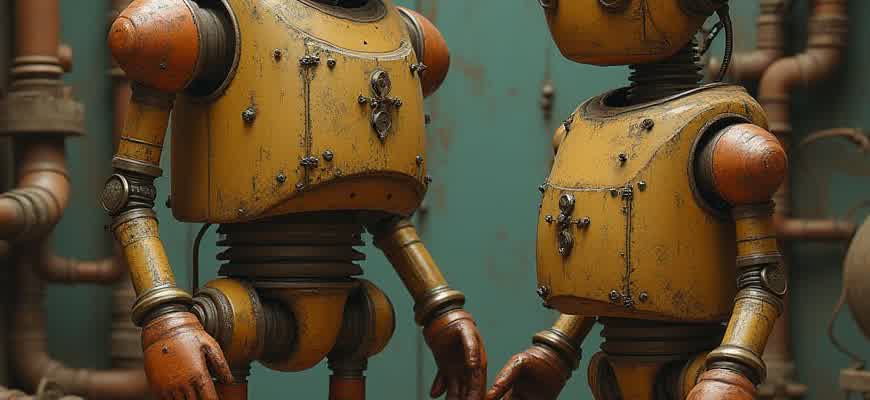
Content creation tools are software solutions that assist creators in producing, editing, and managing various forms of digital content, from text to multimedia. These tools streamline workflows and enable efficient production of high-quality outputs, saving time and effort for individuals or teams involved in content production.
There are several categories of content creation tools, each designed to address specific needs:
- Text-based tools for writing articles, blog posts, and scripts.
- Image and graphic design software for creating visuals and infographics.
- Video editing platforms for producing and editing video content.
- Audio production tools for podcasts or music creation.
"Content creation tools are the backbone of modern digital marketing, enabling creators to transform their ideas into engaging media for a global audience."
Some key features of these tools include:
- Ease of use – Intuitive interfaces that allow creators to focus on content rather than technical skills.
- Collaboration features – Shared access and real-time collaboration for teams.
- Integration – Seamless connection with other tools and platforms, ensuring smooth workflows.
| Tool Category | Example Tools | Key Features |
|---|---|---|
| Text | Google Docs, Grammarly | Spell check, real-time collaboration, cloud storage |
| Image/Graphics | Photoshop, Canva | Templates, design tools, stock images |
| Video | Adobe Premiere Pro, Final Cut Pro | Advanced editing, multi-track timeline, effects |
How Content Creation Tools Save Time for Marketers
Content creation tools significantly improve the efficiency of marketing teams by automating repetitive tasks, streamlining workflows, and reducing the time spent on manual activities. These platforms provide marketers with ready-to-use templates, integrated analytics, and advanced AI features, making it easier to produce high-quality content in a fraction of the time. By simplifying design, writing, and scheduling processes, marketers can focus on strategy rather than execution.
Moreover, content creation tools offer real-time collaboration features, allowing teams to work simultaneously on a project. This eliminates bottlenecks, improves communication, and helps deliver content faster. By leveraging these tools, marketers can ensure consistency and accuracy while optimizing their time management for more effective campaigns.
Key Ways Content Creation Tools Save Time
- Automation of Repetitive Tasks – Tools like AI writers and design generators can automate content creation, saving hours of work.
- Centralized Content Repository – Storing assets in one place makes it easier to access and repurpose materials quickly.
- Template Usage – Pre-designed templates allow marketers to create visually appealing content without needing to start from scratch.
- Integrated Analytics – Built-in performance tracking helps marketers adjust content in real-time, reducing the time spent on analysis.
Collaboration and Feedback
- Real-time Editing – Teams can work on content simultaneously, which accelerates the review and approval process.
- Centralized Feedback – Feedback can be directly embedded into the content, preventing delays and miscommunications.
"Using content creation tools doesn't just save time; it frees up marketers to focus on high-level strategies and creativity, which ultimately improves overall campaign performance."
Comparing Manual Process vs. Automated Content Creation
| Task | Manual Process | Automated Process |
|---|---|---|
| Content Planning | Hours of brainstorming, meetings, and drafts | Pre-built templates, automated idea generation |
| Design | Creating visuals from scratch | Drag-and-drop design tools, AI-powered templates |
| Content Distribution | Manual scheduling across platforms | Automated scheduling and cross-platform posting |
Key Features to Look for in a Content Creation Tool
When choosing a content creation tool, several features determine how effective and efficient the platform can be. These features should align with your content goals and the level of customization you require. For example, tools that support multimedia integration and seamless collaboration can significantly enhance your workflow.
Another critical aspect to consider is user interface design. A tool with an intuitive interface will minimize the learning curve, allowing you to focus on creating content rather than struggling with technicalities.
Essential Features
- Ease of Use: The platform should be easy to navigate, with a clear layout and minimal setup time.
- Multimedia Integration: It should allow you to work with various formats, including images, videos, and audio, without compatibility issues.
- Collaboration Tools: A good tool should support real-time collaboration, allowing teams to work together smoothly.
- Customization Options: Look for tools that offer customizable templates, fonts, and layouts, enabling you to tailor content to your brand's needs.
- SEO Features: Ensure the tool includes built-in SEO tools for optimizing your content for search engines.
Additional Factors to Consider
- Integration with Other Platforms: The tool should integrate with your existing systems, such as social media, CRM, or analytics platforms.
- Analytics and Reporting: Having access to performance data is crucial for improving content strategy over time.
- Content Scheduling: The ability to schedule posts and manage publication dates helps streamline your content workflow.
"A well-rounded content creation tool should not only assist in producing content but also make the process more efficient, helping you reach your audience with less effort and more impact."
Comparison Table
| Feature | Tool A | Tool B | Tool C |
|---|---|---|---|
| Ease of Use | High | Medium | High |
| Multimedia Integration | Yes | No | Yes |
| Collaboration | Yes | Yes | No |
| SEO Features | Basic | Advanced | Basic |
Choosing the Right Content Creation Tool for Your Business
Selecting an effective tool for creating content can significantly impact your business's online presence and marketing success. With numerous options available, it's essential to evaluate each tool's features and determine which best aligns with your business objectives and the type of content you produce. Whether you focus on text, visuals, or multimedia content, the right platform can streamline your workflow, enhance creativity, and improve engagement with your target audience.
It's crucial to understand your specific needs before making a decision. Do you need a tool focused on graphic design, video editing, or social media management? Consider factors like ease of use, integration capabilities with existing platforms, scalability, and customer support. By narrowing down your requirements, you can find a solution that fits your workflow and goals.
Key Factors to Consider
- User Interface: A clean, intuitive design will help you navigate the tool with ease and reduce the learning curve.
- Features: Ensure the tool provides the features you need, whether it's advanced editing tools, collaboration options, or templates.
- Budget: Consider the pricing structure, especially if you're running a small business. Some tools may offer affordable plans with essential features, while others may have more expensive options with advanced capabilities.
- Customer Support: Check if the tool offers responsive customer support to assist you when issues arise.
Steps to Select the Right Tool
- Identify Your Needs: Understand the type of content you need to create–images, videos, blog posts, etc.
- Evaluate Features: Make sure the tool has the functionality that suits your content creation style.
- Test Free Trials: Most platforms offer free trials, which will allow you to explore the features and user experience before committing.
- Consider Future Growth: Choose a tool that can scale with your business as it grows.
"The right content creation tool can save you time, enhance creativity, and improve the quality of your output, leading to better results in your marketing campaigns."
Comparison Table
| Tool | Features | Pricing | Best For |
|---|---|---|---|
| Canva | Graphic design, templates, easy drag-and-drop interface | Free & Paid Plans | Small businesses needing quick visual content |
| Adobe Premiere Pro | Advanced video editing, high-quality exports, professional features | Subscription-based | Businesses with video production needs |
| Hootsuite | Social media scheduling, analytics, team collaboration | Subscription-based | Businesses focusing on social media management |
How to Integrate a Content Creation Tool into Your Workflow
Incorporating a content creation tool into your daily tasks can greatly streamline the production process. By using the right platform, you can reduce the time spent on repetitive tasks, such as editing, formatting, and content organization. The first step in integration is choosing a tool that aligns with your needs, whether it’s for text generation, image editing, or video production. This will make the transition smoother and ensure compatibility with existing platforms you already use.
Once you’ve chosen your tool, it’s essential to integrate it into your existing workflow. Here are a few steps to make the process more efficient:
Steps to Integrate a Content Creation Tool
- Assess Your Current Workflow: Identify areas where the new tool will add value, such as content drafting, design, or publishing.
- Set Clear Goals: Determine the purpose of the tool in your workflow, whether it’s to speed up content production or improve quality.
- Train Your Team: Ensure that everyone involved in content creation understands how to use the tool effectively.
- Test Integration: Before fully relying on the tool, test its compatibility with your existing platforms (e.g., CMS, social media schedulers).
- Optimize and Adjust: Regularly review how the tool is functioning within your workflow and make adjustments as necessary.
“Integrating a content creation tool is not just about adding a new platform; it’s about creating a more efficient and organized system for content production.”
Key Considerations
| Consideration | Impact on Workflow |
|---|---|
| Tool Flexibility | Allows customization and adaptability to different content types. |
| Ease of Use | Minimizes the learning curve and boosts team efficiency. |
| Collaboration Features | Facilitates teamwork and smooth handoff of tasks across teams. |
“Choose a tool that complements, rather than disrupts, your current content creation process.”
Once the integration is complete, regularly evaluate how well the tool is working within your workflow. This ensures continuous improvement and helps you avoid any inefficiencies that may arise over time.
What Types of Content Can Be Created with These Tools?
Content creation tools have revolutionized how individuals and businesses produce various types of digital media. These tools provide the means to craft everything from blog posts to video content, making it easier to reach and engage audiences across multiple platforms. By utilizing specific software, creators can produce high-quality content with minimal technical expertise.
The versatility of content creation tools means that creators can work with different formats depending on their objectives. Whether you are creating educational materials, promotional content, or social media posts, there are specialized tools available for each need.
Types of Content Produced
- Written Content: Tools like word processors and blogging platforms help generate articles, guides, and scripts.
- Visual Content: Design tools allow for the creation of infographics, social media posts, and web graphics.
- Audio Content: Podcasts, voiceovers, and sound designs can be easily made using dedicated audio editing software.
- Video Content: Video editing and animation tools are essential for creating short films, tutorials, and explainer videos.
Specific Content Examples
- Social media posts, including memes and stories.
- Blogs and long-form articles that provide value to readers.
- Promotional materials like ads, banners, and landing pages.
- Interactive content, such as quizzes and surveys.
Important: The efficiency of content creation tools significantly improves the speed and consistency of output, allowing for higher content production with better engagement metrics.
Content Formats Overview
| Content Type | Tools Used | Key Features |
|---|---|---|
| Text-Based | Word processors, blogging platforms | Writing assistance, SEO integration |
| Visual | Graphic design software | Templates, color schemes, vector graphics |
| Audio | Audio editors, podcasting platforms | Sound mixing, editing tools |
| Video | Video editing software, animation tools | Effects, transitions, video rendering |
How Content Creation Tools Help Improve Consistency Across Channels
Content creation tools streamline the production process, ensuring a uniform approach to branding and messaging across various platforms. By providing templates, asset libraries, and automation, these tools help content creators maintain a cohesive identity in every post, regardless of where it appears. This consistency strengthens brand recognition and enhances audience engagement.
With the rise of multichannel marketing, it's crucial for brands to stay unified across social media, websites, and email campaigns. Tools for content creation ensure that messaging, design elements, and tone remain consistent, thereby increasing credibility and trust among audiences.
Key Features for Consistency
- Template Libraries: Pre-built templates ensure that content maintains a consistent look and feel, regardless of the platform.
- Brand Guidelines Integration: Many tools allow users to upload and access brand style guidelines, ensuring that colors, fonts, and logos are always used correctly.
- Cross-Platform Synchronization: Content can be adjusted and formatted for multiple platforms with minimal effort, ensuring that the message is consistent wherever it's published.
Benefits of Consistent Content Across Channels
- Brand Identity Reinforcement: A uniform appearance across all channels boosts brand recognition and strengthens your identity.
- Improved Audience Trust: Consistency creates reliability, making your brand feel more professional and trustworthy.
- Increased Engagement: Audiences are more likely to engage with content that feels familiar and in line with previous interactions.
Real-World Examples
| Platform | Consistency Challenge | Content Tool Solution |
|---|---|---|
| Maintaining a uniform aesthetic and tone | Content tools offer visual templates and pre-scheduled posts to ensure uniformity. | |
| Ensuring brand colors and fonts are used correctly | Integration of brand style guidelines into email templates helps maintain consistency. | |
| Website | Creating a unified design across multiple pages | Design templates and drag-and-drop features help ensure consistent user experience. |
Maintaining consistency across platforms not only strengthens brand recognition but also ensures your audience has a seamless experience with your content.
Common Mistakes to Avoid When Using Content Creation Tools
Using content creation tools can significantly enhance your productivity, but certain missteps can hinder the effectiveness of these tools. Knowing what to avoid will help you maximize the potential of the software and ensure the quality of your content. Below are some of the most common mistakes to steer clear of when utilizing these tools.
Many users overlook important settings and features that could improve the content creation process. Failing to familiarize oneself with the interface or relying too heavily on default settings often leads to suboptimal results. By understanding the capabilities of the tool and adjusting your approach, you can create more polished and tailored content.
1. Overloading on Features
It can be tempting to use every feature a content creation tool offers, but this often leads to cluttered and ineffective outputs. Here's why:
- Too many features can distract from the core message of the content.
- Excessive customization options may result in inconsistent content styles.
- Overuse of templates can lead to generic, unoriginal work.
Tip: Stick to the key features that align with your content goals and only explore additional options when necessary.
2. Ignoring Optimization Settings
Content creation tools often come with built-in optimization settings, yet many users fail to adjust these according to the platform or audience they’re targeting. These settings could include things like image resolution, SEO configurations, and readability preferences.
- Neglecting SEO features can reduce your content’s visibility.
- Forgetting to adjust resolution or file sizes can slow down page loading times.
- Failing to modify readability settings for different audiences can hurt engagement.
Proper optimization ensures that content is both visually appealing and functional across platforms.
3. Lack of Consistent Branding
Consistency is key when it comes to branding. Content creation tools make it easy to experiment, but not paying attention to your brand guidelines can result in inconsistent visual or tone choices. This creates a fragmented user experience.
| Branding Element | Importance |
|---|---|
| Fonts | Maintain uniformity to strengthen brand identity. |
| Color Scheme | Consistency reinforces recognition and trust. |
| Logo Placement | Consistent logo use improves professionalism. |
Tip: Ensure that your content creation tool is set up with your brand’s color palette, font styles, and logo templates to avoid inconsistencies.
How to Measure the Impact of Your Content Created with Tools
Evaluating the effectiveness of content created with various tools is crucial for understanding its reach, engagement, and overall success. To do this effectively, it's important to track a combination of quantitative and qualitative metrics that reflect the goals of your content strategy. This process allows content creators to identify which elements resonate with the audience and which need refinement for better performance.
There are several approaches to measure the impact of your content. Key performance indicators (KPIs), such as website traffic, conversion rates, and social media engagement, are useful starting points. The following methods can help assess how well your content is performing across different platforms and channels.
Key Metrics to Track
- Engagement Rates: Track how users interact with your content, such as likes, comments, shares, and time spent on page.
- Traffic Analysis: Monitor the number of visitors to your content through tools like Google Analytics.
- Conversion Metrics: Analyze how well your content drives conversions, such as sign-ups or purchases.
Effective Methods for Impact Measurement
- Audience Feedback: Gathering direct feedback through surveys or comments helps understand the emotional and qualitative impact of your content.
- Social Media Monitoring: Tools like Hootsuite or Sprout Social can track mentions, hashtags, and engagement on platforms like Twitter, Facebook, and Instagram.
- SEO Performance: Use SEO tools like SEMrush or Ahrefs to evaluate how well your content ranks in search engines.
Important Metrics to Track Over Time
| Metric | Why It's Important | Tool for Measurement |
|---|---|---|
| Bounce Rate | Shows how many users leave your page without interacting. | Google Analytics |
| Time on Page | Indicates if users are engaging with your content long enough to absorb it. | Google Analytics |
| Click-Through Rate (CTR) | Measures how often users click on a link, showing how effective calls to action are. | Google Search Console |
To maximize the impact of your content, consistently track these metrics, analyze trends, and make adjustments to improve performance based on data-driven insights.